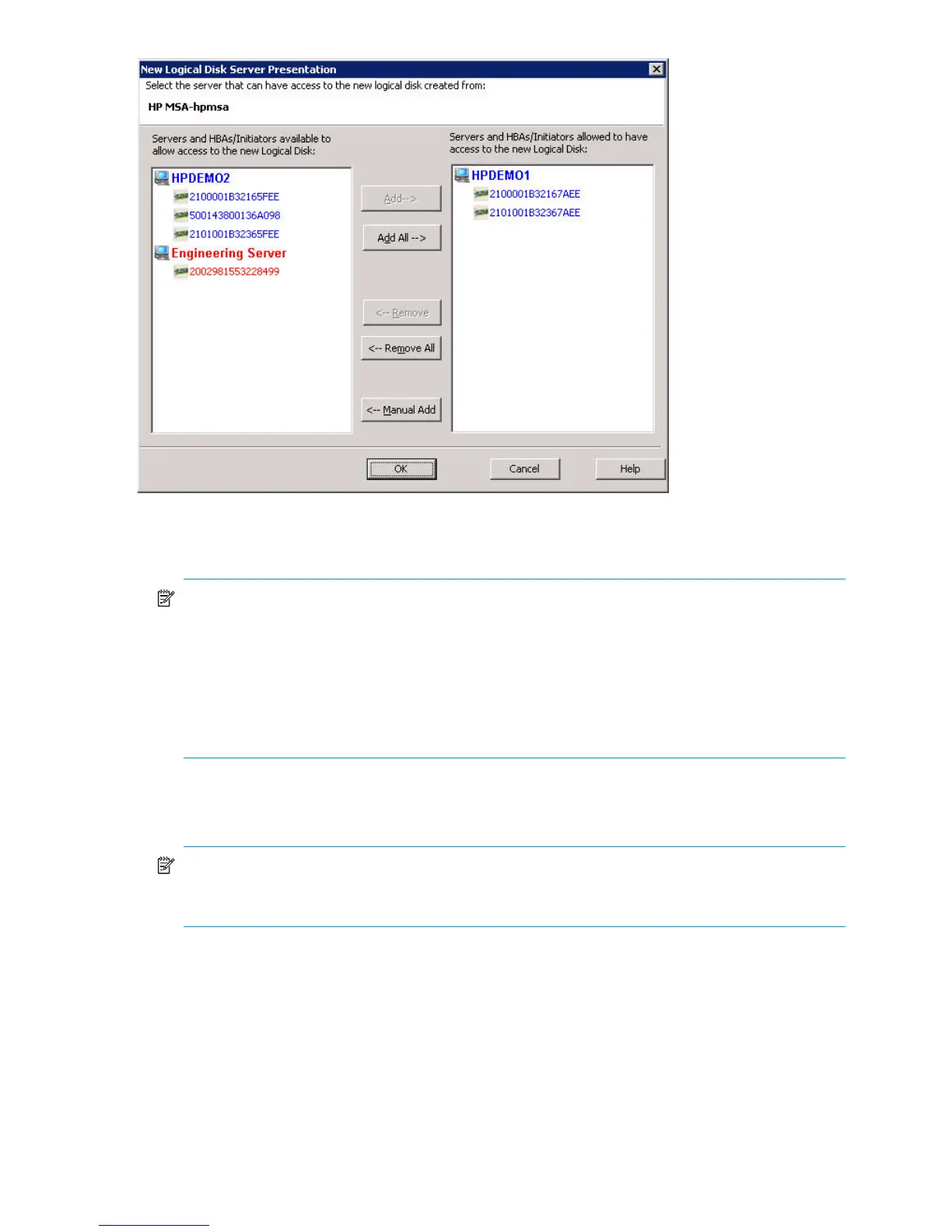94 Managing logical disks (LUNs)
Figure 60 New Logical Disk Server Presentation dialog box (MSA storage)
The left column lists Servers and HBAs/Initiators available to allow access to the new Logical Disk, and
the right column lists Servers and HBAs allowed to have access to the new Logical Disk.
NOTE: Colored text in the New Logical Disk Server Presentation dialog box has specific
meanings, for example:
• The FC HBA name is blue if it has a physical connection to the logical disk subsystem.
• The FC HBA name is red if it has no physical connection to the logical disk subsystem.
• The server name is blue if all the HBAs have a connection.
• The server name is red if none of the HBAs have a connection.
• The server name is maroon if at least one HBA has a connection.
7. Determine the servers and HBAs/initiators on the available list on the left that you want to have access
to the new logical disk. Then click the Add button to move individual items to the allowed access list on
the right, or click Add All to move all items on the available list to the allowed access list.
NOTE: If you add an HBA or server by mistake, select the HBA or server from the right-hand list
and click Remove. To clear the allowed to have access list and start the selection again, click
Remove All.
8. (Optional) To manually give an HBA access to the logical drive:
a. On the New Logical Disk Server Presentation dialog box, click Manual Add. The New HBA Port
Names dialog box (Figure 61) opens.
