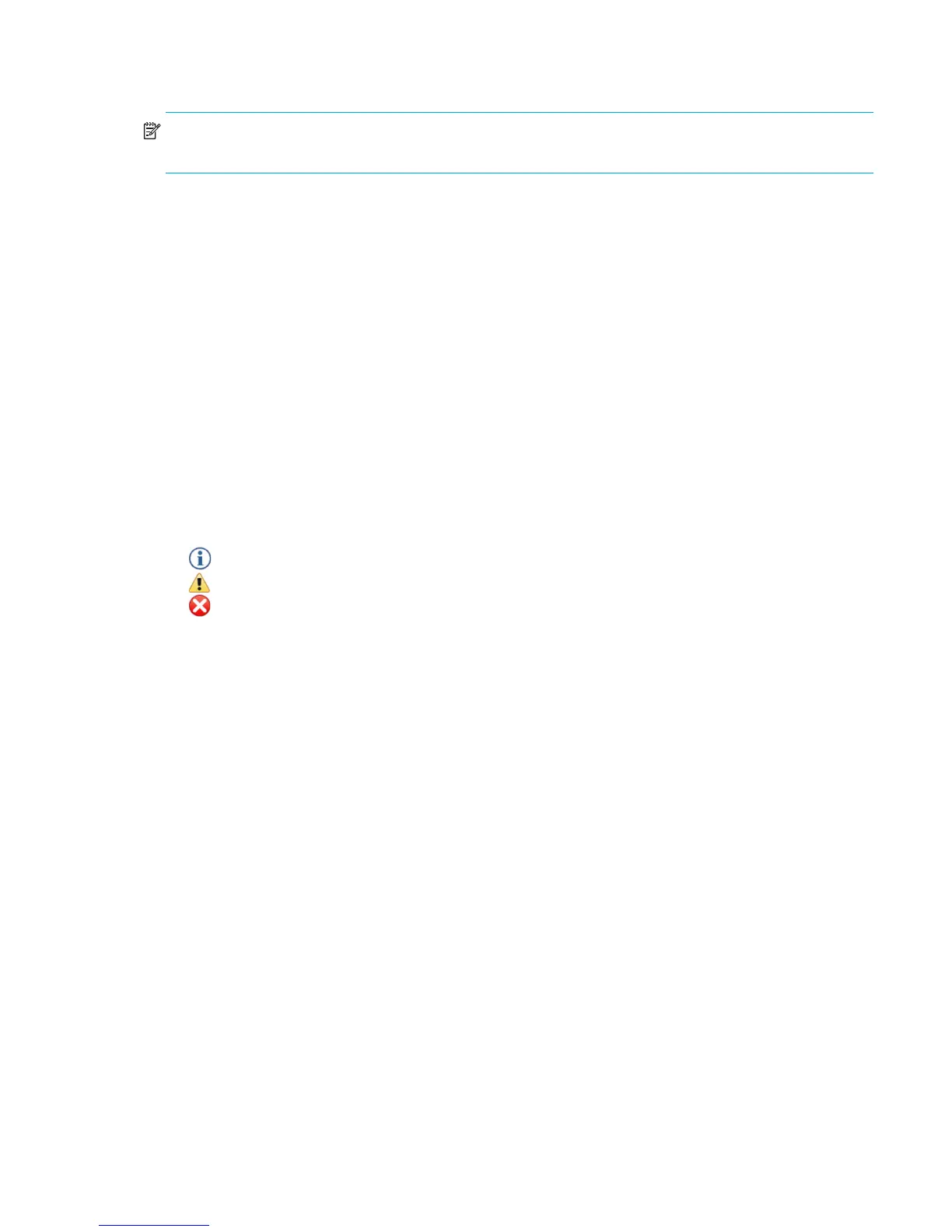HP StorageWorks Simple SAN Connection Manager User Guide 47
• Servers (Click the server name or icon to show or hide the HBAs on the topology map.)
• HBAs
NOTE: The information presented is read-only. You can right-click any of the icons representing the
subsystem, LUNs, HBAs, and servers to open the shortcut menu for that component.
How to view a LUN Assignment map
To view a LUN Assignment map:
1. In the navigation pane, click on the root of the navigation pane:
• If the navigation pane displays the Storage Subsystem - Logical Disk View, the root is called
Subsystem - Logical Disk.
• If the navigation pane displays the Server - Storage View, the root is called Server - Logical Disk.
2. The content pane opens a topology map. If the map shown is Physical Connection map, click the LUN
Assignment Map tab to bring that map forward.
Viewing the event log
The event log lists all Simple SAN Connection Manager-initiated actions and the results for the host, HBAs,
switches, and storage subsystems. The event log begins recording when Simple SAN Connection Manager
is running. Event log entries are formatted by type, time stamp, category, source, event ID, and description.
The log holds a maximum of 1,999 entries. When the maximum is reached, the event list wraps, and the
oldest events are discarded and replaced with the new events.
The Type column icon and text indicate an entry’s severity:
Info indicates information only.
Warning indicates a minor warning condition.
Error indicates an error condition.
To view the event log:
• On the File menu, click Event Log.
The Application Event Log dialog box (Figure 23) opens.
