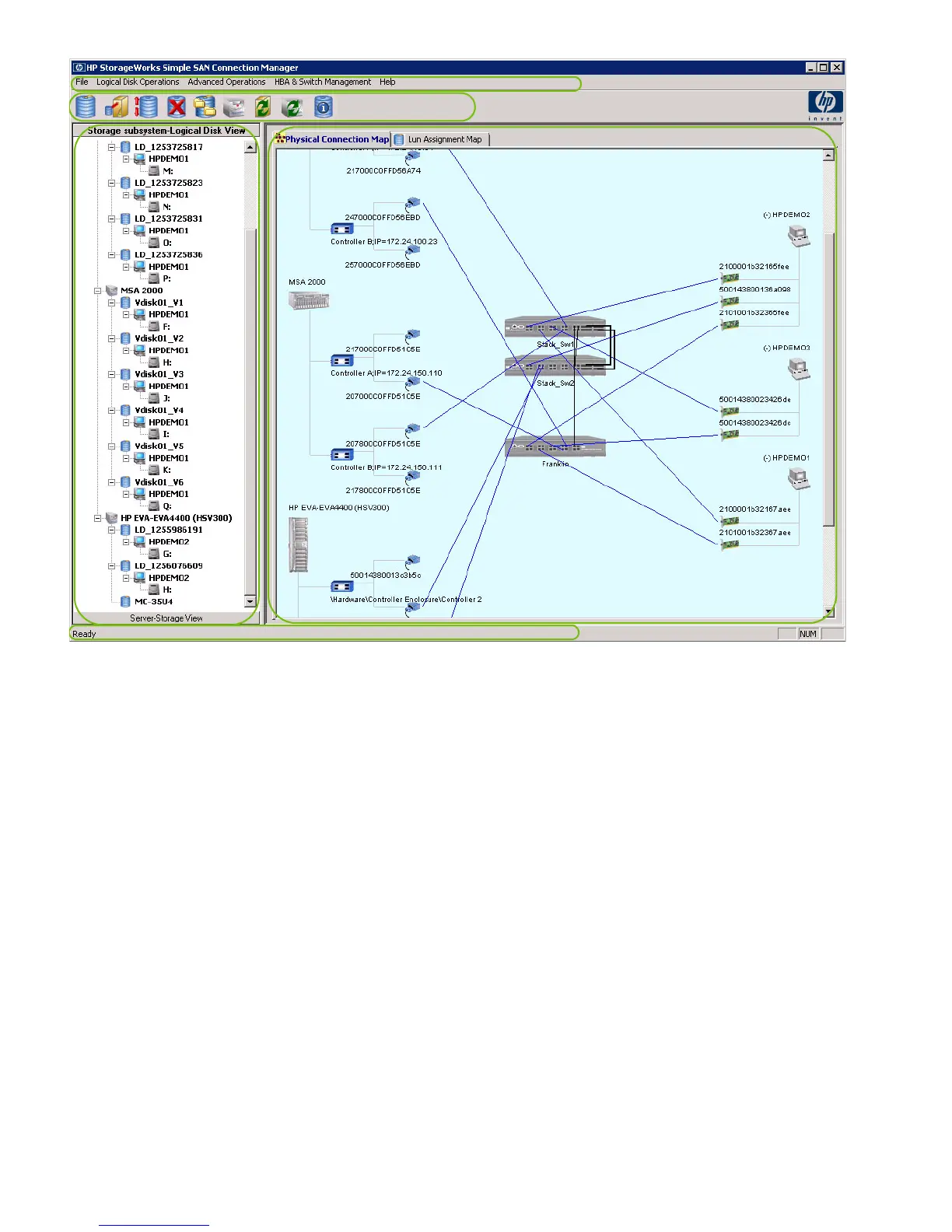32 Getting started
Figure 10 Simple SAN Connection Manager user interface
Menu bar
The Simple SAN Connection Manager menu bar contains the following menus, each of which is described
in detail in this section:
• “File menu,” page 33
• “Logical Disk Operations menu,” page 33
• “Advanced Operations menu,” page 34
• “HBA & Switch Management menu,” page 34
• “Help menu,” page 35
