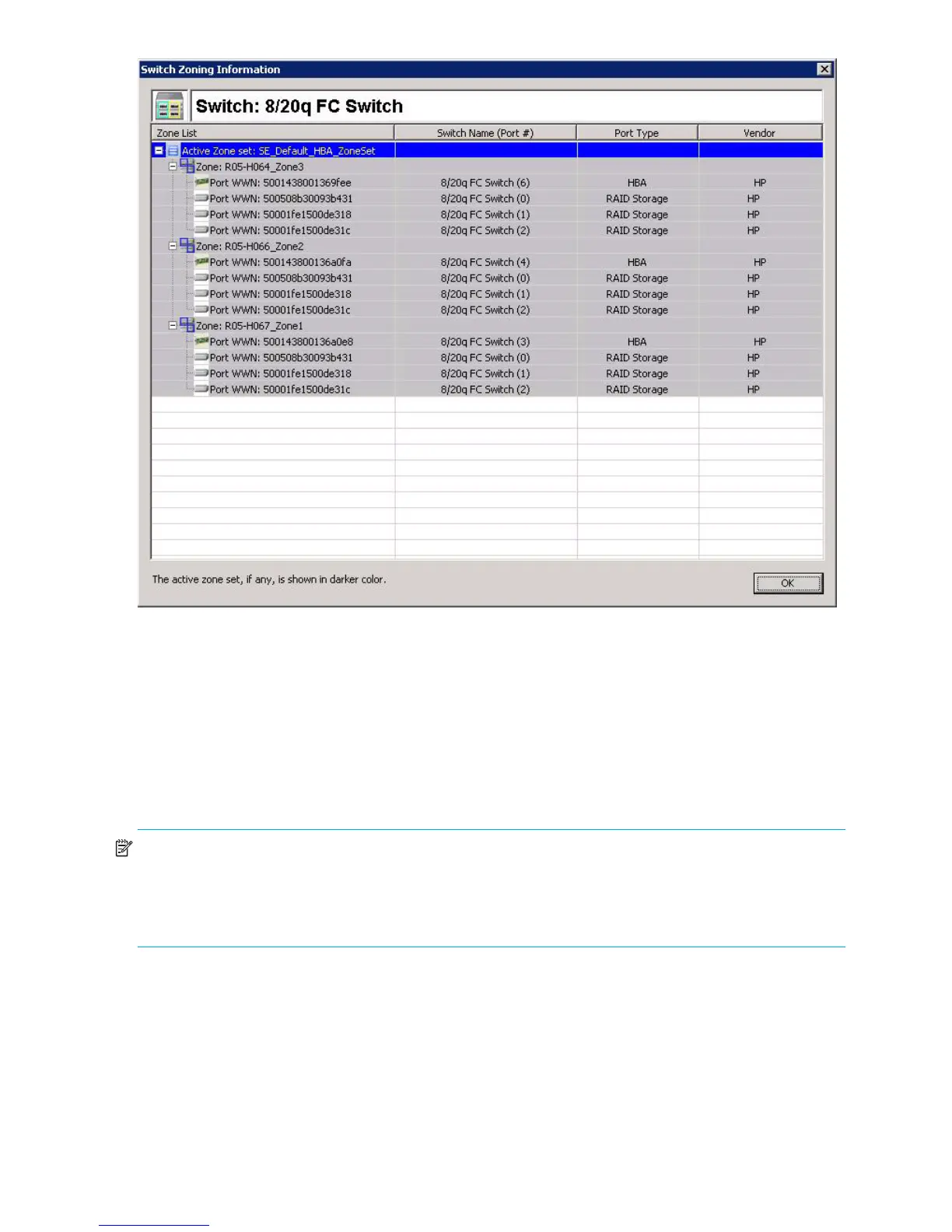54 Managing switches
Figure 27 Switch Zoning Information dialog box
This dialog box shows the following current information about your switch:
• Zone List—Lists all zones and the members of each. The currently active zones are shown in a darker
color.
• Switch Name (Port #)—Shows the switch name and, in parentheses, the number of the switch port
that is attached to the HBA or RAID storage device.
• Port Type—Shows the type of port; for example, HBA or RAID storage.
• Vendor—Attached device manufacturer name; for example, Hewlett Packard.
2. When you finish viewing the switch zoning information, click OK to close the dialog box.
NOTE: If you have transparent routing configured with Inter-Fabric Zones (IFZs) activated (see “About
transparent routing” on page 51), the switch zoning information may appear in Simple SAN Connection
Manager as shown in Figure 28. IFZs appear as “Zone: IFZ_xxxxxxxxxxxxxxxx_xxxxxxxxxxxxxxxx,”
followed by the Port WWN of each TR_Port, host port, and storage port. If known, the Switch Name, Port
Type, and Vendor information are shown; otherwise, this information is displayed as “Unknown.”
