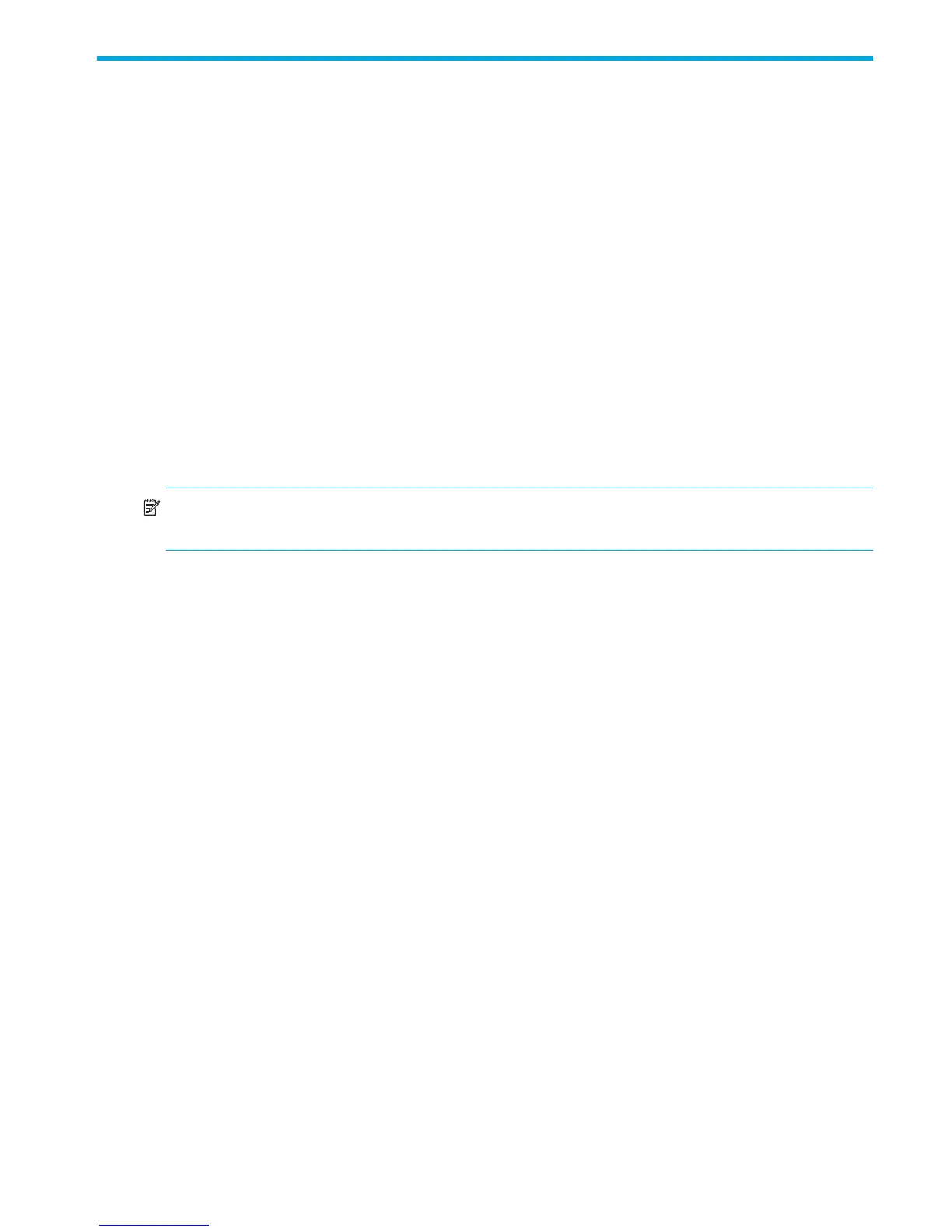HP StorageWorks Simple SAN Connection Manager User Guide 17
2 Installing, upgrading, and removing Simple SAN
Connection Manager
This chapter provides procedures for installing and upgrading Simple SAN Connection Manager on a
Windows management station, and for installing and upgrading the required software components on
other servers. It also provides procedures for removing Simple SAN Connection Manager from a Windows
system, as well as removing the software components from Linux servers. This chapter covers:
• “Installing Simple SAN Connection Manager: initial installation,” page 17
• “Configuring Simple SAN Connection Manager for HP-UX and Emulex HBAs,” page 22
• “Installing Simple SAN Connection Manager: upgrade installation,” page 23
• “Removing Simple SAN Connection Manager,” page 28
Installing Simple SAN Connection Manager: initial installation
Use the HP StorageWorks Simple SAN Connection Manager CD to install the management software on
your management station as described in “Windows installation: initial,” page 17. Then use the same CD
to install the HBA driver and other required software on each of the other servers in your SAN. Depending
on the server operating system for the non-management station installations, refer to either the steps for
“Windows installation: initial” on page 17 or “Linux installation: initial” on page 20.
NOTE: To configure servers using other operating systems or non-QLogic HBAs, see “Configuring Simple
SAN Connection Manager for HP-UX and Emulex HBAs” on page 22.
Windows installation: initial
Follow these steps to install the Simple SAN Connection Manager software on your management station,
or to install the required non-management software on all other servers running Windows.
To install Simple SAN Connection Manager on Windows:
1. Insert the installation CD into the CD-ROM drive of the server.
The HP Installation Wizard starts automatically, and the initial installation window opens. (If the
installer does not start automatically, run Setup.exe from the installation CD.)
2. Click Next.
The end user license agreement is displayed.
3. Read the text of the HP end user license agreement, and then either click Agree to start the software
installation or click Disagree to cancel the installation.
The installation options window (Figure 2) opens.
