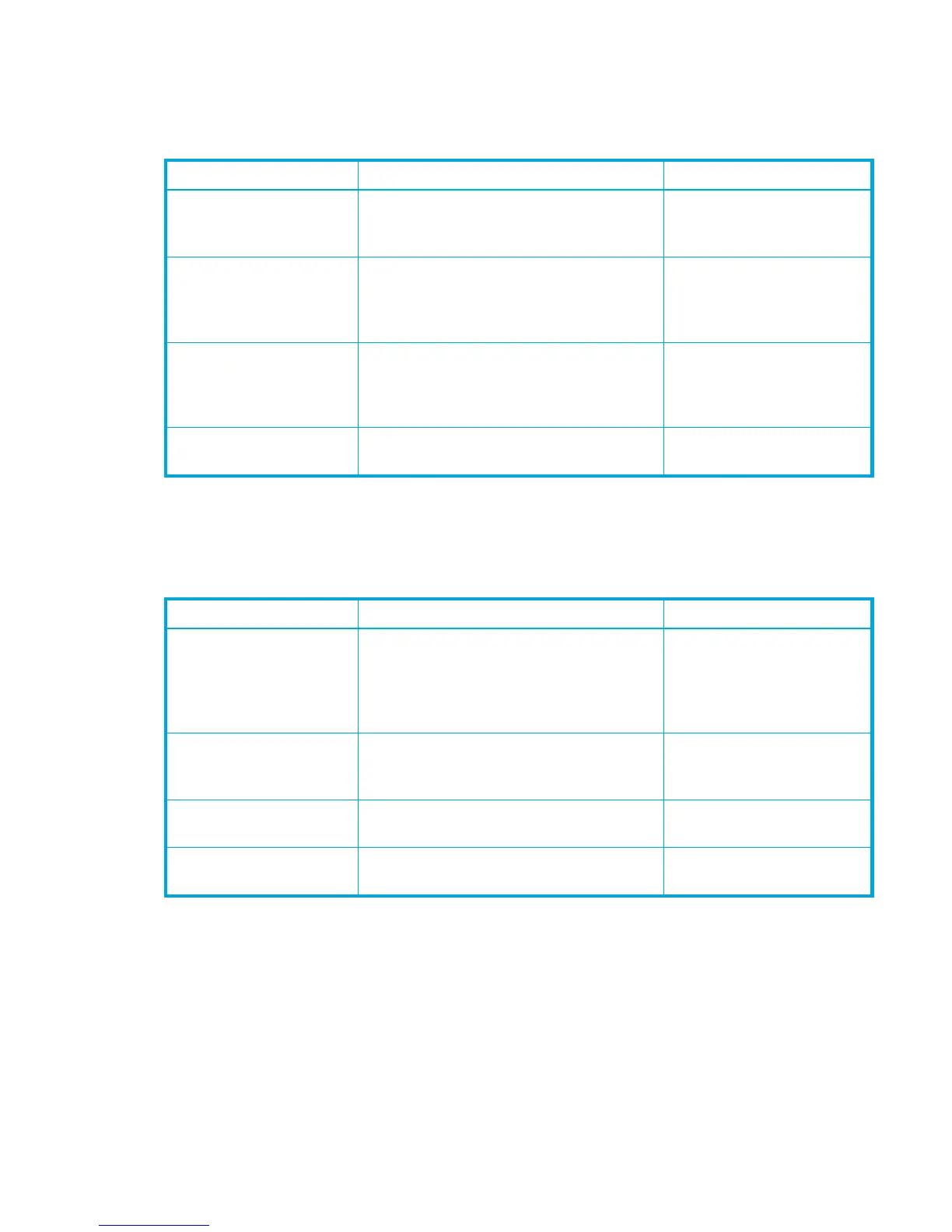HP StorageWorks Simple SAN Connection Manager User Guide 33
File menu
Table 2 provides a brief description of the items on the File menu and a reference to more detailed
information.
Logical Disk Operations menu
Table 3 provides a brief description of the items on the Logical Disk Operations menu and a reference to
more detailed information.
Table 2 File menu
Menu Item Purpose See
Save current SAN
connection
Saves a graphical topology of your SAN to
reference against any changes made to
your system.
“Saving the current
configuration” on page 48.
Compare current and
previous SAN connection
Shows a graphical representation listing
new servers, HBAs, switches, and
subsystems, as well as removed switches
and subsystems.
“Comparing configurations”
on page 49.
Event Log Displays a list of all Simple SAN
Connection Manager-initiated actions and
the results for the host, HBAs, switches, and
storage subsystem arrays.
“Viewing the event log” on
page 47.
Exit Closes the Simple SAN Connection
Manager application.
—
Table 3 Logical Disk Operations menu
Menu Item Purpose See
Create New Logical Disk Opens a wizard to create a logical disk
from the storage subsystem.
“Creating a logical
disk—EVA storage” on
page 86 and “Creating a
logical disk—MSA storage”
on page 90.
Present (Un-present)
Logical Disk to Server
Assigns a logical disk to a server, or
unassigns it (removes access) from the
server.
“Assigning and unassigning
a logical disk to a server” on
page 97.
Expand Logical Disk Increases the capacity of one or more
logical disks.
“Expanding a logical disk”
on page 99.
Delete Logical Disk Removes a logical disk from the storage
subsystem.
“Deleting a logical disk” on
page 100.
