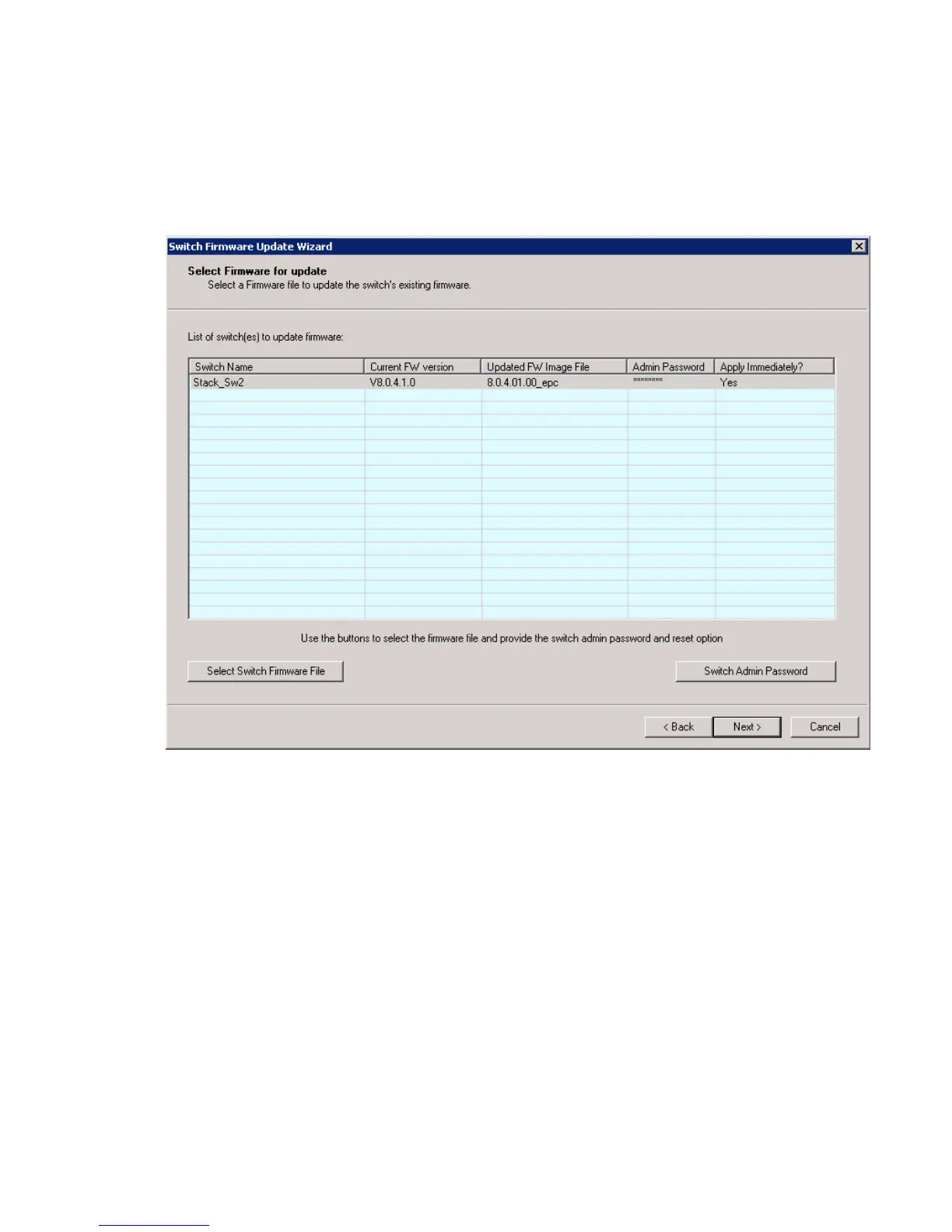HP StorageWorks Simple SAN Connection Manager User Guide 61
7. In this dialog box, complete these steps:
a. Enter the user name and password.
b. (Optional) If you want the firmware update to take affect immediately, rather than after the switch
power is recycled, select the Apply the new firmware image immediately after successful update
check box.
c. Click OK.
8. Repeat steps 4 through 7 for each switch you want to update, and then continue with step 9.
9. On the completed Switch Firmware Update wizard window (Figure 34), click Next.
Figure 34 Switch Firmware Update wizard
10. To complete the wizard, choose one of the following options:
• To confirm and proceed with the firmware update, click Finish.
• To change your selections for the firmware update, click Back.
• To stop the firmware update, click Cancel.
If you clicked Finish, a message may inform you that the switch firmware is ready to be updated. The
process takes several minutes per switch and cannot be canceled. Also, switch traffic may be
temporarily disrupted.
11. Click Yes when prompted to update the switch firmware.
Setting switch SNMP properties
Use the SNMP Properties dialog box to define how authentication traps are managed and set for the
switch. Simple Network Management Protocol (SNMP) is the protocol that governs network management
and monitoring of network devices. SNMP security consists of a read community string and a write
community string, which are basically the passwords that control read and write access to the switch.
