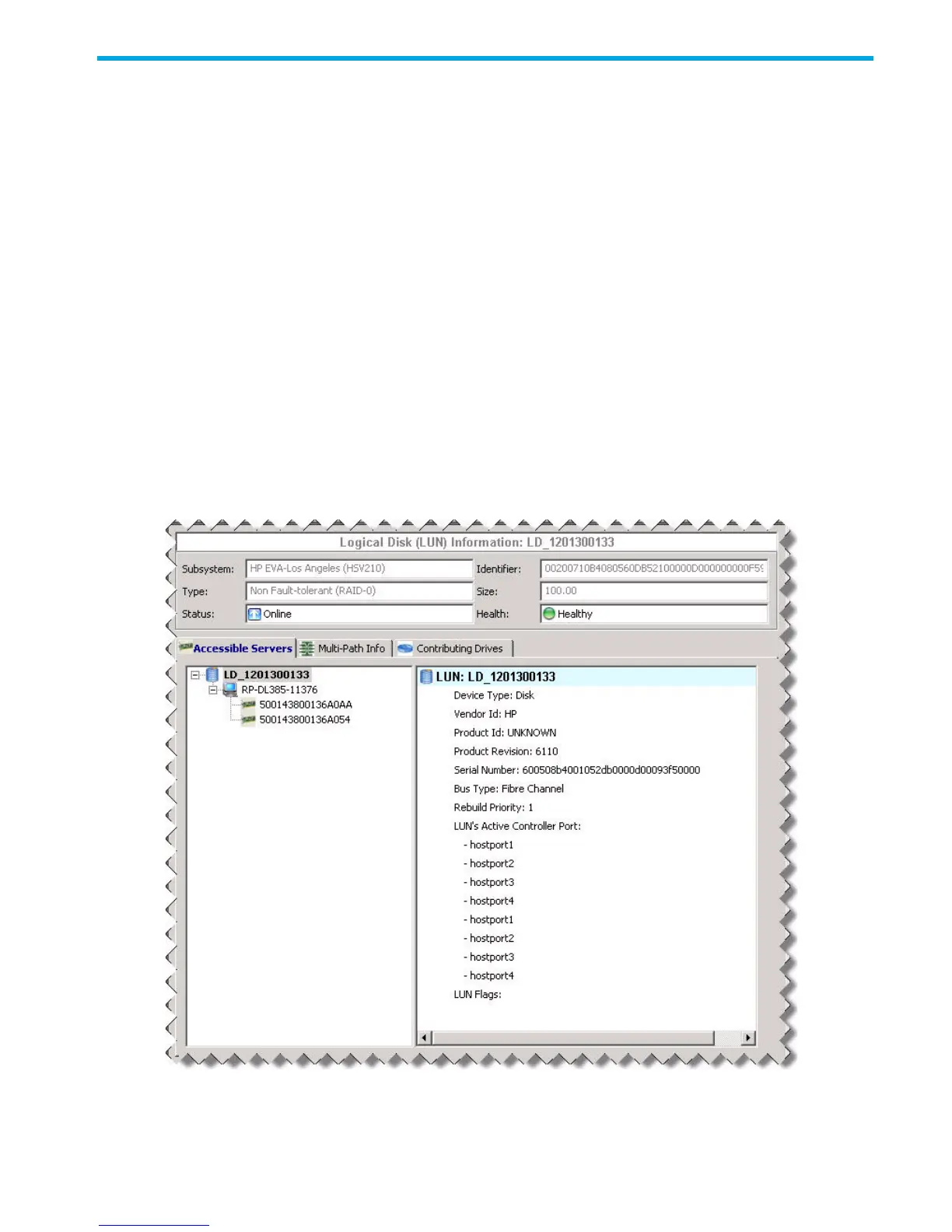HP StorageWorks Simple SAN Connection Manager User Guide 85
7 Managing logical disks (LUNs)
This chapter provides the following procedures for viewing and managing logical disks (LUNs) using
Simple SAN Connection Manager:
• “Viewing logical disk information,” page 85
• “Creating a logical disk—EVA storage,” page 86
• “Creating a logical disk—MSA storage,” page 90
• “Assigning and unassigning a logical disk to a server,” page 97
• “Expanding a logical disk,” page 99
• “Deleting a logical disk,” page 100
• “Creating an alias for a logical disk,” page 101
Viewing logical disk information
Simple SAN Connection Manager provides easy access to information about each logical disk within your
SAN.
To view information about a logical disk:
1. In the navigation pane under the Storage subsystem-Logical Disk View group, click the logical disk you
want to view.
The content pane (Figure 50) shows the logical disk information.
Figure 50 Logical Disk (LUN) Information
