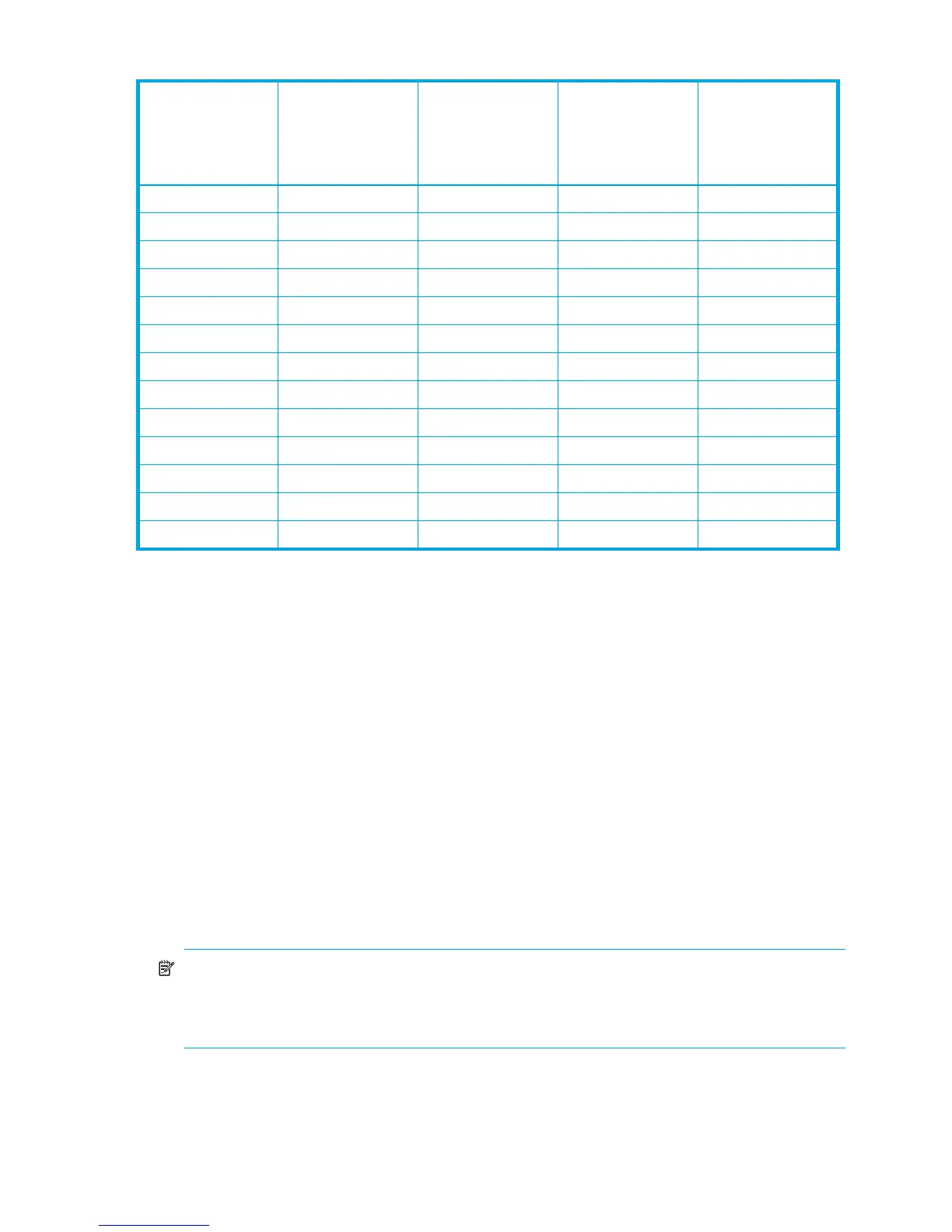116 External Storage XP for the XP12000/XP10000
Adjusting volume capacity for copy pair setting
When creating a Business Copy XP or Flex Copy XP copy pair, the S-VOL’s capacity must be the same as
the P VOL. To set a copy pair’s desired volume, you might need to adjust the volume capacity. This section
describes the procedure to adjust the volume capacity.
Copying data from external disk arrays (using external LUs as P-VOLs)
For A, B, and C in the following description, see Figure 52.
To adjust the volume capacity to create a pair:
1. Map the external LU (A) as an internal XP LDEV (B) of the disk array. Ensure that the volume’s emulation
type is OPEN-V.
2. Select the disk array volume (C) with the same capacity as the mapped internal XP LDEV (B) or a
bigger capacity than the mapped internal XP LDEV (B). The volume’s (C) emulation type must be
OPEN-V.
3. If you select the disk array volume (C) with a bigger capacity than the mapped internal XP LDEV (B),
create the CV with the same capacity as the mapped internal XP LDEV (B) out of the disk array volume
(C) using Volume Manager. For more information, see the HP StorageWorks LUN Configuration and
Security Manager XP user guide for the XP12000/XP10000.
NOTE: When using Volume Manager to create a CV with the same capacity as the mapped
internal XP LDEV (B), specify the CV’s capacity according to the Blocks capacity displayed in the
Capacity column on the LDEV Information pane in External Storage XP (see ”Checking an external
LU’s status (LDEV Information)” on page 82).
3390-LB 57,042,420 127,020 1,459,588,096 25
3390-LC 57,042,420 127,020 1,459,588,096 25
3390-M 114,097,020 179,220 1,459,588,096 12
3390-MA 114,097,020 179,220 1,459,588,096 12
3390-MB 114,097,020 179,220 1,459,588,096 12
3390-MC 114,097,020 179,220 1,459,588,096 12
OPEN-3 4,818,240 83,520 1,207,934,976 250
OPEN-8 14,389,920 110,880 1,207,934,976 83
OPEN-9 14,461,920 110,880 1,207,934,976 83
OPEN-E 28,480,320 99,360 1,207,934,976 42
OPEN-K 3,674,880 84,960 940,769,280 256
OPEN-L 71,202,240 71,202,240 1,139,235,840 16
OPEN-V – 96,000 4,294,967,296 1
Table 25 Volume capacity information for each emulation type (continued)
Emulation type Base LDEV
capacity (blocks)
Minimum LDEV
capacity (blocks)
Maximum capacity
of external LU
(blocks)
Maximum number
of LDEVs when
maximum capacity
of external LU is
mapped
