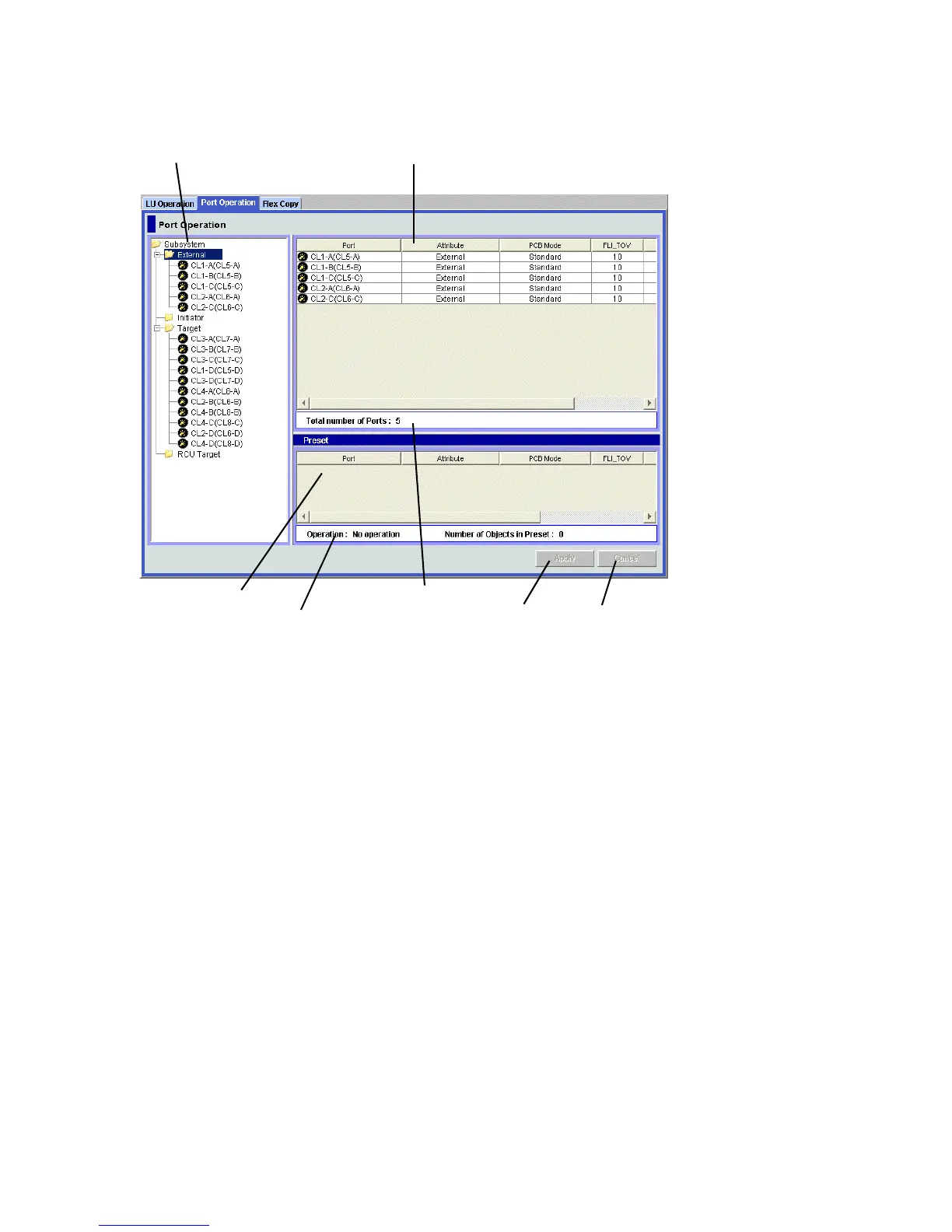54 External Storage XP for the XP12000/XP10000
Port Operation pane
Use this pane to check port settings and set port attributes. This section describes items displayed in the
Port Operation pane. For instructions, see ”Setting a local disk array’s port attributes” on page 59.
Figure 25 Port Operation pane
• Port Operation tree
Displays information about the selected port in the Port list (right pane). You can select Subsystem, a
port attribute, or a port number. For more information, see ”Port Operation tree” on page 55.
• Port Operation list
Displays detailed information about ports selected in the Port Operation tree. For more information, see
”Port Operation list” on page 55.
• Information area
Displays the total number of ports currently displayed in the Port Operation list (Total Number of Ports).
• Preset List
Displays rows corresponding to the ports that are about to be acted upon. The contents displayed in the
Preset list have not been applied to the local disk array yet. When you click Apply on the Port
Operation pane, actions designated in the Preset list are applied to the local disk array. For more
information, see ”Preset list (Port Operation pane)” on page 56.
• Operation information area
Displays operation information about settings displayed in the Preset list.
• Operation: Setting operation name.
• Number of Objects in Preset: Number of settings displayed in the Preset list.
• Apply button
Applies actions designated in the Preset list to the local disk array. When actions are applied without
error, they are removed from the Preset list. If errors occur, actions are not applied, error messages
appear, and the actions remain in the Preset list.
• Cancel button
Cancels all settings in the Preset list.
Port Operation tree
Port Operation list
Preset list
Operation information area
Information area
Apply and Cancel buttons