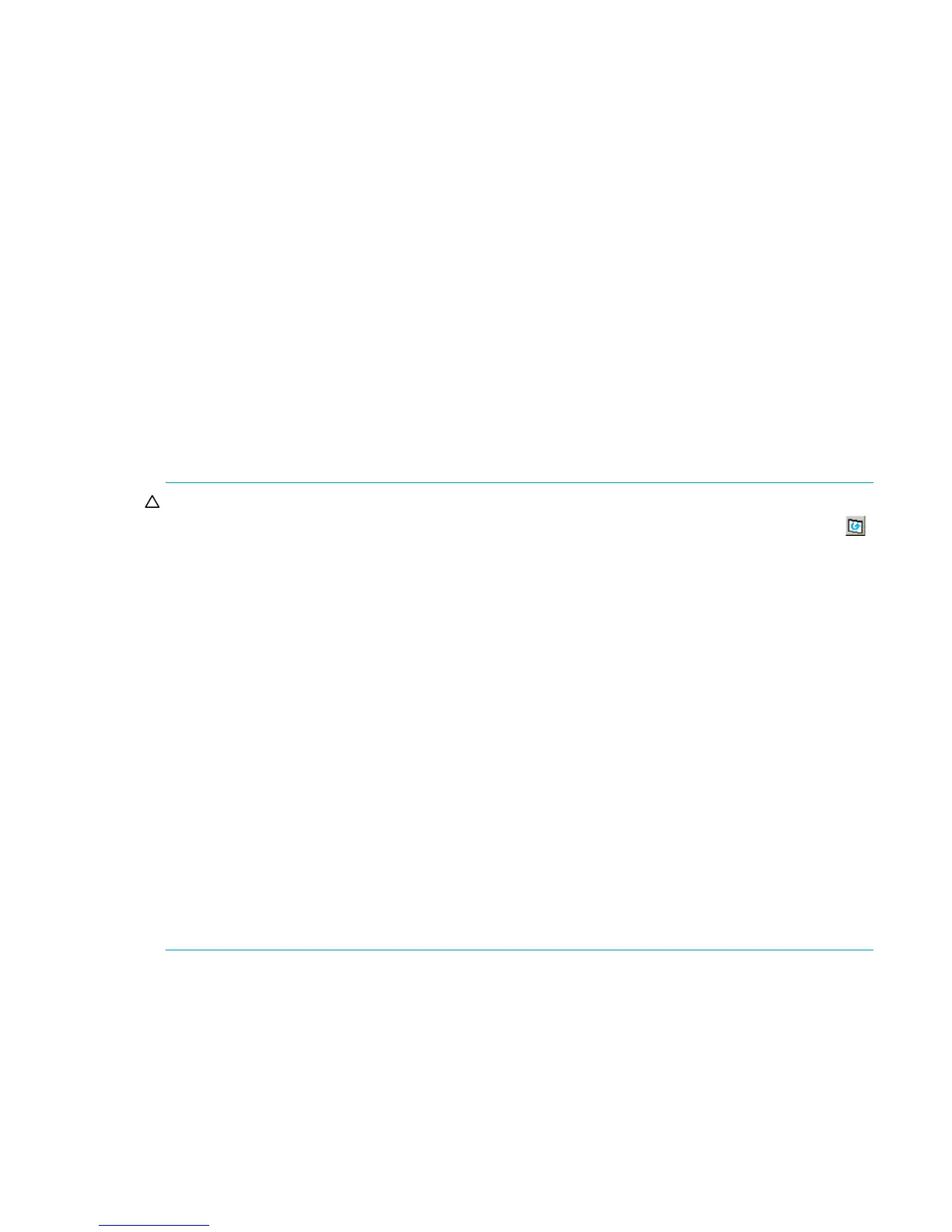External Storage XP user guide 85
Displaying configuration information for external LUs (Volume Detail)
To display the Volume Detail window, right-click a row with an external LU from the LDEV list in the LDEV
Information window, and select Volume Detail (Figure 45). If you select an external LU that is a LUSE
volume in the LDEV list, the Volume Detail window displays a list of all LDEVs that make up the LUSE
volume.
You can also check the LDEVs making up a LUSE volume by selecting View all Volumes at the bottom of the
LDEV Information window. However, only LDEVs in the specified external LU appear. The Volume Detail
window displays all LDEVs, including LDEVs of other external LUs.
The Volume Detail command is available after you restore the external LU using the Restore command.
Disconnecting external disk arrays or external LUs
Use the Disconnect Subsystem and Disconnect Volume commands to disconnect external LUs. This is
necessary, for example, before you turn off the power on local disk arrays or external disk arrays for
maintenance or before deleting an external LU’s mapping.
The Disconnect Subsystem or Disconnect Volume command stops all host I/O to the mapped external LU,
and writes all data in the XP12000/XP10000 cache memory to the external LU (all data is destaged).
Mapping settings are preserved, even though the external LU is disconnected. Therefore, you can resume
using the external LU as a mapped LDEV with the former settings. For instructions, see ”Checking the
connection status and resuming external LU operations (Check Paths & Restore Vol.)” on page 87.
CAUTION: Note the following for the Disconnect Subsystem and Disconnect Volume commands:
• After executing the Disconnect Subsystem or Disconnect Volume command, click the Refresh button ( )
on the Command View XP or XP Remote Web Console main pane to update the information, and
check the current progress status.
• If you execute the Disconnect Subsystem or Disconnect Volume command when I/Os from an
open-system host are in progress, host I/Os to the specified volume are forcibly stopped. When
executing the Disconnect Subsystem or Disconnect Volume command, stop host I/Os, and unmount the
volume from the host.
• If the volume is online from the mainframe host, you cannot execute the Disconnect Subsystem or
Disconnect Volume command. Stop host I/Os to the volume, and perform the Vary Offline operation.
• You cannot execute the Disconnect Subsystem or Disconnect Volume command for external LUs that
include LDEVs that are set as the copy pair for Flex Copy XP, Business Copy XP, ShadowImage for
z/OS, Continuous Access XP Journal, Universal Replicator for z/OS, Continuous Access XP, TrueCopy
for z/OS, or Snapshot XP. However, if the copy pair status is PSUE, you can execute these commands.
• You cannot execute the Disconnect Subsystem ore Disconnect Volume command for external LUs that
include LDEVs for which Auto LUN XP’s migration processing is in progress.
• When executing the Disconnect Subsystem or Disconnect Volume command, the Ex-Dev. Status column
in the Device list changes to Cache Destage. Even if there is no data left in cache memory, the
displayed status remains as Cache Destage, until the Disconnect Subsystem or Disconnect Volume
command processing is complete.
• When the Disconnect Subsystem or Disconnect Volume command is executed and all data in cache
memory is written to the external LU, the Ex-Dev. Status column in the Device list changes to Disconnect.
Use the following procedures to disconnect external LUs:
• ”Disconnecting all external LUs in an external disk array (Disconnect Subsystem)” on page 85
• ”Disconnecting external LUs individually (Disconnect Volume)” on page 86
Disconnecting all external LUs in an external disk array (Disconnect Subsystem)
1. In the LU Operation pane, select External Devices in the Device tree. Connected external disk arrays
appear in the Device list.
