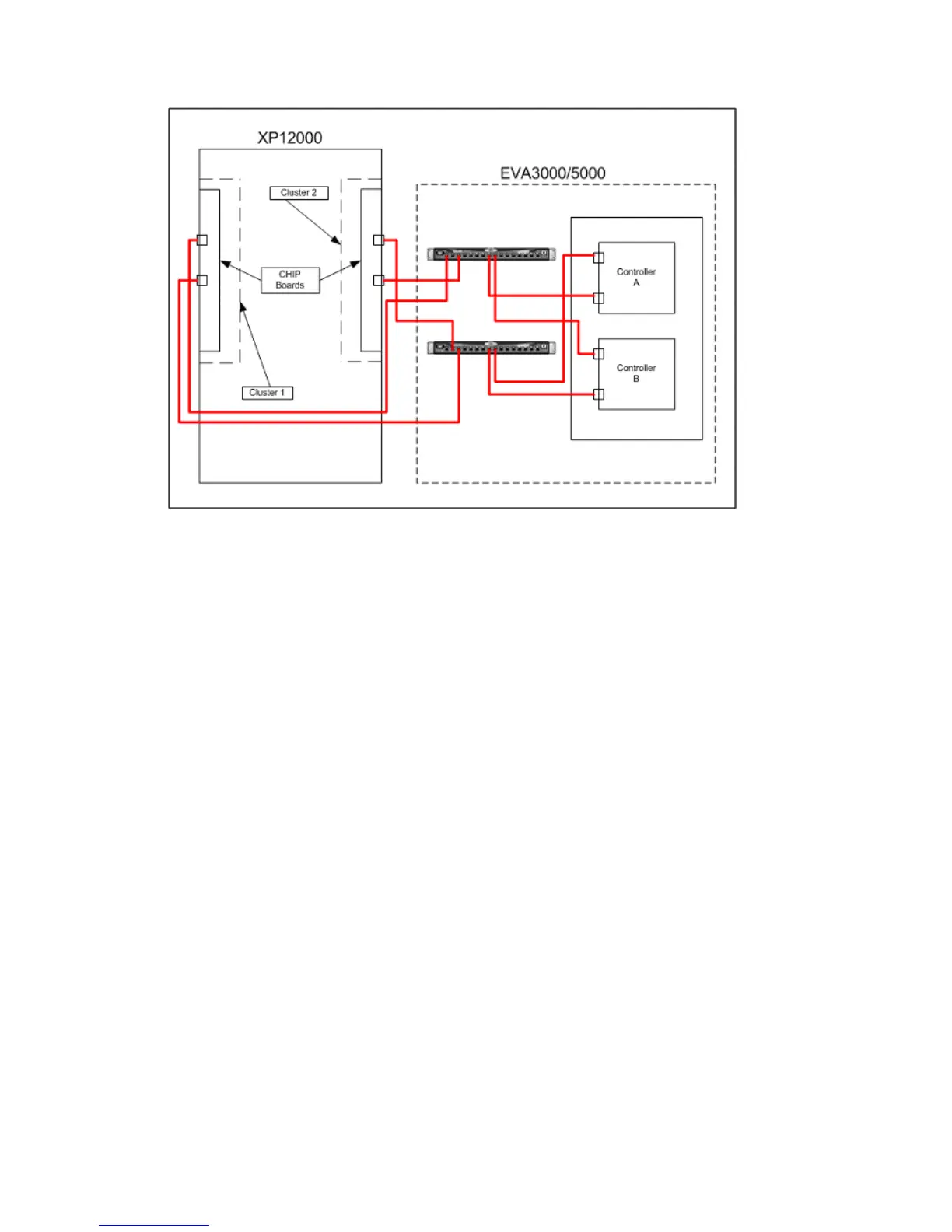External Storage XP user guide 121
more than one XP port can drive a single active EVA port to a particular EVA LU. An example of this
configuration is illustrated in Figure 55.
Figure 55 XP12000-EVA connections for expanded performance
Creating new EVA host objects for the XP12000
The EVA family of disk arrays organizes its LU presentations to attached hosts by defining and
manipulating host objects. Each host object consists of the following information:
• Host name
• IP address (optional)
• Operating system
• World wide port names of host HBAs
After this object is created for a given host, EVA Vdisks (virtual LUs) can be assigned to that host.
For the XP12000 to use LUs resident on the attached EVA, a host object must be defined for the XP12000.
Use HP StorageWorks Command View EVA to create EVA host objects. Set Host name to a unique name
representing the XP12000, and set Port WW Name to the world wide port name of a connected XP12000