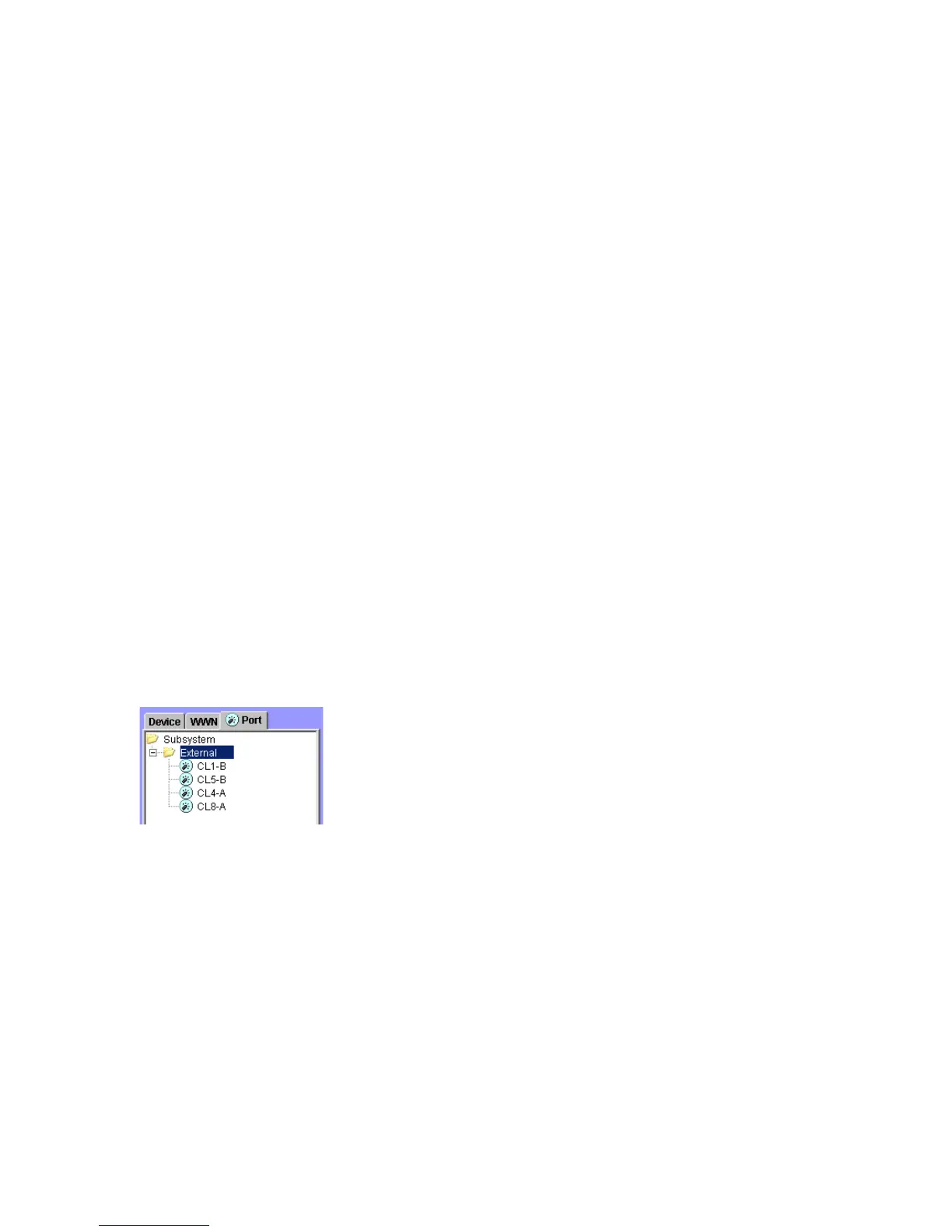50 External Storage XP for the XP12000/XP10000
• Response error: External disk array is in blocked status caused by an abnormal reply
(Response).
• Initiator port: External disk array’s port attribute changed to the initiator port.
• Unknown port: External disk array’s port attribute is unknown.
• Cannot detect port: Path was removed or external disk array’s port could not be found.
• Internal error: Program error occurred, or there is a logical contradiction.
• Timeout: Processing was retried because an abnormal reply (Response) was returned; however,
processing was stopped by a timeout.
• Standby: External disk array’s port is standing by. Port status is normal, but cannot receive I/O.
• Target error: Port failures, such as controller blockade, are detected on the external disk array
side.
• Checking: Process of checking the paths’ defined configuration information is in progress.
• Disconnect: Connection to the external disk array or external LU was intentionally stopped using
the Disconnect Subsystem or Disconnect Volume command.
• Unavailable: External disk array replied Unavailable. The external disk array demands to
change the connected port. Once the status becomes Unavailable, the primary path changes to
the alternate path that is in the Standby status. When the primary path changes, the status of the
path becomes Normal.
• Backoff: External disk array replied Backoff. The path status is waiting for recovery because a
temporary error occurred in the external disk array’s LU. Even if the primary path’s status
becomes Backoff, the primary path does not immediately change to the alternate path. After the
error recovery, the status becomes Normal. If the status cannot be recovered from the error, the
path status changes to the other status.
• Characteristic2: External LU’s extended identifying information. This information is used for
identifying logical volumes in the EVA disk array. For more information, see ”Identifying logical
volumes of EVA disk arrays (using Characteristic 2)” on page 111.
Port tree
When you select the Port tab, this tree displays information about ports that have the External attribute. The
contents displayed in the Port list changes depending on the item selected in the Port tree. For instructions
on setting the port attribute, see ”Setting a local disk array’s port attributes” on page 59.
Figure 21 Port tree
• Subsystem
When selected, displays nothing in the Port list. Subsystem is selected when you initially display the
Port tree.
• External
When selected, displays information about the port whose port attribute is set to External in the Port
list.
• Local disk array port number
When selected, displays connection information about the selected port in the Port list.