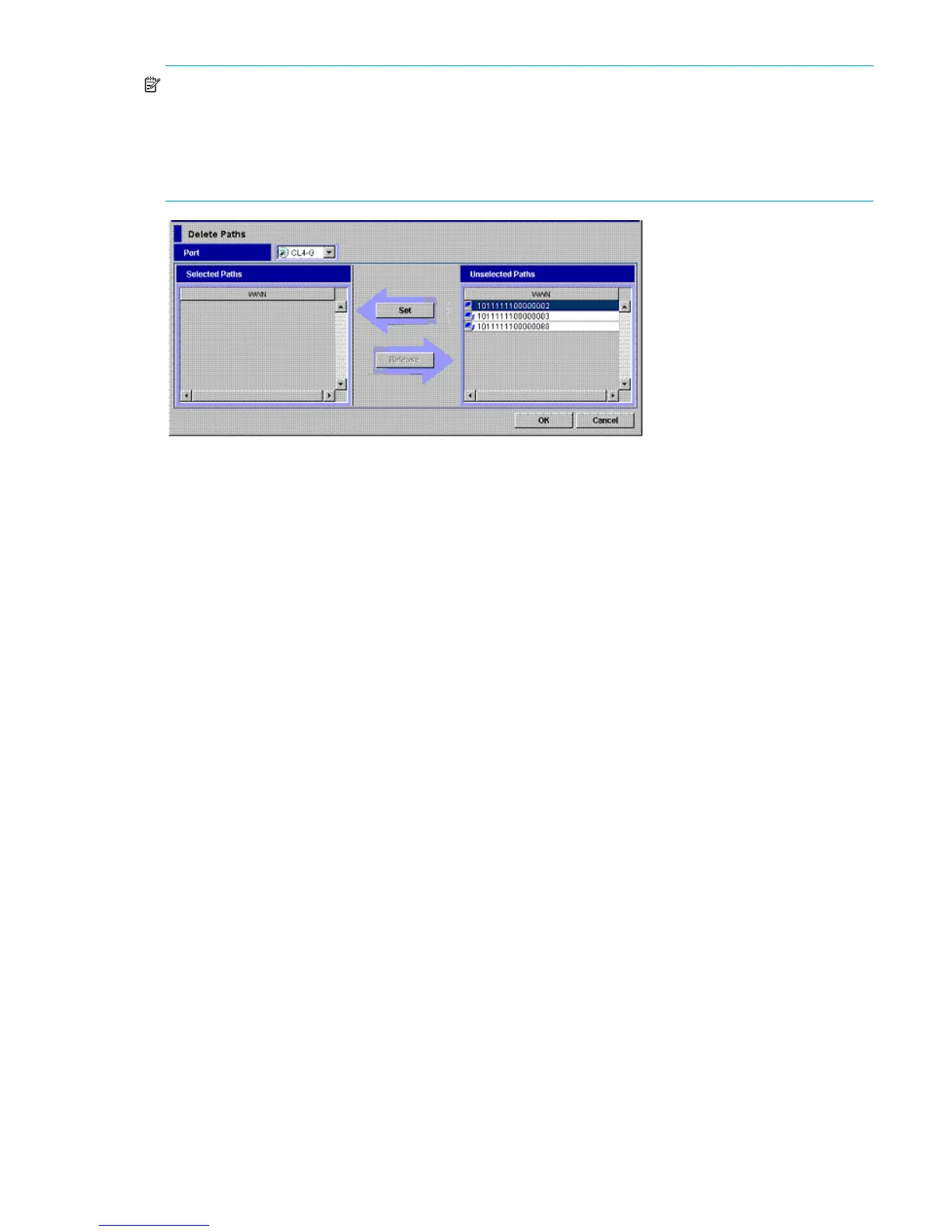External Storage XP user guide 81
NOTE: Use the Delete Paths window to delete paths to multiple external LUs at one time. However, the
deleted path settings might not be applied because of the current path setting of each volume. After you set
the deletion in the Delete Paths window, check whether or not the new path settings can be applied in the
Path Setting window for each external LU. If the setting cannot be applied, the setting from the Delete Paths
window does not appear on the Path Setting window. The setting from the Delete Paths window also does
not appear in the Preset list or in the LU Operation pane.
Figure 43 Delete Paths window
• Port
Local disk array ports. After you select a port, you can add paths.
• Selected Paths
Paths of WWNs to be deleted. WWNs identify ports on the external disk array. This field is empty until
you add paths from Unselected Paths.
• Unselected Paths
Ports (WWNs) on the external disk array that have paths configured for connecting with the local disk
array port selected in the Port list. Select WWNs from this list to delete paths.
• Set
Moves WWNs selected in Unselected Paths to Selected Paths.
• Release
Moves WWNs selected in Selected Paths to Unselected Paths.
• OK
Saves settings in the Delete Paths window, closes the Delete Paths window, and displays the Path
Setting window.
• Cancel
Cancels all of the settings in the Delete Paths window, and closes the window.
To delete alternate paths for multiple external LUs at one time
1. Select the LU Operation tab. The LU Operation pane appears.
2. In the Device tree, select an external LU group number. Information about external LUs mapped as
internal XP LDEVs appears in the Device list.
3. In the Device list, select multiple external LUs, right-click, and select Delete Paths. The Delete Paths
window (Figure 43) appears.
4. In the Port list, select the local disk array port. External disk array ports (WWNs) that have been
configured with paths connecting to the local disk array port appear in the Unselected Paths list.
5. In the Unselected Paths list, select ports (WWNs of the external disk array), and click Set. The selected
ports move to the Selected Paths list.
6. Click OK. The Path Setting window appears.
7. Ensure that deleted paths are applied to the disk array in the Path Setting window. You can also
change the alternate path setting in this window. For more information, see ”Setting alternate paths for
external LUs” on page 74.
