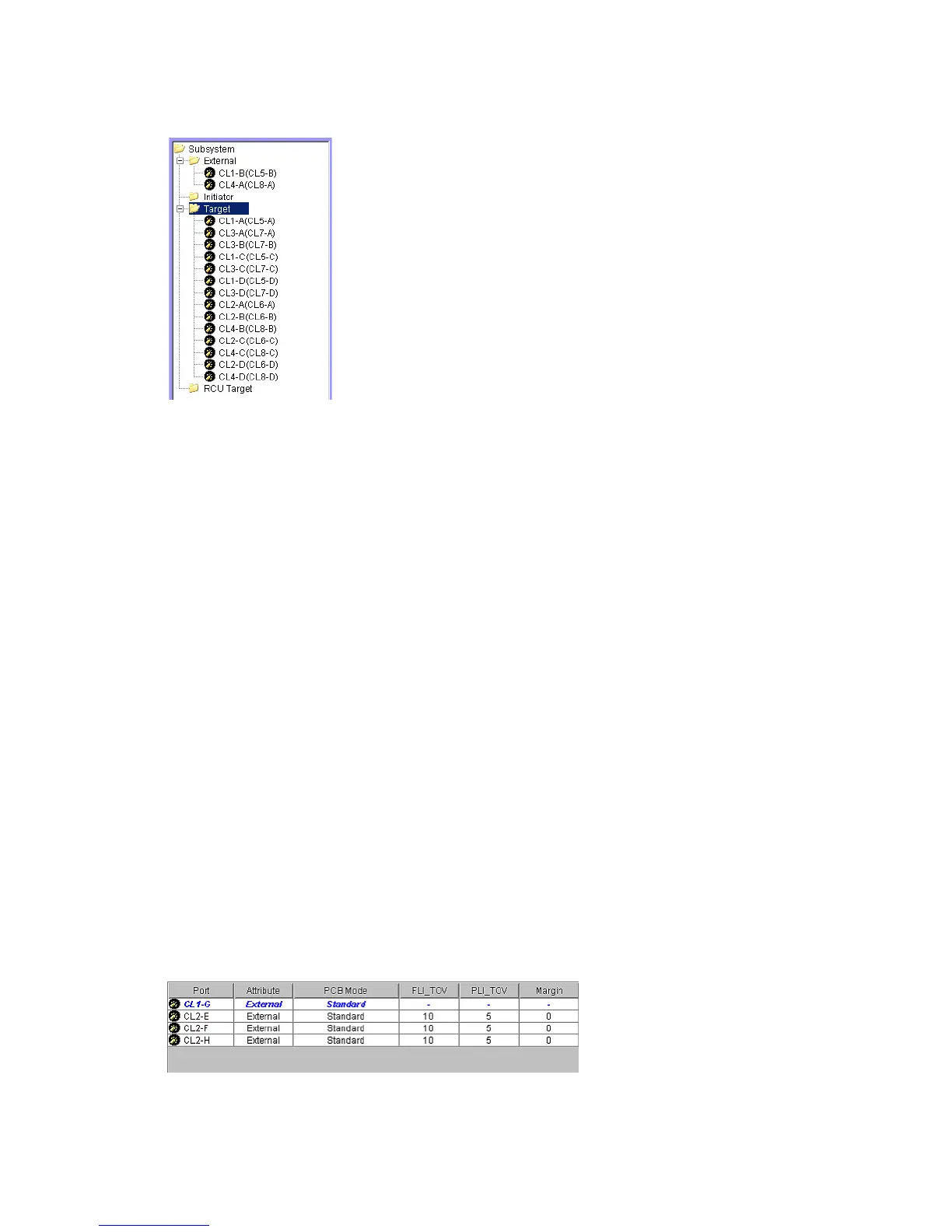External Storage XP user guide 55
Port Operation tree
Displays ports in the local disk array. Contents displayed in the Port Operation list (right pane) varies
according to the item selected in the Port Operation tree (left pane).
Figure 26 Port Operation tree
• Subsystem
When selected, displays nothing in the Port Operation list. Subsystem is selected when you initially
display the Port Operation pane.
• External
When selected, displays ports designated as External, which is the port attribute used for External
Storage XP. Ports designated as External do not have High Speed mode.
• Initiator
When selected, displays ports designated as an initiator (sending) port (used for Continuous Access XP,
TrueCopy for z/OS, Continuous Access XP Journal, Universal Replicator for z/OS, and so on).
• Target
When selected, displays ports designated as host target ports (used for host connect).
• RCU Target
When selected, displays ports designated as an RCU target (receiving) port (used for Continuous
Access XP, TrueCopy for z/OS, Continuous Access XP Journal, Universal Replicator for z/OS, and so
on).
• Port number
Displays ports assigned to each port attribute in the branch below each port attribute. External Storage
XP uses ports set to external.
Port Operation list
Displays ports in the local disk array that External Storage XP can use or set. The port information
displayed corresponds to the item selected in the Port tree. You can sort the list by attribute. For example,
to sort by port numbers, click Port on the list.
Rows corresponding to ports that are about to be acted upon appear in the Preset list, and the
corresponding row in the Port Operation list appears in blue italics.
Figure 27 Port Operation list
• Port
Port number.