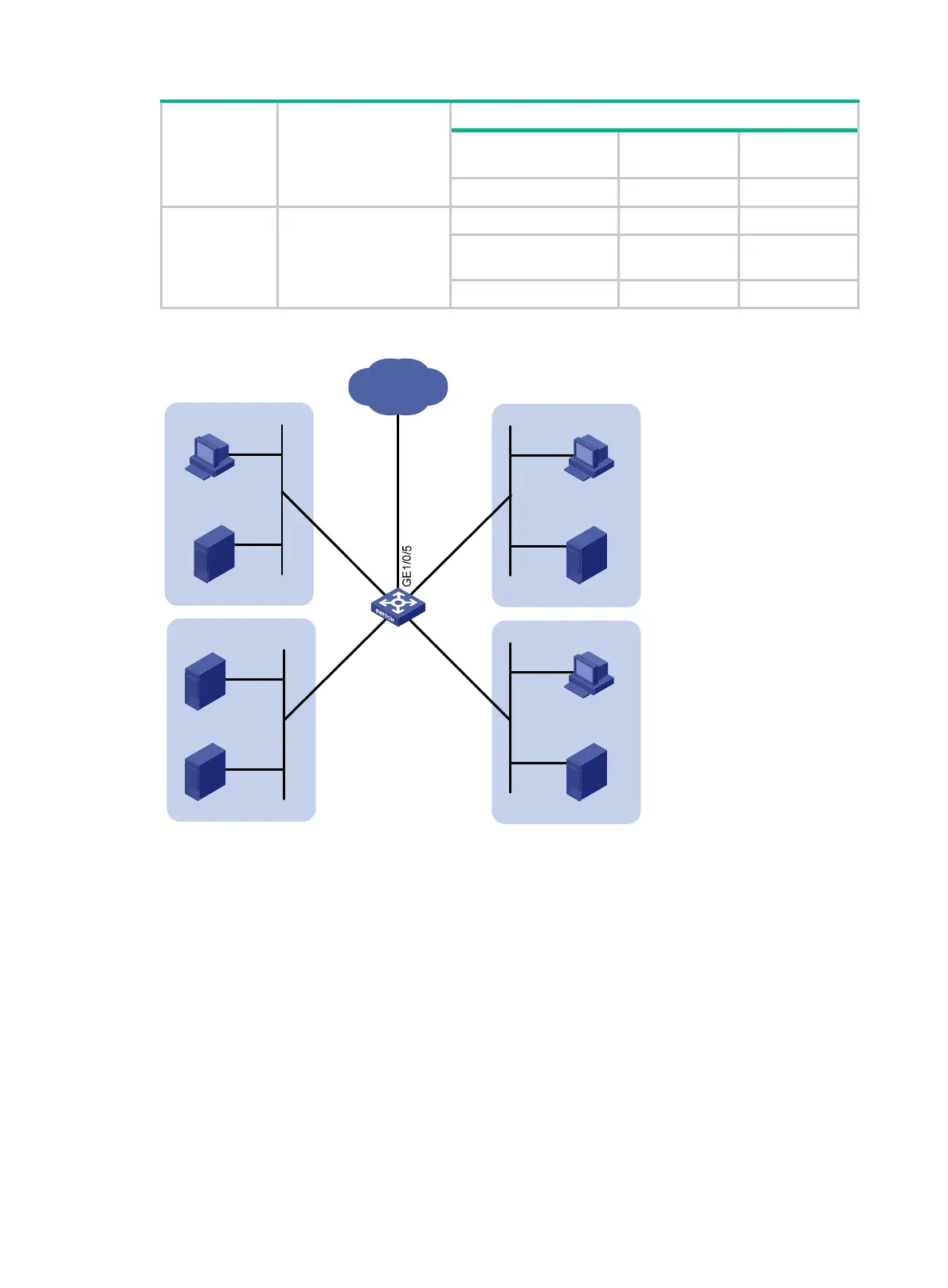30
Traffic
destination
Traffic priority order
Queuing plan
Traffic source
Output
queue
Queue
priority
department
Marketing department 2 Low
Internet
Management
department > Marketing
department > R&D
department
R&D department 2 Low
Management
department
6 High
Marketing department 4 Medium
Figure 7 Network diagram
Configuration procedure
1. Enable trusting port priority:
# Set the port priority of GigabitEthernet 1/0/1 to 3.
<Switch> system-view
[Switch] interface GigabitEthernet 1/0/1
[Switch-GigabitEthernet1/0/1] qos priority 3
[Switch-GigabitEthernet1/0/1] quit
# Set the port priority of GigabitEthernet 1/0/2 to 4.
[Switch] interface GigabitEthernet 1/0/2
[Switch-GigabitEthernet1/0/2] qos priority 4
[Switch-GigabitEthernet1/0/2] quit
# Set the port priority of GigabitEthernet 1/0/3 to 5.
[Switch] interface GigabitEthernet 1/0/3
[Switch-GigabitEthernet1/0/3] qos priority 5
Host
Server
R&D department
Internet
Switch
GE1/0/1
GE1/0/
2
GE1/0
/3
GE1
/
0/4
Marketing department
Host
Server
Host
Server
Management department
Public servers
Data server
Mail server
