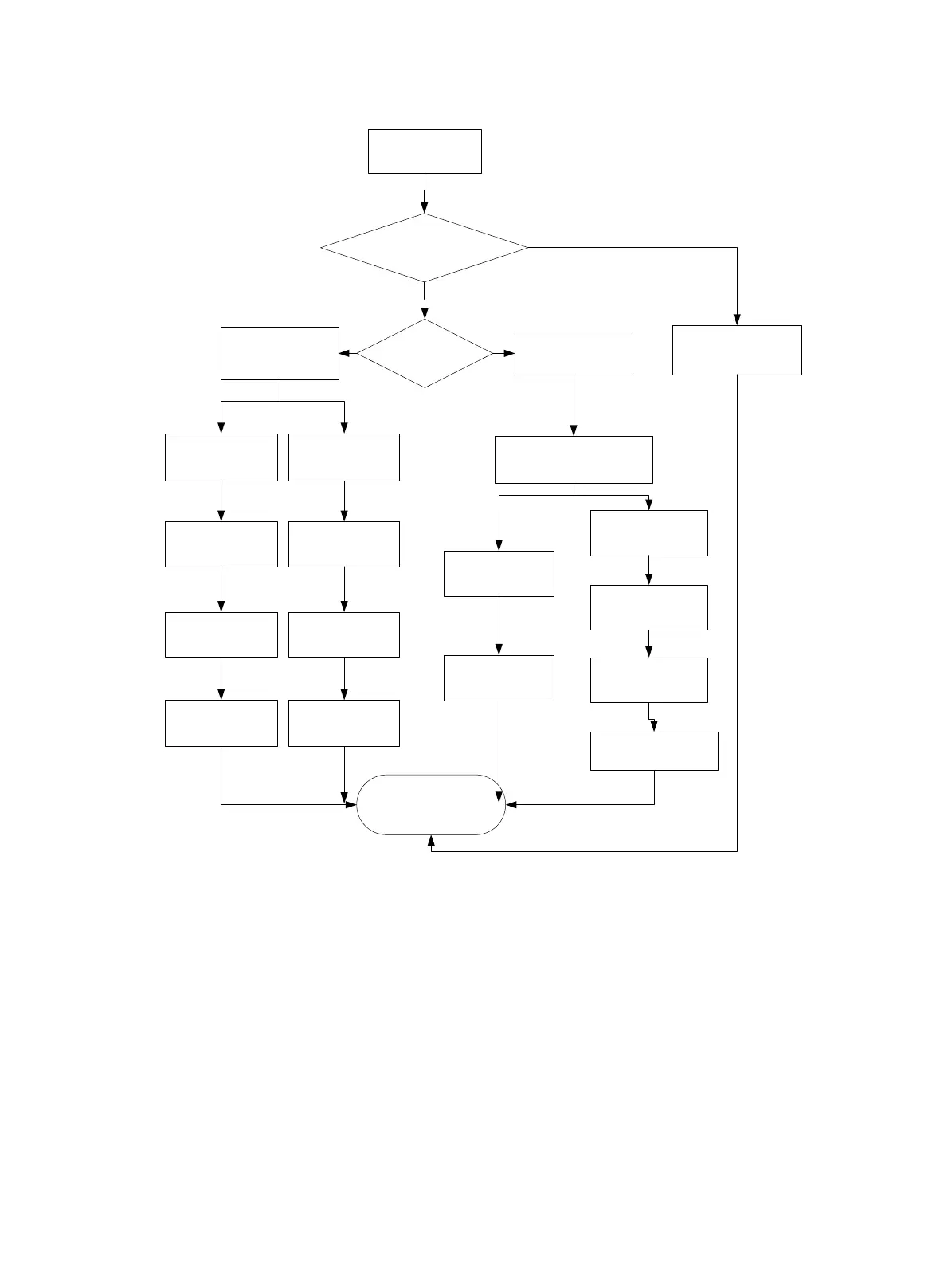26
Figure 5 Priority mapping process for an MPLS packet
For information about priority marking, see "Configuring priority marking."
Priority mapping configuration tasks
The priority mapping feature is available on both Layer 2 and Layer 3 Ethernet interfaces. The term
"interface" in this chapter collectively refers to these two types of interfaces. You can use the port
link-mode command to configure an Ethernet port as a Layer 2 or Layer 3 interface (see Layer
2—LAN Switching Configuration Guide).
You can modify priority mappings by modifying priority mapping tables, priority trust mode on a port,
and port priority.
To configure priority mapping, perform the following tasks:
Which
priority
is trusted on the
port?
Receive a packet
with MPLS labels
802.1p or DSCP
Schedule the packet
based on its local
precedence or drop
priority
Use port priority as EXP
priority for priority mapping
Look up exp-dot1p
mapping table
Mark the packet
with 802.1p priority
Port priority
Look up dot1p-lp
mapping table
Mark the packet with
local precedence
Mark the packet
with drop priority
Look up exp-
dot1p mapping
table
Mark the packet
with 802.1p
priority
Look up dot1p-lp
mapping table
Mark the packet
with local
precedence
Mark the packet
with drop priority
Should the
packet be marked with local
precedence or drop
priority?
Mark the packet with
local precedence or
drop priority
Yes
No
Look up exp-dp
mapping table
Look up dot1p-dp
mapping table
Look up exp-dot1p
mapping table
Mark the packet
with 802.1p
priority
