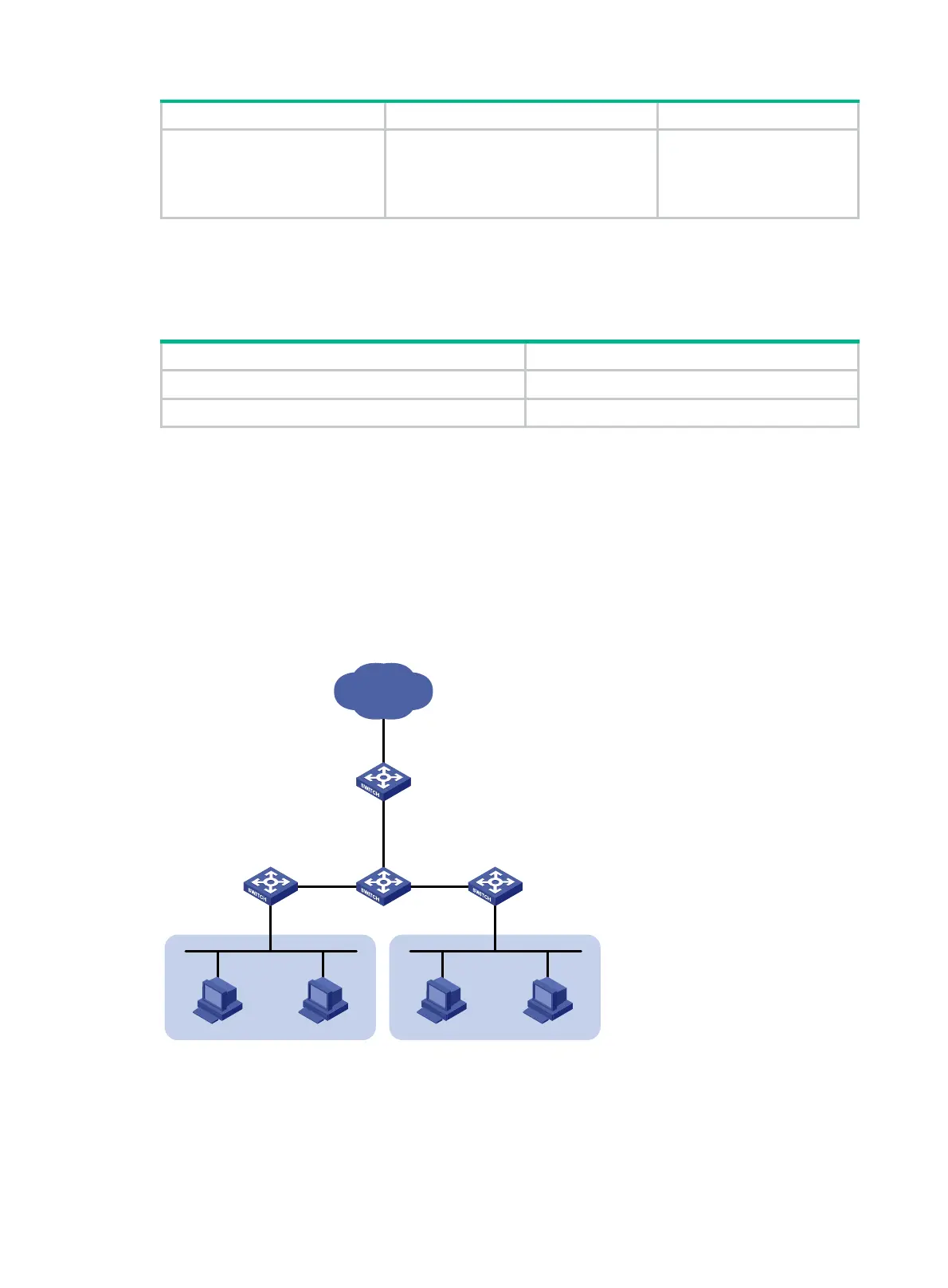75
Step Command Remarks
excess-burst-size ] [ green action |
red action | yellow action ] *
[ hierarchy-car
hierarchy-car-name [ mode { and |
or } ] ]
Displaying and maintaining global CAR
Execute display commands in any view and reset commands in user view.
Task Command
Display statistics for global CAR actions.
display qos car name
[ car-name ]
Clear statistics for global CAR actions.
reset qos car name
[
car-name ]
Aggregate CAR configuration example
Network requirements
As shown in Figure 22, configure an aggregate CAR to rate-limit the traffic of VLAN 10 and VLAN
100 received on GigabitEthernet 1/0/1 by using these parameters: CIR is 2560 kbps, CBS is 20480
bytes, and the action for red packets is discard.
Figure 22 Network diagram
Configuration procedure
# Configure an aggregate CAR action named aggcar-1 according to the rate limit requirements.
<Switch> system-view
[Switch] qos car aggcar-1 aggregative cir 2560 cbs 20480 red discard
Switch
Internet
VLAN 10 VLAN 100
GE1/0/1
