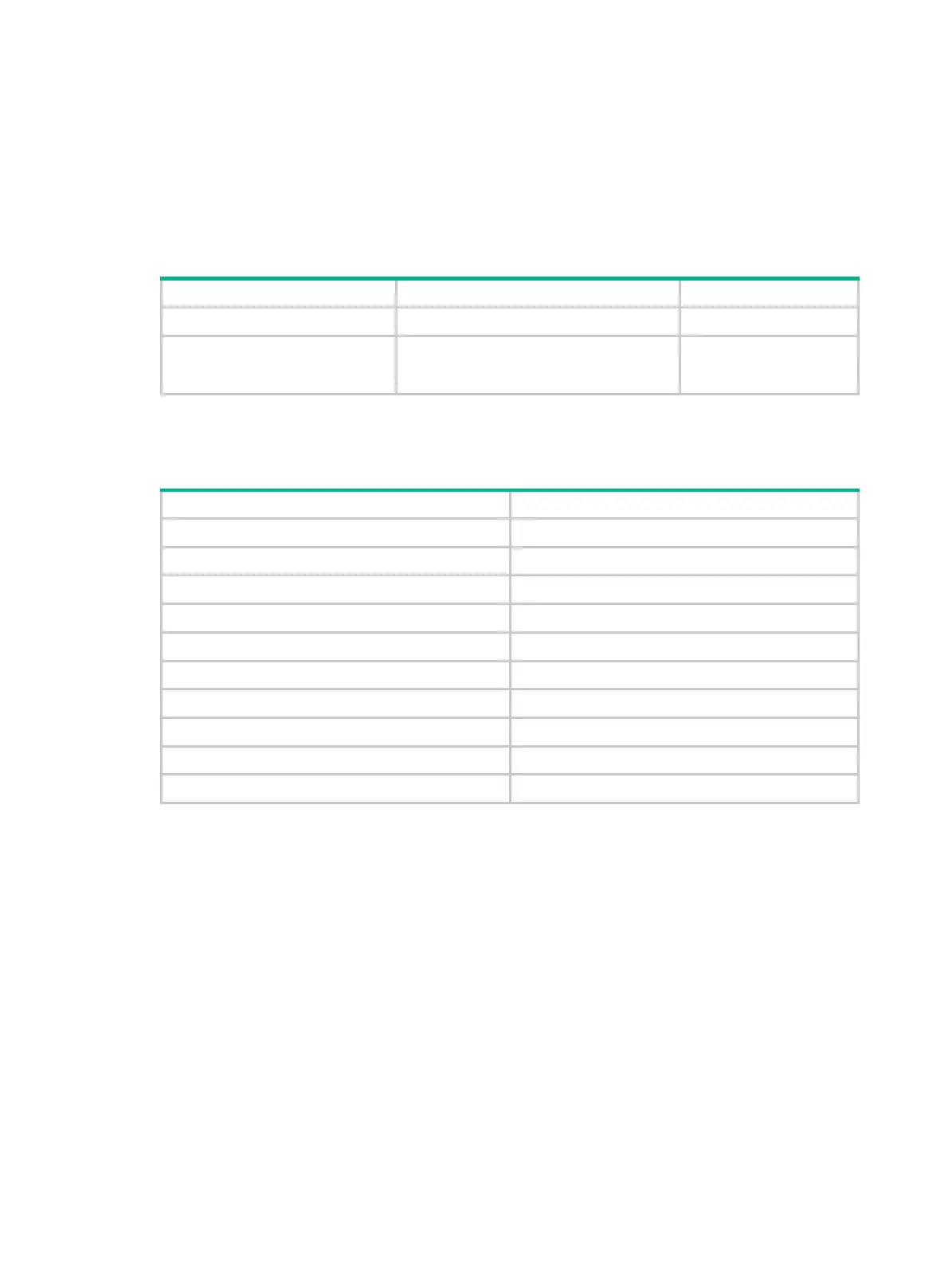91
Setting the maximum shared-area ratio for a queue
By default, all queues have an equal share of the shared area. This task allows you to change the
maximum shared-area ratio for a queue. The unconfigured queues use the default setting.
The actual maximum shared-area ratio for each queue is determined by the chip based on your
configuration and the number of packets to be sent.
To set the maximum shared-area ratio for a queue:
Step Command Remarks
1. Enter system view.
system-view
N/A
2. Set the maximum
shared-area ratio for a
queue.
buffer egress
[
slot
slot-number ]
cell
queue
queue-id
shared ratio
ratio-value
The default setting is
33% for each queue.
For the maximum shared-area ratio for a queue, the percentage values 0 to 100 are divided into 10
ranges. Table 13 sho
ws the effective values that correspond to the configured values of ratio-value.
Table 13 Mapping between values of ratio-value and effective values
Value of ratio-value Effective value
0 to 1 1
2 to 3 3
4 to 7 6
8 to 16 11
17 to 29 20
30 to 42 33
43 to 60 50
61 to 76 67
77 to 86 80
87 to 100 89
Setting the fixed-area ratio for a queue
By default, all queues have an equal share of the fixed area. This task allows you to change the
fixed-area ratio for a queue. The unconfigured queues equally share the remaining part.
The fixed-area space for a queue cannot be used by other queues. It is also called the minimum
guaranteed buffer.
When you set the fixed-area ratio for a queue, follow these restrictions and guidelines:
• The sum of ratios configured for all queues cannot be greater than or equal to 100%. Queues 5,
6, and 7 must have available fixed-area space.
• After you set the fixed-area ratios for some queues, the other queues each are assigned an
equal share of the remaining part of the fixed area. The display buffer queue command
displays the preceding whole number for each assignment result. Therefore, the sum of the
ratios for all queues might be less than 100%.
To set the fixed-area ratio for a queue:
