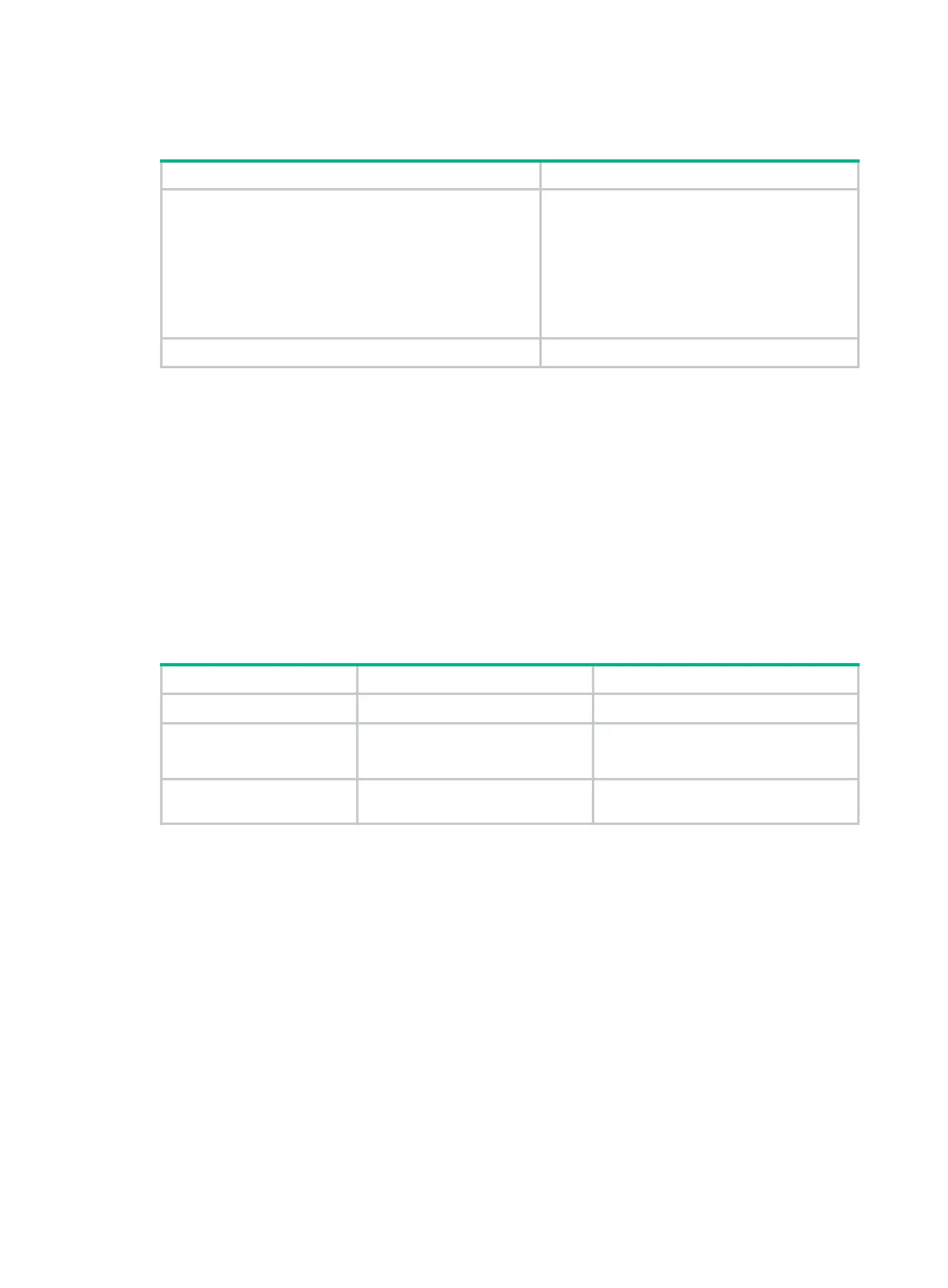45
Congestion management configuration task list
Tasks at a glance Remarks
(Required.) Configuring queuing
• Configuring SP queuing
• Configuring WRR queuing
• Configuring WFQ queuing
• Configuring SP+WRR queuing
• Configuring SP+WFQ queuing
Perform one of
the tasks.
(Optional.) Configuring queue scheduling profiles N/A
Configuring queuing
This feature is available on both Layer 2 and Layer 3 Ethernet interfaces. The term "interface" in this
chapter collectively refers to these two types of interfaces. You can use the port link-mode
command to configure an Ethernet port as a Layer 2 or Layer 3 interface (see Layer 2—LAN
Switching Configuration Guide).
Configuring SP queuing
Configuration procedure
To configure SP queuing:
Step Command Remarks
1. Enter system view.
system-view
N/A
2. Enter interface view.
interface
interface-type
interface-number
N/A
3. Configure SP queuing.
qos sp
The default queuing algorithm on an
interface is WRR queuing.
Configuration example
Configure GigabitEthernet 1/0/1 to use SP queuing:
# Enter system view
<Sysname> system-view
# Configure GigabitEthernet1/0/1 to use SP queuing.
[Sysname] interface gigabitethernet 1/0/1
[Sysname-GigabitEthernet1/0/1] qos sp
Configuring WRR queuing
Configuration procedure
To configure WRR queuing:
