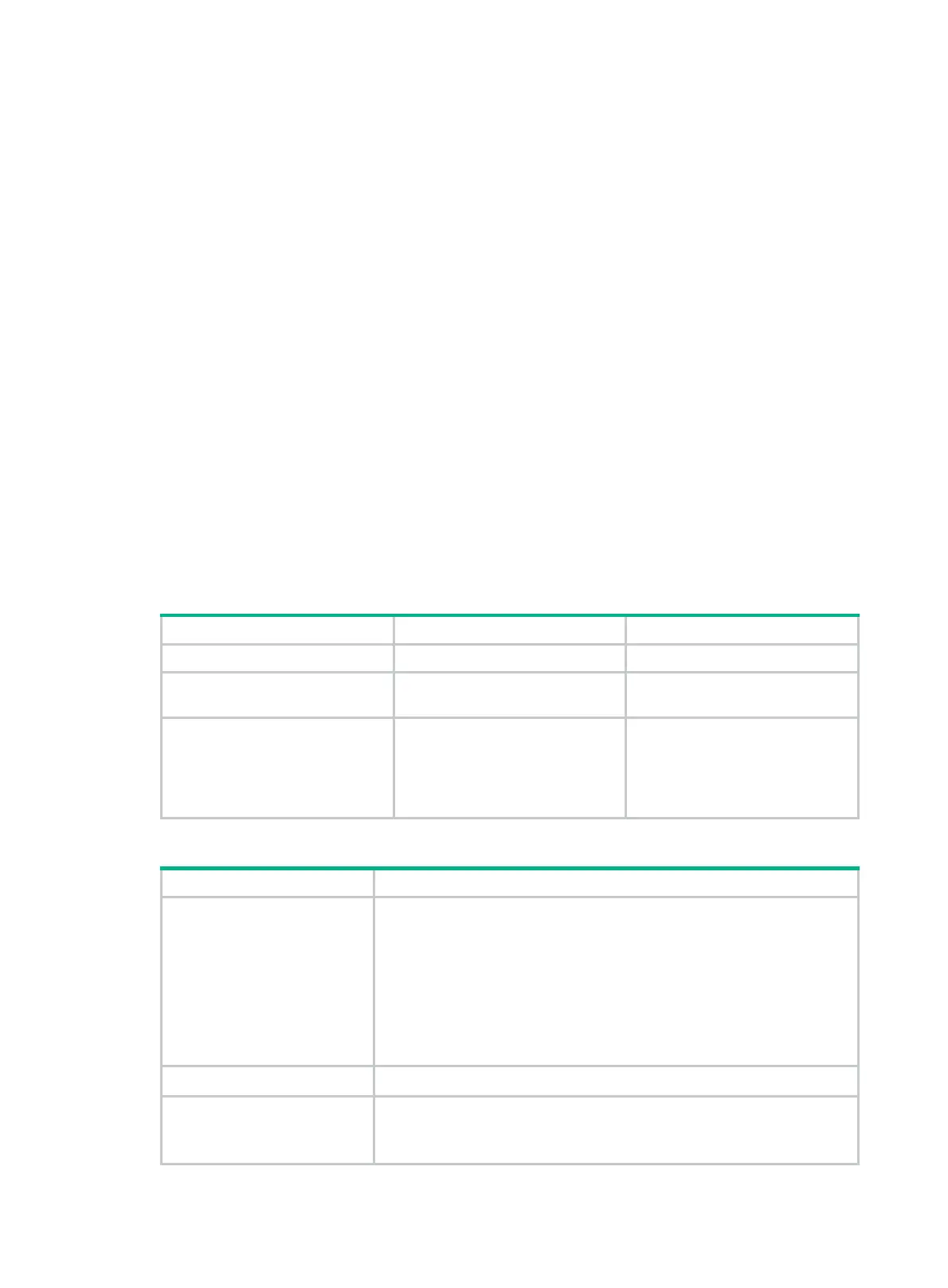16
Defining a traffic class
Configuration guidelines
When you configure a traffic class, follow these restrictions and guidelines:
• If a traffic class includes the customer-vlan-id match criterion, a QoS policy that contains the
traffic class can be applied only to interfaces.
• If a traffic class includes both the control-plane protocol or control-plane protocol-group
criterion and other criteria, the QoS policy that contains the traffic class cannot be applied
correctly.
• If a traffic class includes the control-plane protocol or control-plane protocol-group match
criterion, the QoS policy that contains the traffic class can be applied only to a control plane.
• To configure multiple values for a match criterion, perform the following tasks:
a. Set the logical operator to OR.
b. Configure multiple if-match commands for the match criterion.
For the customer-vlan-id and service-vlan-id match criteria, you can configure multiple
values in one if-match command when the logical operator is OR or AND.
• If the configured logical operator is AND for the traffic class, the actual logical operator for the
rules in an ACL match criterion is OR.
Configuration procedure
Step Command Remarks
1. Enter system view.
system-view
N/A
2. Create a traffic class and
enter traffic class view.
traffic classifier
classifier-name
[
operator
{
and
|
or
} ]
By default, no traffic class exists.
3. Configure match criteria.
if-match
match-criteria
By default, no match criterion is
configured.
For more information, see the
if-match
command in ACL and
QoS Command Reference.
Table 2 Available match criteria
Option Description
acl
[
ipv6
] { acl-number
|
name
acl-name }
Matches an ACL.
The acl-number argument has the following value ranges:
• 2000 to 3999 for IPv4 ACLs.
• 2000 to 3999 for IPv6 ACLs.
• 4000 to 4999 for Ethernet frame header ACLs.
The acl-name argument is a case-insensitive string of 1 to 63 characters,
which must start with an English letter. To avoid confusion, make sure the
argument is not
all
.
any
Matches all packets.
control-plane protocol
protocol-name&<1-8>
Matches control plane protocols.
The protocol-name&<1-8> argument specifies a space-separated list of up
to eight system-defined control plane protocols.
