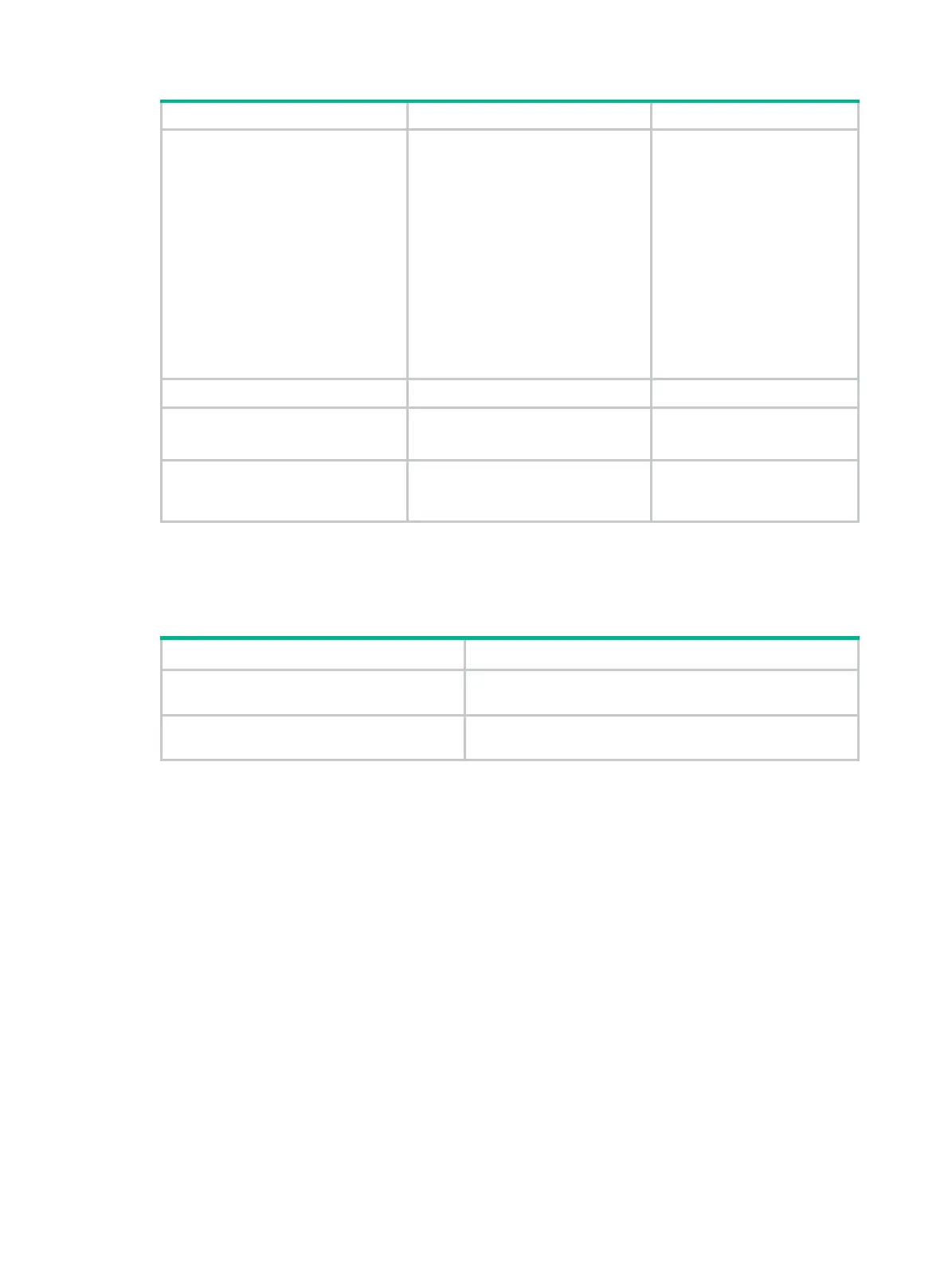51
Step Command Remarks
3. Configure queue scheduling
parameters.
• Configure a queue to use SP:
queue queue-id sp
• Configure a queue to use
WRR:
queue queue-id wrr group 1
{ byte-count | weight }
schedule-value
• Configure a queue to use
WFQ:
queue queue-id wfq group 1
{ byte-count | weight }
schedule-value
bandwidth queue queue-id
min bandwidth-value
By default, all queues use SP.
You can configure all queues
to use one queuing method or
different queuing methods
(WRR+WFQ is not allowed).
4. Return to system view.
quit
N/A
5. Enter interface view.
interface
interface-type
interface-number
N/A
6. Apply the queue scheduling
profile to the interface.
qos apply qmprofile
profile-name
Only one queue scheduling
profile can be applied an
interface.
Displaying and maintaining queue scheduling profiles
Execute display commands in any view.
Task Command
Display the configuration of queue scheduling
profiles.
display qos qmprofile configuration
[ profile-name ] [
slot
slot-number ]
Display the queue scheduling profiles applied
to interfaces.
display qos qmprofile interface
[ interface-type
interface-number ]
Queue scheduling profile configuration example
Network requirements
Configure a queue scheduling profile on interface GigabitEthernet 1/0/1 to meet the following
requirements:
• Queue 7 has the highest priority, and its packets are sent preferentially.
• Queue 0 through queue 6 in WRR group 1 are scheduled according to their weights, which are
2, 1, 2, 4, 6, 8, and 10, respectively. When queue 7 is empty, WRR group 1 is scheduled.
Configuration procedure
# Enter system view.
<Sysname> system-view
# Create a queue scheduling profile named qm1.
[Sysname] qos qmprofile qm1
[Sysname-qmprofile-qm1]
# Configure queue 7 to use SP queuing.
[Sysname-qmprofile-qm1] queue 7 sp
