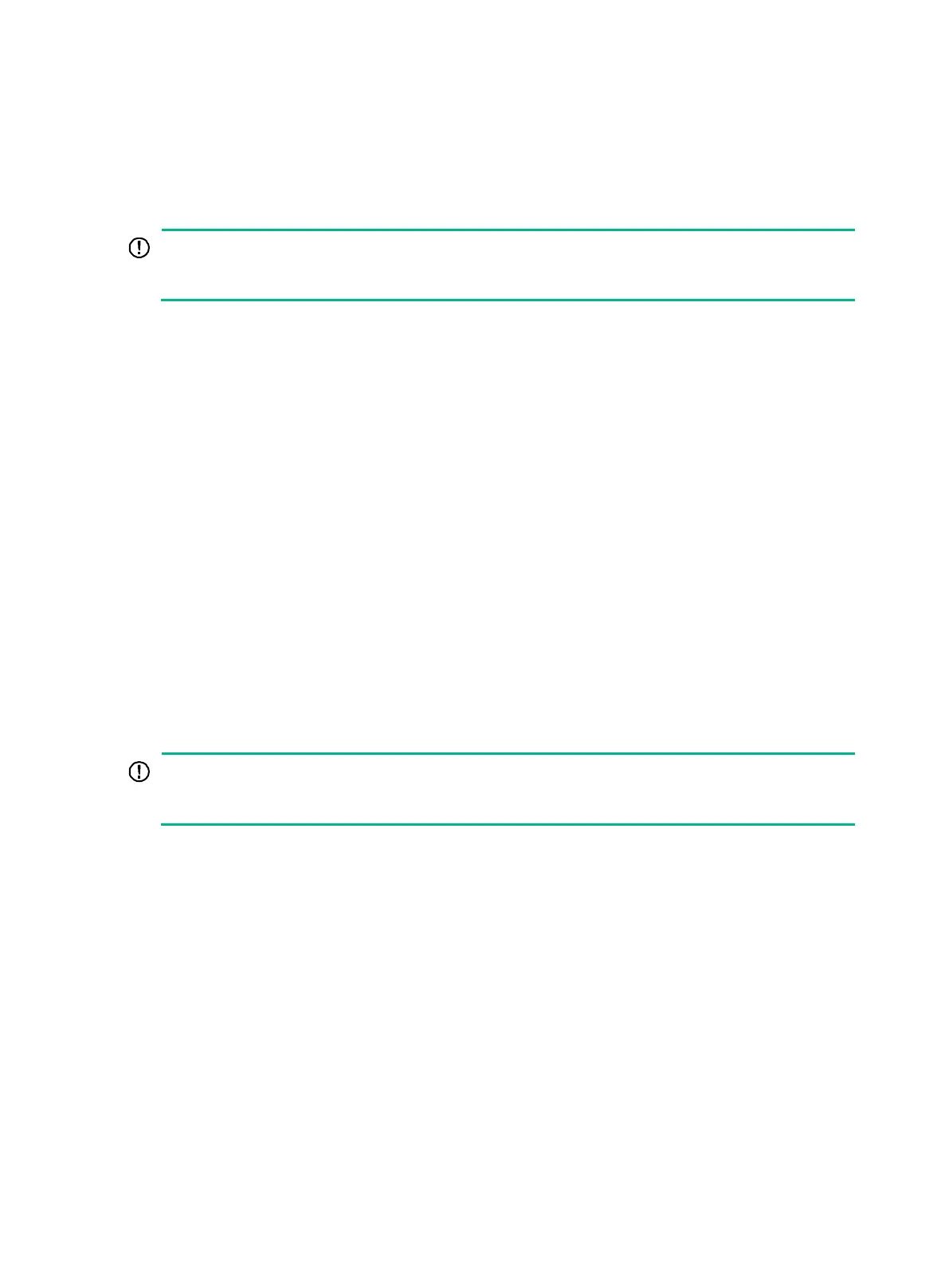244
[Sysname] control-plane slot 3
[Sysname-cp-slot3]
control-plane management
NT:
to the management interface control plane takes effect on the packets sent
from the management interface to the control plane.
Use control-plane management to enter management interface control plane view.
Syntax
control-plane management
Views
System view
Predefined user roles
network-admin
Examples
# Enter management interface control plane view.
<Sysname> system-view
[Sysname] control-plane management
[Sysname-cp-management]
qos apply policy (interface view, control plane view)
to the management interface control plane takes effect on the packets sent
from the management interface to the control plane.
Use qos apply policy to apply a QoS policy to an interface, a control plane.
Use undo qos apply policy to remove a QoS policy from an interface, a control plane.
Syntax
qos apply policy policy-name { inbound | outbound }
undo qos apply policy policy-name { inbound | outbound }
Default
No QoS policy is applied to an interface, a control plane, or a management interface control plane.
Views
Interface view, control plane view
Predefined user roles
network-admin
