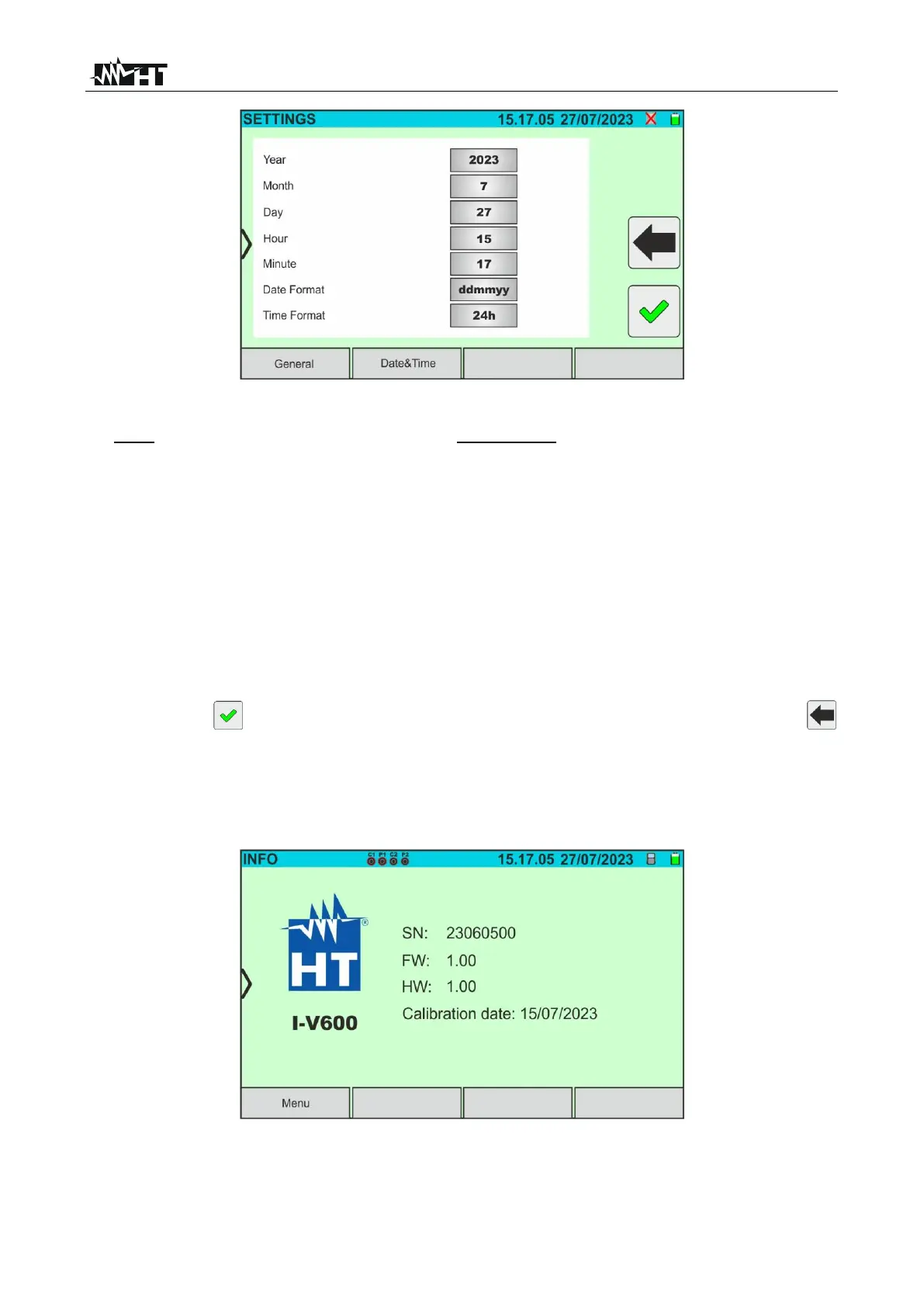Fig. 11: Setting the date/time of the system
6. Drag each of the 7 thumb wheels to the right or left to set the desired value of each
parameter in the "Date/Time” section. The following items are available:
➢ Year → to set the current year
➢ Month → to set the current month
➢ Day → to set the current day
➢ Time → to set the current time
➢ Minute → to set the current minute
➢ Date Format → to choose the date format from the following options: "ddmmyy"
(day/month/year) or "mmddyy" (month/day/year)
➢ Time Format → to choose the time format from the following options: "24h" or
"12h" (UK notation - AM/PM)
7. Tap on the icon to save the settings and return to the main menu, or on the
icon to exit without saving
5.3. INFORMATION
1. Tap on the "Information” icon on the main menu. The following screen appears on the
display, showing the internal information of the instrument
Fig. 12: Instrument information
2. Tap on the "Menu” key to return to the main menu