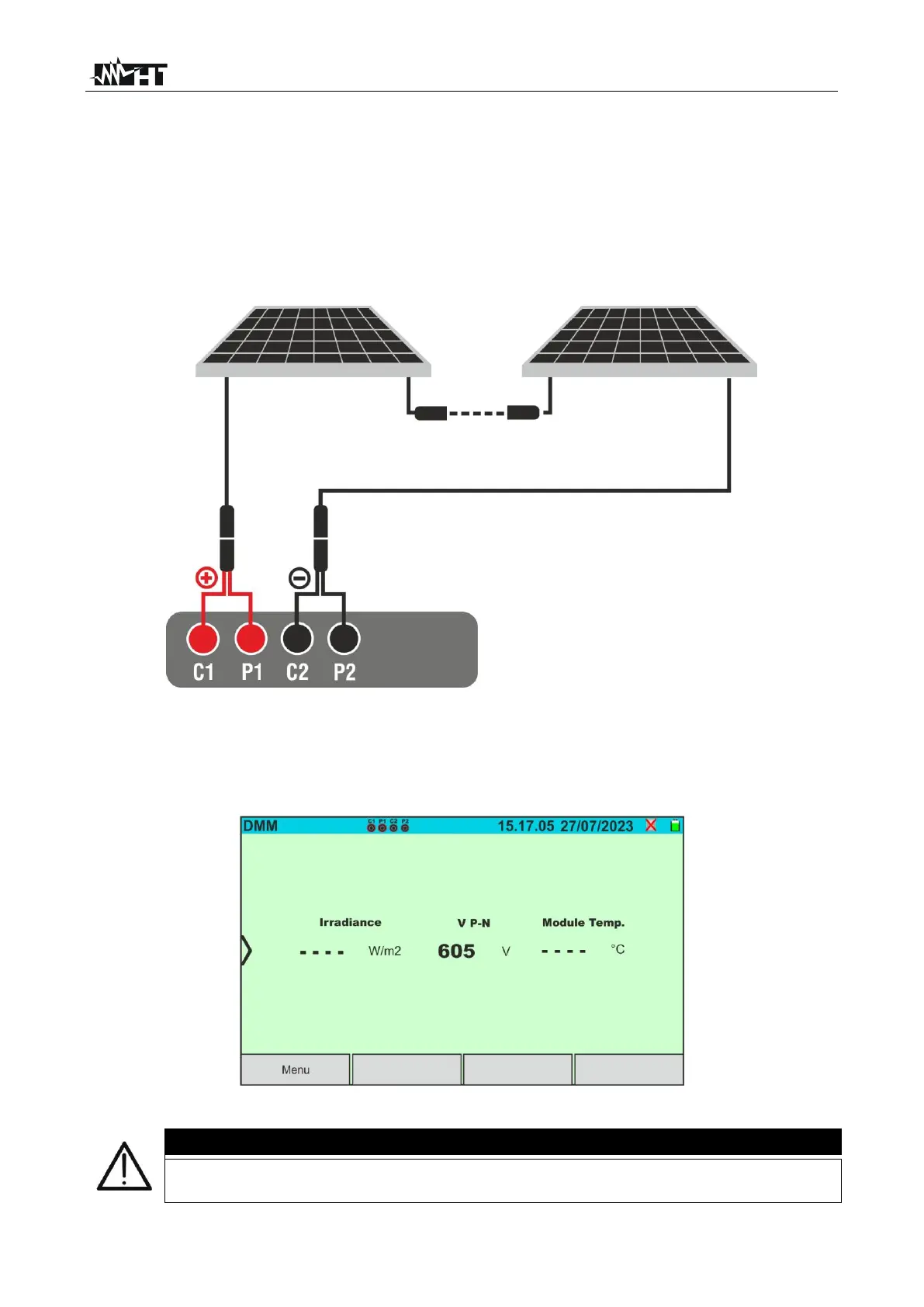6. OPERATING INSTRUCTIONS
6.1. DMM – MULTIMETER FUNCTION
In this function, the instrument displays the DC voltage value between the positive (+) and
negative (-) poles of the PV module/string/field being tested, as well as the irradiance and
temperature values when connected to a SOLAR03 remote unit.
1. Switch on the instrument using the ON/OFF key
2. Connect the instrument to the PV string being tested as shown below Fig. 13
Fig. 13: Instrument connection for DMM Function
3. Tap on the "Multimeter” icon on the second page of the main menu. The value of the
DC voltage V P-N is shown on the display as illustrated in Fig. 14. Tap on the “Menu”
key to return to the main menu
Fig. 14: DMM function measurement screen (SOLAR03 disconnected)