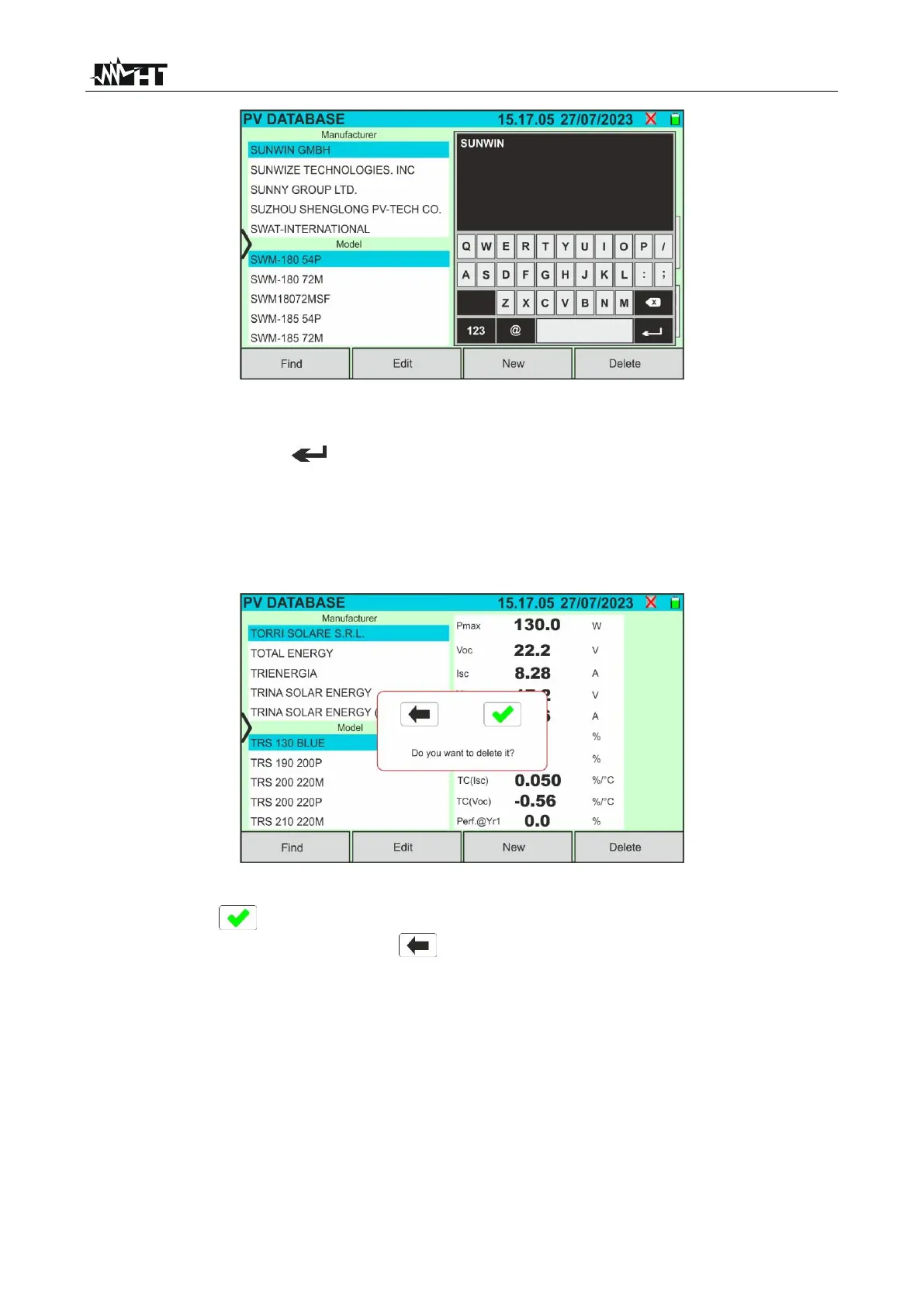Fig. 31: Search by manufacturer
5. Use the alphanumeric virtual keyboard to enter the desired manufacturer's name or a
keyword and tap on (ENTER) on the virtual keyboard to confirm. The searched
manufacturer (if present) will be highlighted on the display (see Fig. 31)
6.3.4. Deleting a PV module
1. With the PV module highlighted in the main screen, tap on the "Delete” key. The
following window will appear on the display:
Fig. 32: Deleting a PV module
2. Tap on the key to confirm. The highlighted module will be removed from the
database; alternatively, tap on the key to exit without proceeding