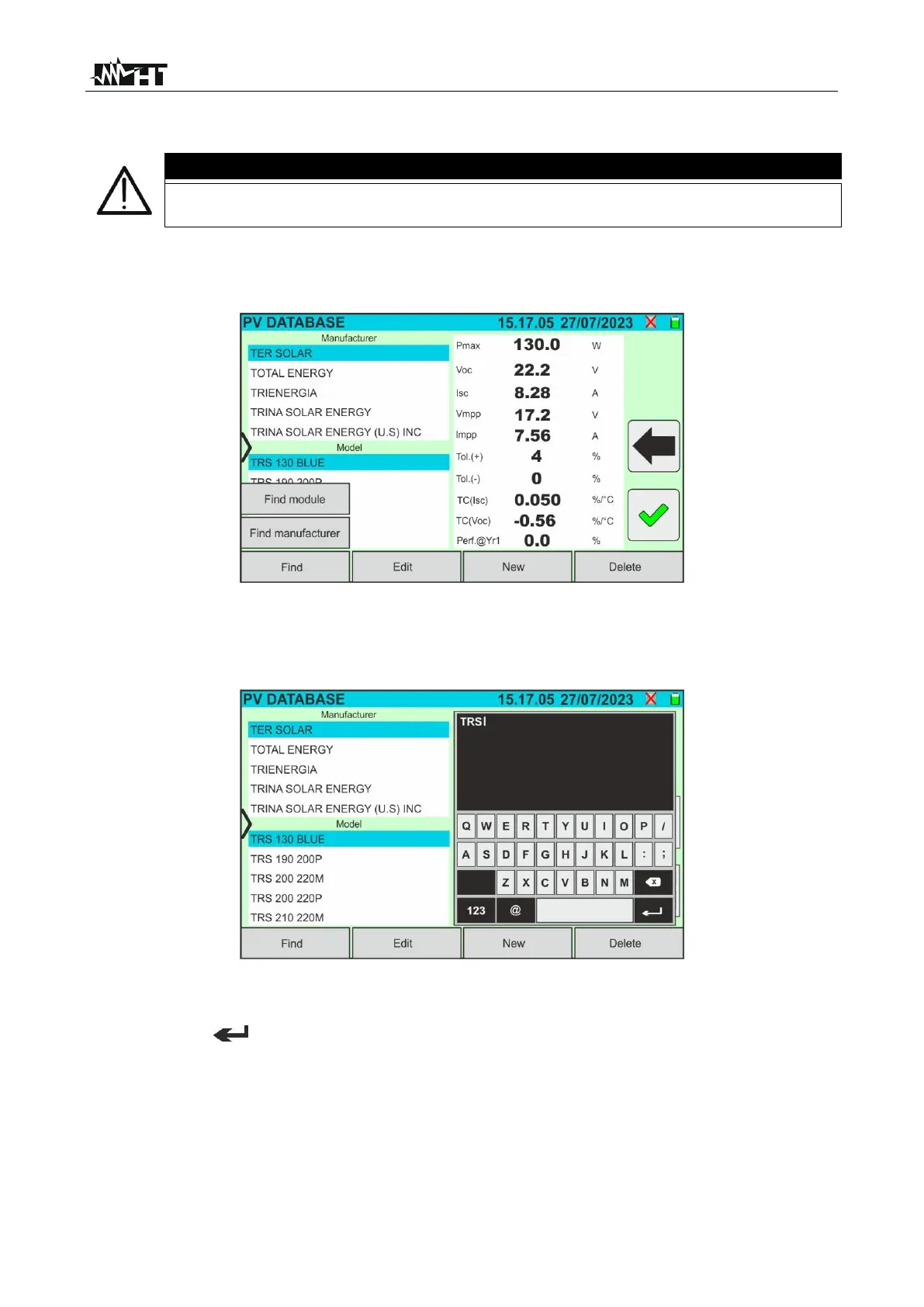The search performed by the instrument is positional, i.e. the string entered will
be searched within the lists starting from the first character to the left
1. Tap on the "Find” key on the main screen. The following window will appear on the
display:
Fig. 29: Searching for a module in the database
2. Tap on the "Find module” option to perform a search by module in the database. The
following screen will appear on the display:
Fig. 30: Search by module
3. Use the alphanumeric virtual keyboard to enter the desired model name or a keyword
and tap on (ENTER) on the virtual keyboard to confirm. The searched model (if
present) will be highlighted on the display (see Fig. 30)
4. Tap on the "Find manufacturer” option to perform a search by manufacturer in the
database. The following screen will appear on the display: