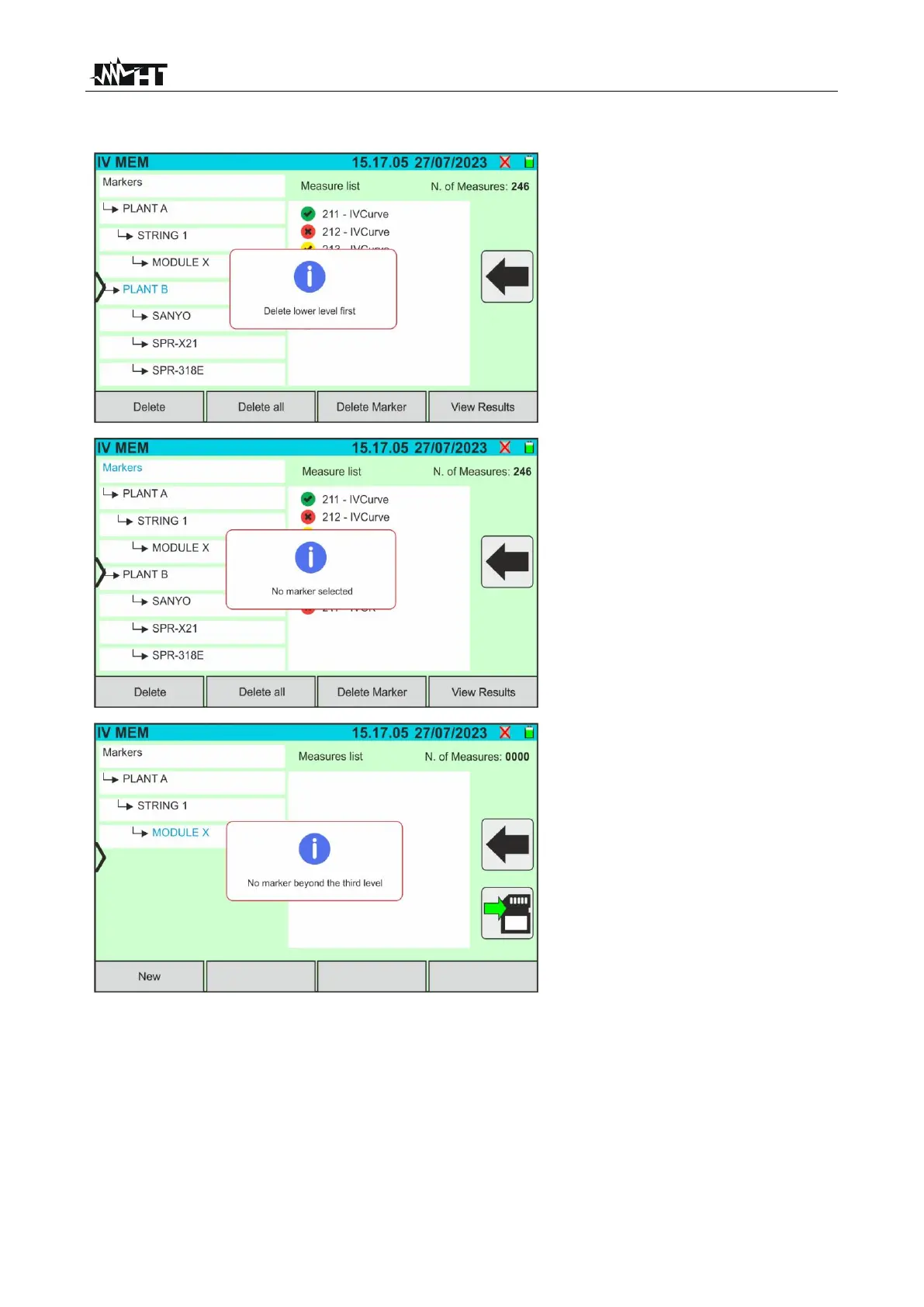7.3.1. Anomalous situations
If a highlighted top-level marker
containing some measurements is
to be removed, the instrument will
not proceed and will display the
message shown in the figure.
Remove all lower-level markers
first
If an attempt is made to delete a
marker with the word "Markers"
highlighted, the instrument will
display the message shown in the
figure and will not perform the
operation. Select a valid marker
When the third-level marker is
selected, touching the “New” key
will display the screens shown in
the figure and the instrument will
not perform the operation. It is not
possible to define markers
beyond the third level