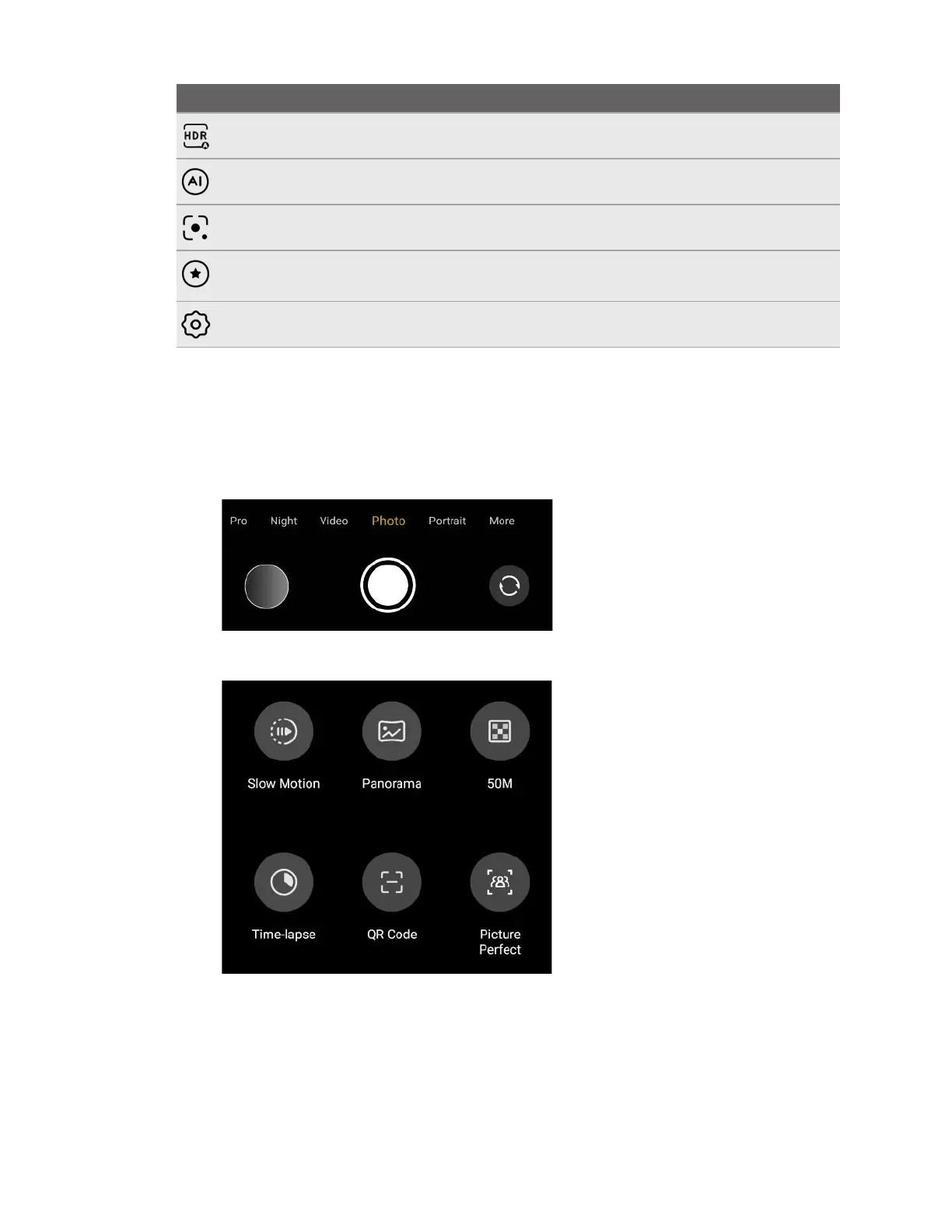Control Description
Set High Dynamic Range (HDR) to on or off.
Turn scene detection on or off. See Scene detection on page 28.
Access Google Lens.
Turn Top Picks mode on or off. See Capturing best moments with Top Picks
mode on page 35.
Access camera settings.
Choosing a capture mode
Switch to a capture mode to use for taking photos or videos.
1. Scroll through the capture modes and tap the one you want to use.
2. To choose from more capture mode, tap More.
24 Taking photos and videos