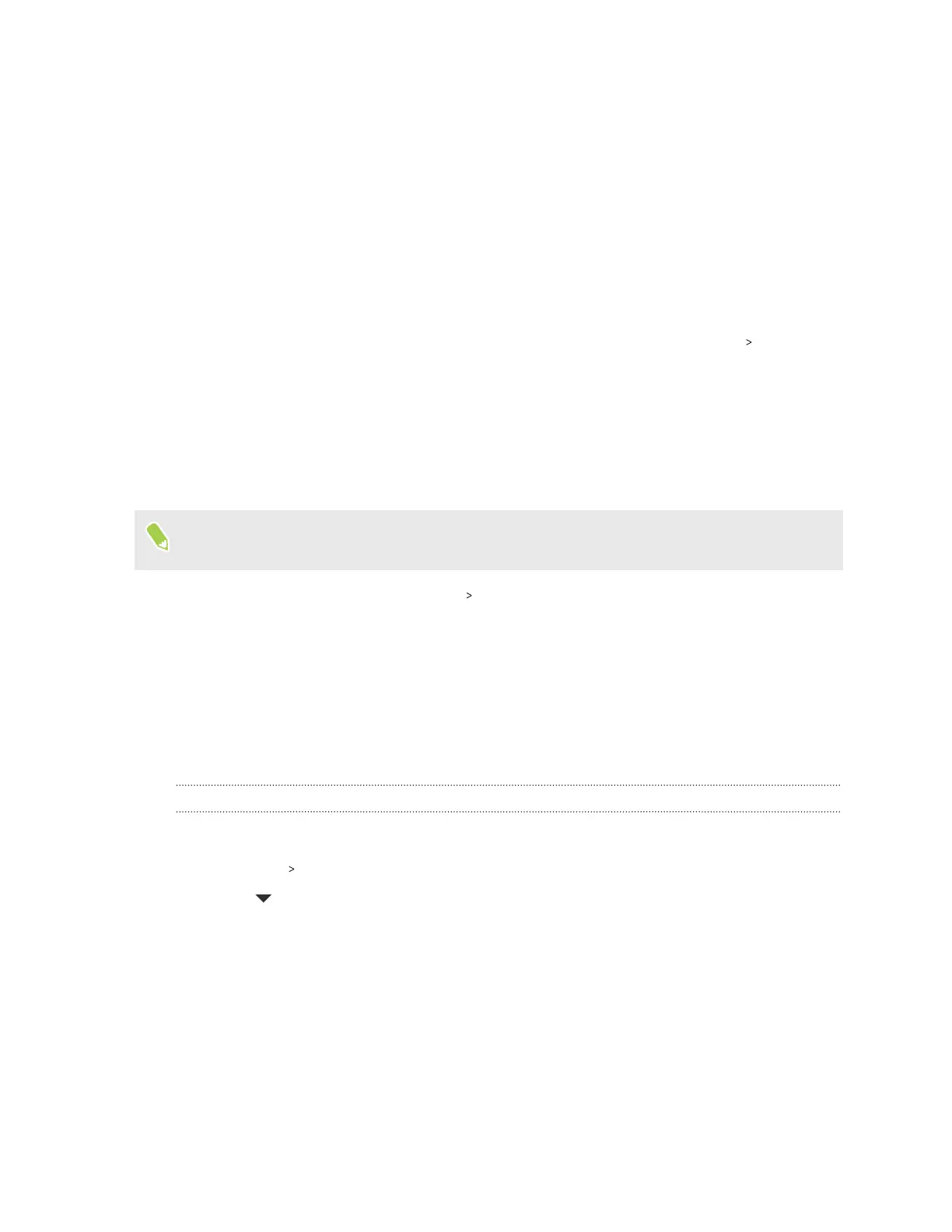Checking battery usage
See how the system and apps are using the battery and how much power is being used.
1. On the Home screen, tap Settings.
2. Tap Battery.
You'll see how much power is left and about how long it will last.
3. Tap Battery usage.
Apps and their battery usage time since the last full charge will be displayed.
Another way to check the battery usage per app is to go to Settings, and then tap Apps See all __
apps. Tap the app you want to check, and then tap App battery usage.
Enabling background restriction in apps
In some apps, you can enable background restriction to prevent them from using the battery while
running in the background.
When background restriction is enabled, the restricted apps may not work as usual and
notifications may be delayed.
1. From the Home screen, tap Settings Apps.
2. Under Recently opened apps, tap an app you want to configure.
If you don't see the desired app, tap See all ___ apps, then tap the app that you want.
3. On the App info screen, tap App battery usage.
4. Select Restricted.
Repeat the above steps to turn on background restriction in other apps.
Checking which apps are battery restricted
1. On the Home screen, tap Settings.
2. Tap Apps App battery usage.
3. Tap and then select Restricted to see the list of battery restricted apps.
68 Battery settings