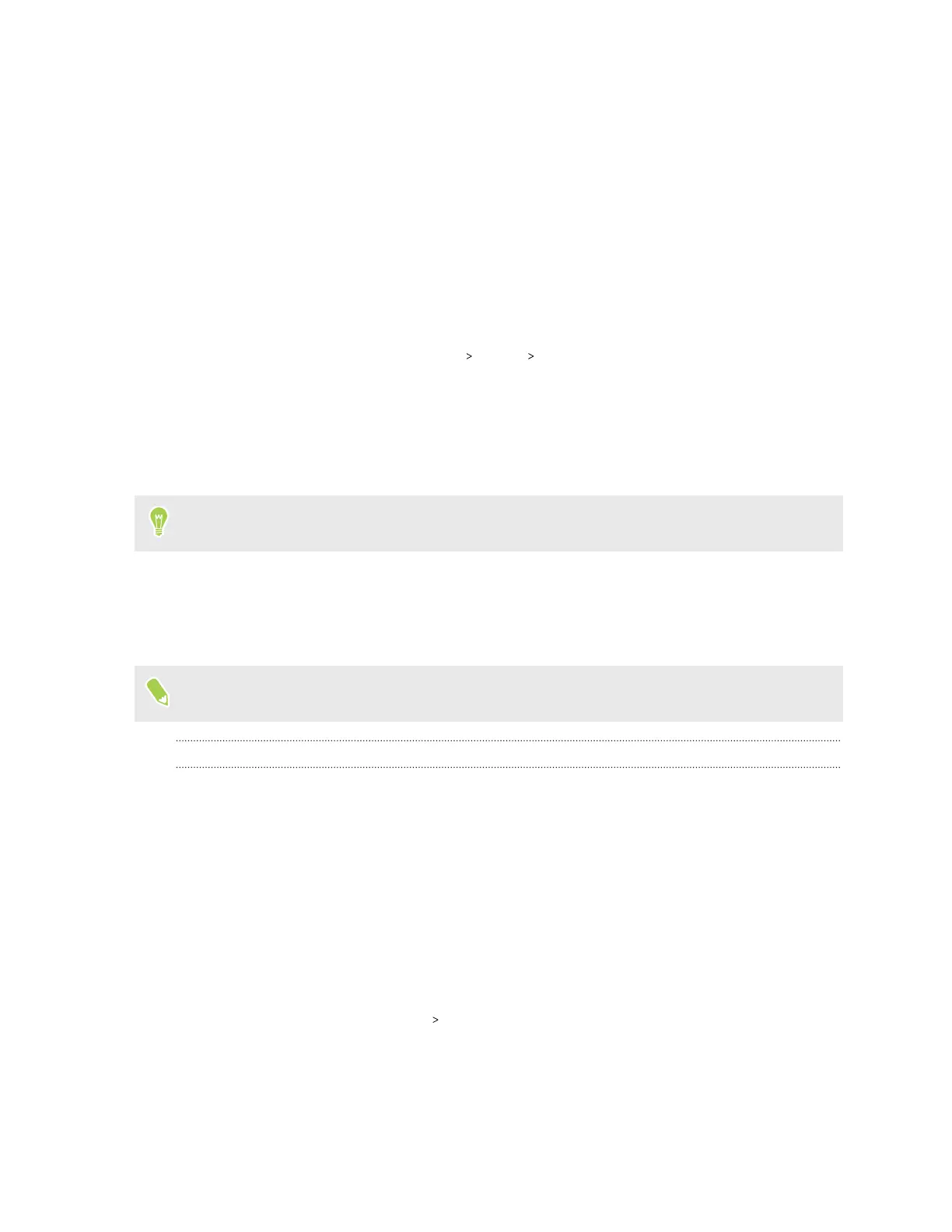Backup and reset
Backing up HTC U24 pro
Back up HTC U24 pro to your Google Account so you can restore content such as app data and
settings to the same phone (after a factory reset) or another phone.
1. From the Home screen, tap Settings
System Backup.
2. If you have more than one Google Account, tap Account storage, and then select the account
you want to use.
3. Make sure Backup by Google One is turned on.
4. Tap Back up now.
Your phone will back up automatically over Wi-Fi after it's been idle and charging for two hours.
Backing up photos and videos
Use Google Photos to back up your photos and videos to your Google Account.
The help content here is based on the following app version: 6.71.x.
Turning on backup
When you turn on backup, Google Photos automatically backs up camera shots to your Google
Account—whether they're stored in internal storage or your storage card.
1. Open the Google Photos app.
2. Do one of the following:
§ If this is your first time opening Google Photos, tap Turn on Backup, and then follow
the onscreen instructions.
§ Turn on backup in Google Photos settings:
1. Tap your profile photo on the top-right corner of the screen.
2. Tap Photos settings Backup.
3. Turn on Backup.
46 Backup and reset