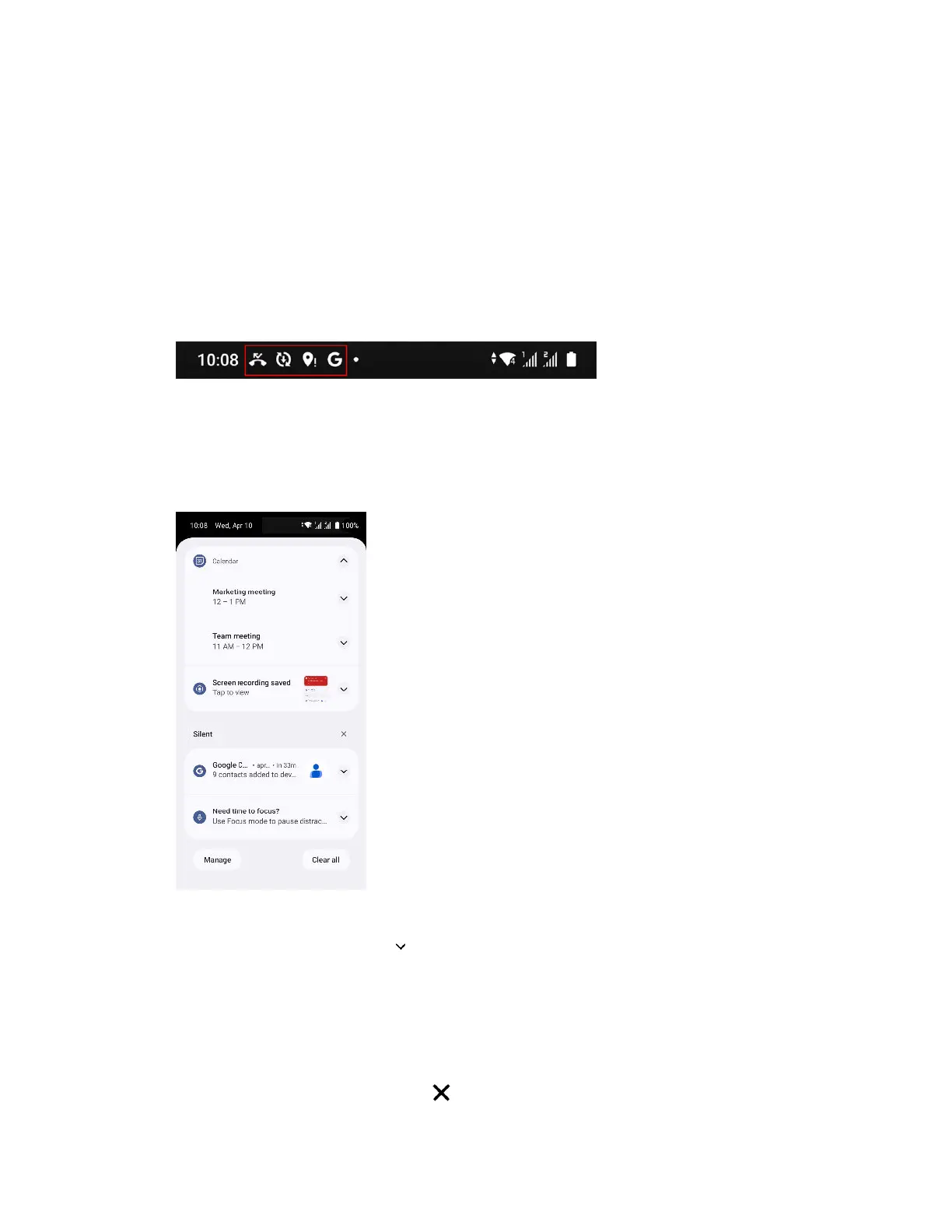Apps and notifications
Notifications
Notification icons inform you of new messages, calendar events, alarms, and activities in progress
such as files downloading.
When you see notification icons, open the Notifications panel to check out details of the
notifications that you've received.
To open the Notifications panel, swipe down from the top of the screen.
You can also swipe down anywhere on the Home screen.
§ Tap the notification to open the corresponding app.
§ To expand a notification, tap .
§ Some notifications allow you to take immediate action. For example, tap a missed call
notification to return the call or reply with a text message.
§ To dismiss one notification, drag it left or right.
§ To dismiss all notifications, scroll to the bottom of the list, and then tap Clear all.
§ To clear all silent notifications, tap next to Silent.
54 Apps and notifications