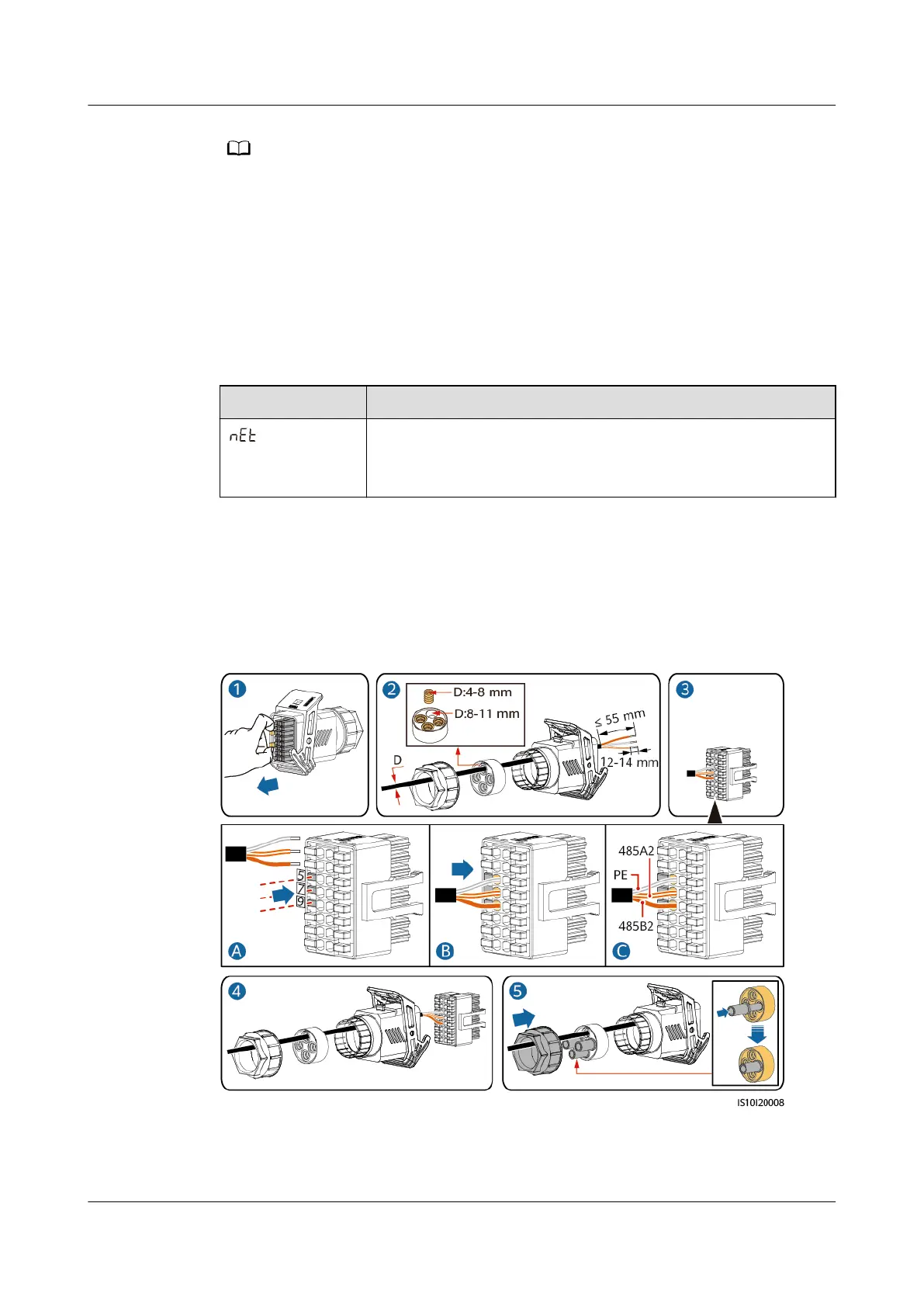● The DTSU666-HW and YDS60-80 power meters support a maximum current of 80 A.
● If the SUN2000-(2KTL-6KTL)-L1 are cascaded with three-phase inverters, it must be
connected to the grid in phase.
● For three-phase, three-wire connection, set the cable connection mode. Otherwise, the
voltage reading is incorrect.
● Retain the default baud rates for the DTSU666-H and YDS60-C24 power meters. If they
are changed, the power meters may go
oine, generate alarms, or aect the inverter
output power.
Table 5-3 Setting the cable connection mode
Parameter Description
Set the cable connection mode.
0: n.34 indicates three-phase, four-wire. 1: n.33 indicates
three-phase, three-wire.
Procedure
Step 1 Connect the signal cable to the signal cable connector.
Figure 5-26 Installing the cable
Step 2 Connect the signal cable to the COM port.
SUN2000-(12K-25K)-MB0 Series
User Manual 5 Electrical Connections
Issue 01 (2023-04-30) Copyright © Huawei Digital Power Technologies Co., Ltd. 58