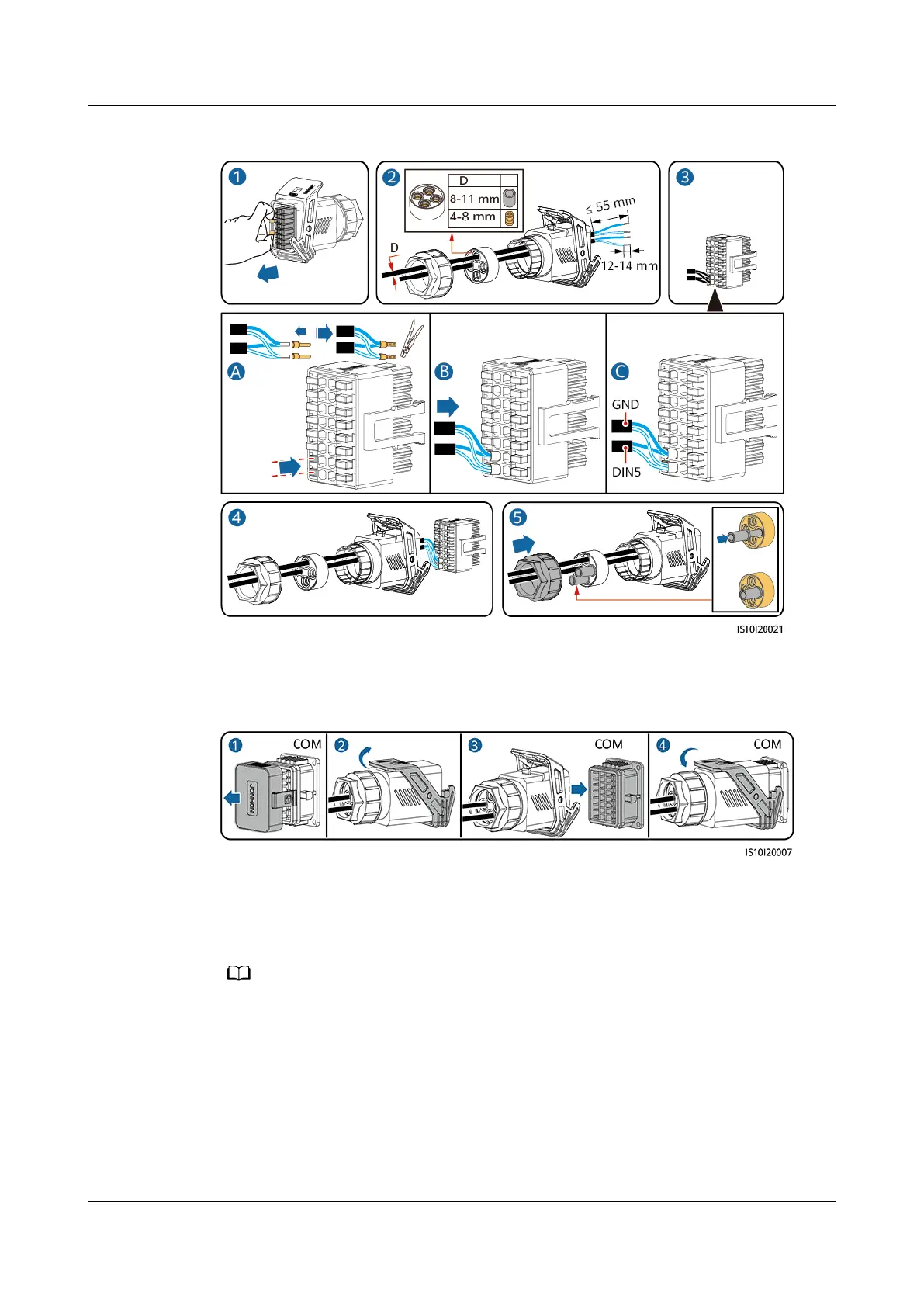Figure 5-34 Installing cables
Step 2 Connect the signal cable connectors to the COM ports.
Figure 5-35 Securing the signal cable connector
----End
Connecting NS Protection Signal Cables to the SmartLogger
● The NS protection function is applicable to areas where standards such as VDE 4105 are
used. You need to set the grid code to VDE-AR-N-4105, SWITZERLAND-NA/EEA:2020-
LV230, or FINLAND-EN50549-LV230.
● The NS protection device is connected to the AI1 port and 12 V power output port on
the SmartLogger. The SmartLogger shuts down the inverter over the voltage change
detected at the AI1 port. When the NS protection device is disconnected, the voltage of
the AI1 port is 0 V and the inverter shuts down. When the NS protection device is
reconnected, the voltage of the AI1 port is 12 V and you need to manually start the
inverter.
SUN2000-(12K-25K)-MB0 Series
User Manual 5 Electrical Connections
Issue 01 (2023-04-30) Copyright © Huawei Digital Power Technologies Co., Ltd. 63
