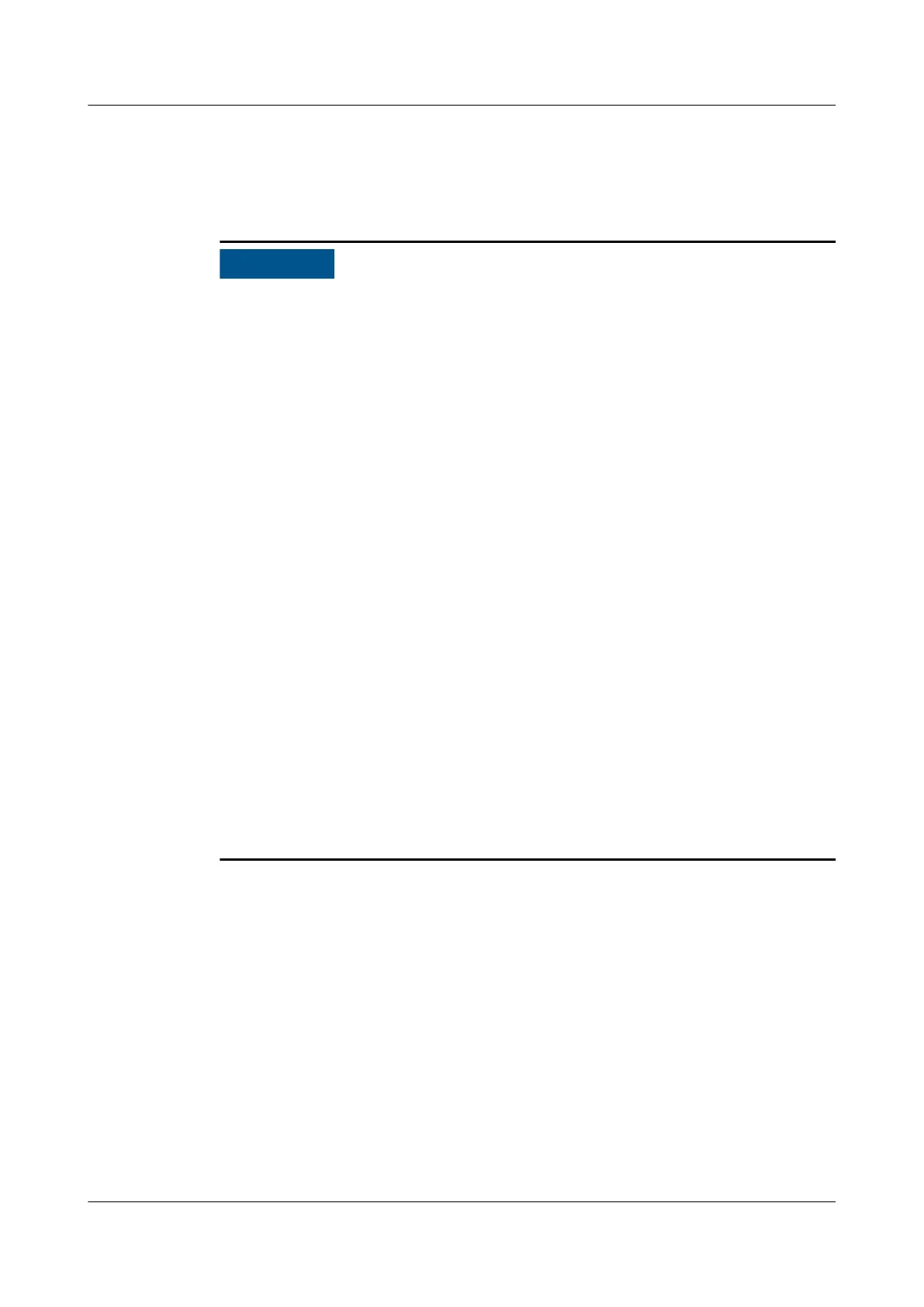Settings Wizard
Step 1 Set the language, time, network parameters, system parameters, and battery
parameters on the Settings Wizard screen.
Set system parameters with caution because the settings determine whether the
UPS can operate normally.
● Set Single/Parallel after double check. Incorrect settings may
aect the normal
UPS operation.
● Output voltage level refers to the line voltage level. Set it based on site
requirements.
● Set Output frequency correctly. Otherwise, loads may be
aected and the UPS
may not work properly.
● Set all battery parameters according to the actual situation. Pay attention to
the following points:
– This parameter
aects the charging voltage and discharging time. If this
parameter is set incorrectly, the battery charging voltage will be too high
or low, greatly shortening the battery lifespan. The UPS may also be shut
down earlier during discharging, which may cause data backup failures. If
you cannot determine the capacity of a single battery, contact Huawei
technical support.
– Assume that the battery
specications are 300 Ah/12 V, 40 batteries are
connected in series, and two battery strings are connected to the UPS in
parallel. Set Single battery voltage(V) to 12, Single battery capacity(Ah)
to 300, Battery in a battery string to 40, and Number of battery strings
to 2.
● Set the time and date correctly. Incorrect time and date will cause false fault
analysis during maintenance or repair,
aecting the normal operation.
● After network parameters are set, connect the UPS to the network, ensuring
that maintenance personnel can manage or control the UPS remotely. If you do
not need remote management, retain the default network parameter settings.
UPS5000-H-(400 kVA-600 kVA)
User Manual (100 kVA Power Module) 7 System Commissioning
Issue 01 (2020-11-30) Copyright © Huawei Technologies Co., Ltd. 69
