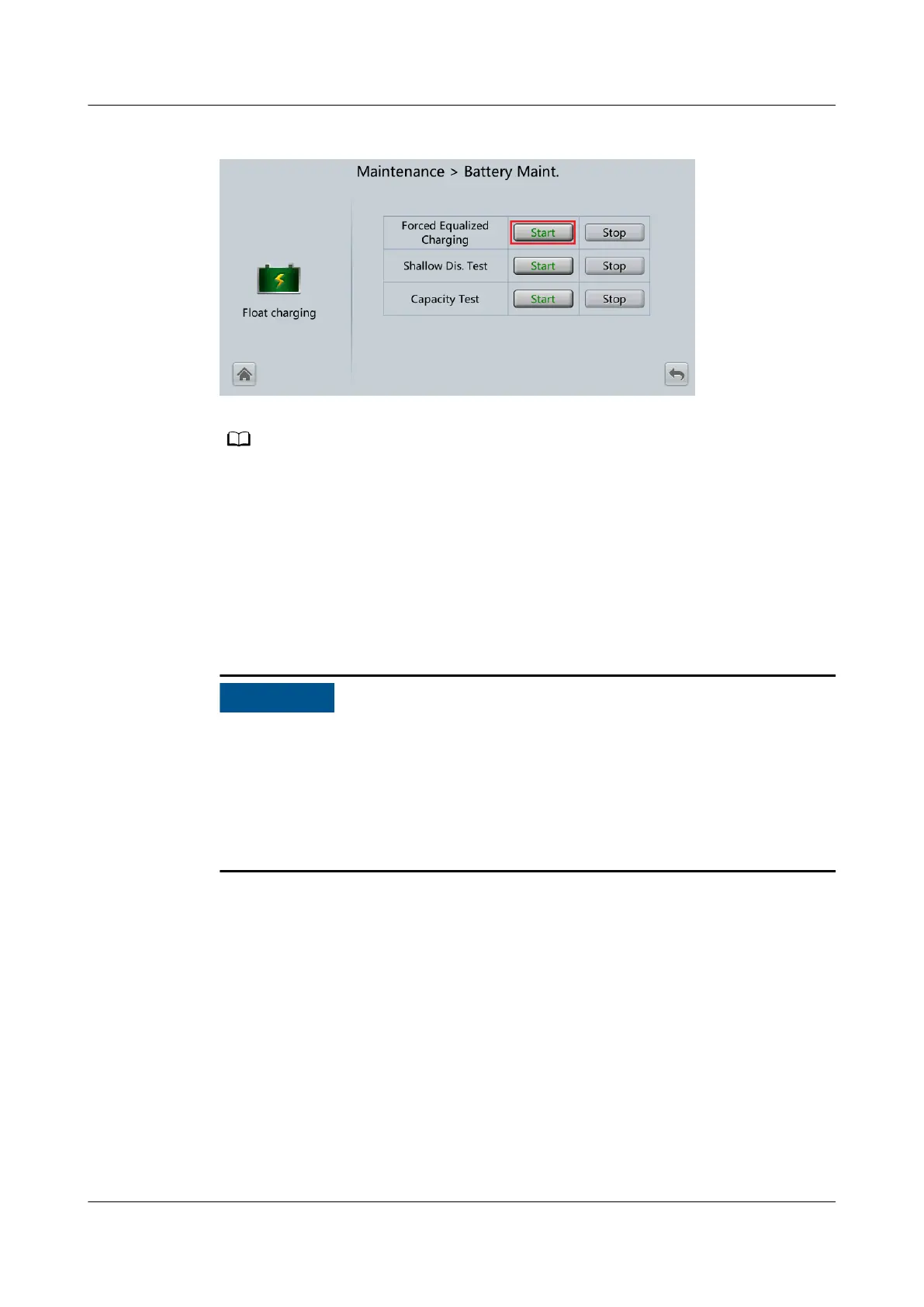Figure 7-9 Starting a forced equalized charging test
The forced equalized charging test automatically stops in any of the following cases:
● The test duration reaches the forced equalized charging protection time (12–24 h, 18 h
by default).
● The UPS generates a battery overtemperature, overvoltage, or overcurrent alarm.
● An alarm is generated.
----End
7.6.1.2 Performing a Shallow Discharge Test
Before performing a shallow discharge test, ensure that:
● The UPS works in normal mode with a load rate uctuation less than 10%.
● The UPS generates no battery overtemperature, overvoltage, or overcurrent
alarm. No generator is connected to the UPS.
● The mains, batteries, charger, and discharger are normal. No overload alarm is
generated.
Automatic Shallow Discharge Test
Step 1 On the home screen of the LCD, choose System Info > Settings > Battery
Settings and set Sched. shallow dis. test to Enable.
Step 2 Set Sched. shallow dis. test time and Sched. shallow dis. test interval as
required. After setting is complete, the system will perform an automatic shallow
discharge test based on the settings.
----End
Manual Shallow Discharge Test
Step 1 On the home screen of the LCD, choose System Info > Maintenance > Battery
Maint.
UPS5000-H-(400 kVA-600 kVA)
User Manual (100 kVA Power Module) 7 System Commissioning
Issue 01 (2020-11-30) Copyright © Huawei Technologies Co., Ltd. 78
