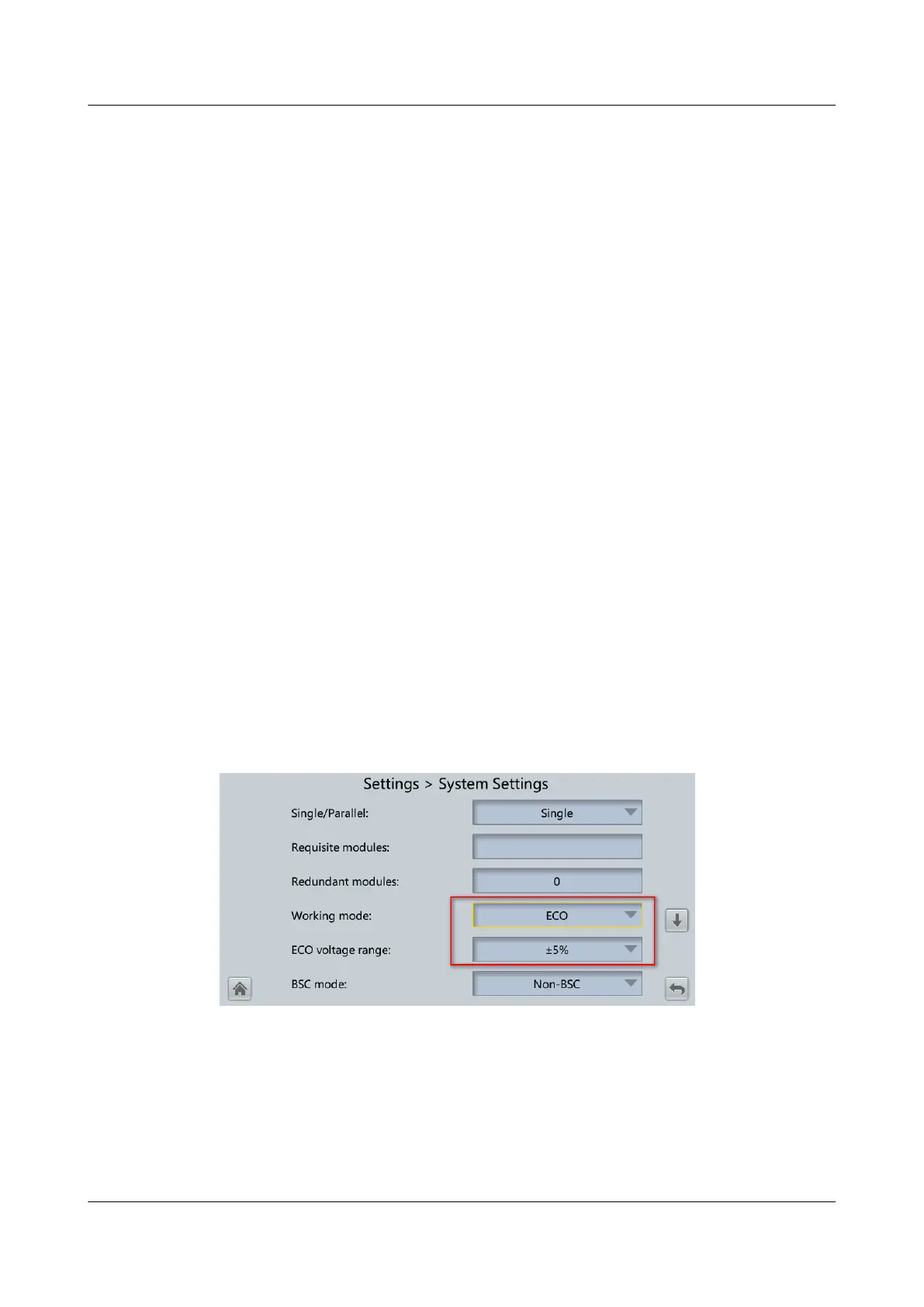7.5 Setting ECO Mode
Prerequisites
The UPS is working in inverter mode.
Context
● The UPS is set to non-ECO mode by default. Set the UPS to ECO mode when
it is required.
● In ECO mode, the bypass takes priority over the inverter in supplying power. If
the bypass fails, the UPS transfers to inverter mode.
● Both a single UPS and a parallel system support ECO mode which ensures a
higher
eciency.
● To avoid frequent transfers between ECO mode and normal mode, do not set
ECO mode when the bypass input is unstable or is sensitive to load changes.
● ECO mode is not recommended when the load is less than 10%.
● Before setting ECO mode, ensure that the bypass is working properly.
Procedure
Step 1 On the LCD, choose System Info > Settings > System Settings and set Working
mode to ECO. The information indicating that the UPS works in ECO mode is
displayed on the LCD.
Step 2 Set the ECO voltage range.
Figure 7-7 ECO
specications
Step 3 (Optional) If you set ECO mode in bypass mode, manually start the UPS inverter.
UPS5000-H-(400 kVA-600 kVA)
User Manual (100 kVA Power Module) 7 System Commissioning
Issue 01 (2020-11-30) Copyright © Huawei Technologies Co., Ltd. 76
