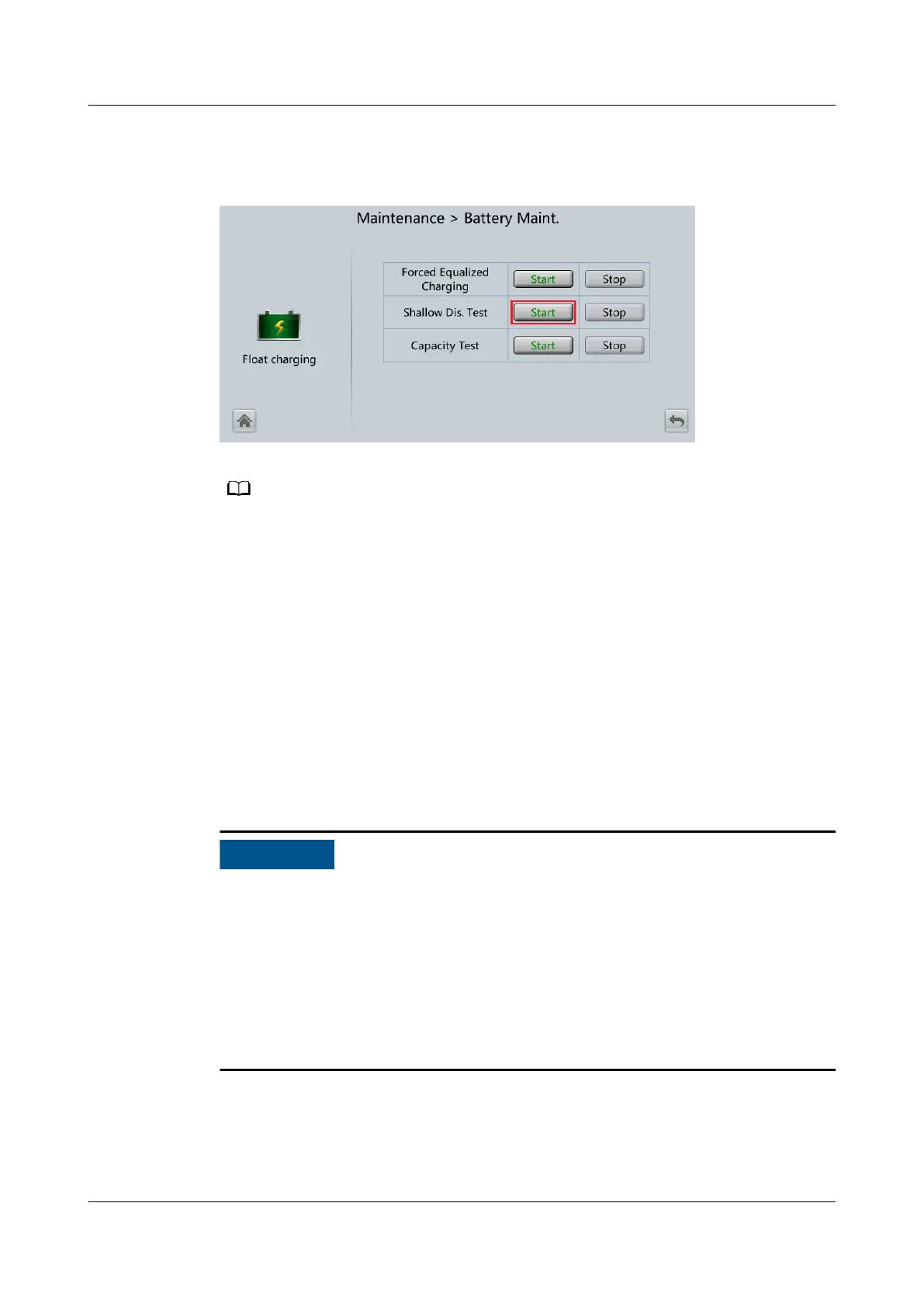Step 2 Tap Start on the right of Shallow Dis. Test to start a shallow discharge test.
Figure 7-10 Starting a shallow discharge test
When the battery test is completed normally, the test data is used as common test data.
Record the data obtained from the latest ve tests.
The shallow discharge test automatically stops in any of the following cases:
● The battery discharge capacity reaches the
specied value (10%–50%, 20% by default).
● The discharge voltage reaches the warning threshold (calculated in real time).
● The load rate
uctuation exceeds 10%.
● An alarm is generated.
----End
7.6.1.3 Performing a Capacity Test
Context
Before performing a capacity test, ensure that:
● The UPS is working in normal mode;
oat charging or hibernation has lasted
for 2 hours after the SOC reaches 100%; the load rate
uctuation is less than
10%.
● The UPS generates no battery overtemperature, overvoltage, or overcurrent
alarm. No generator is connected to the UPS.
● The mains, batteries, charger, and discharger are normal. No overload alarm is
generated.
Procedure
Step 1 On the home screen of the LCD, choose System Info > Maintenance > Battery
Maint.
UPS5000-H-(400 kVA-600 kVA)
User Manual (100 kVA Power Module) 7 System Commissioning
Issue 01 (2020-11-30) Copyright © Huawei Technologies Co., Ltd. 79
