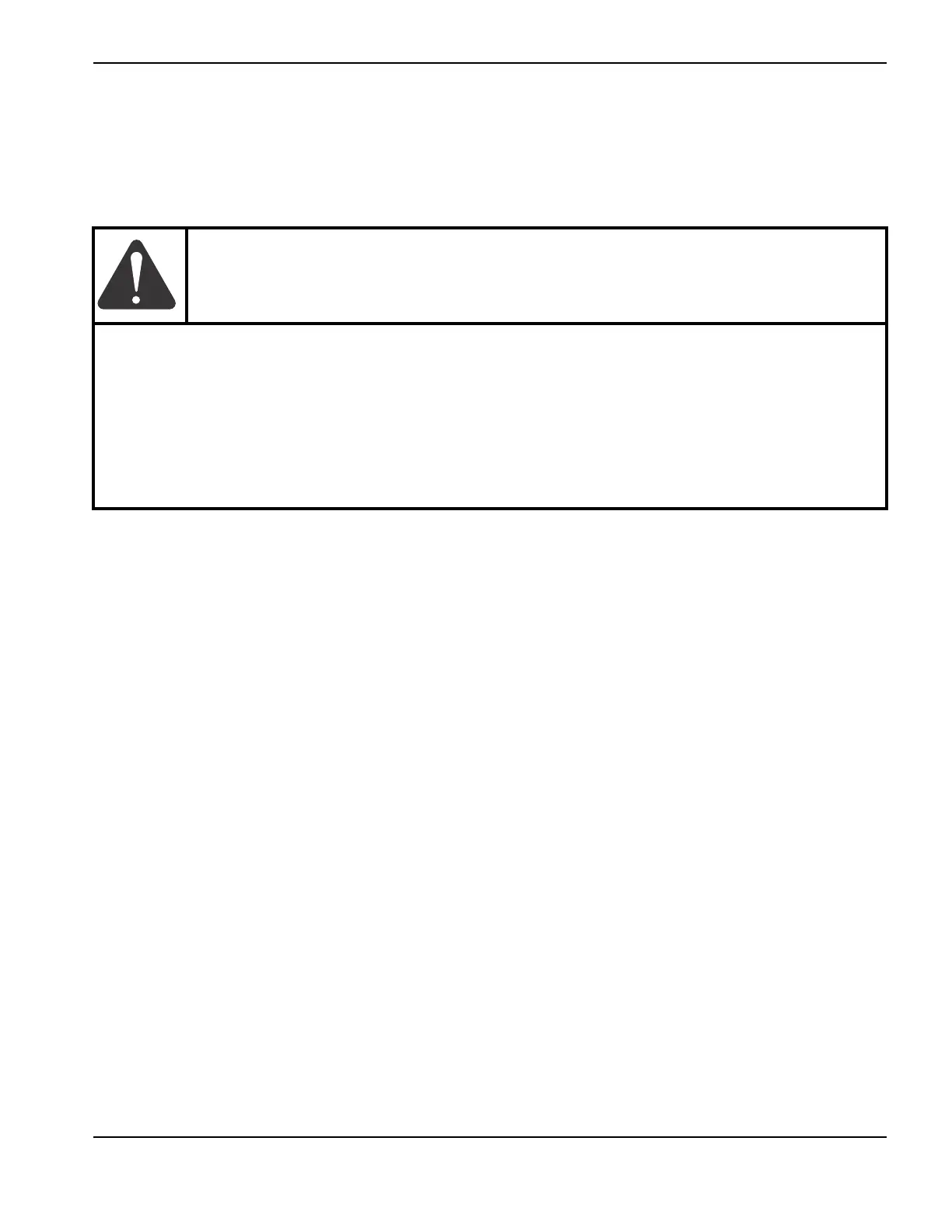MAXPRO200 Instruction Manual 807700 Revision 1 71
Installation
Gas requirements
The system is configured for air/air cutting when it is shipped. Connect an air supply to the filter/regulator that is mounted
on the rear panel of the power supply. If cutting with O
2
/air or N
2
/N
2
you will have to make changes to the gas
connections. See Connect the supply gases on page 67.
Setting the supply gas regulators
1. Turn OFF the power to the system. Set all the supply gas regulator pressures to 6.2 bar (90 psi).
2. Turn ON the power to the system.
3. After the purge cycle is complete, press the current selection knob to get to the test mode. When the test mode icon
is illuminated, turn the knob to get to test 005, “Flow gas at full pressure”. Set all supply regulators to a system inlet
pressure of 6.2 bar (90 psi).
4. Press and release the current selection knob until the amps icon is illuminated.
CAUTION!
Gas supply pressures not within the specifications in Section 2 can cause poor cut quality, poor
consumable life, and operational problems.
If the purity level of the gas is too low, or if there are leaks in the supply hoses or connections:
• Cut speeds can decrease
• Cut quality can deteriorate
• Cutting thickness capability can decrease
• Parts life can shorten