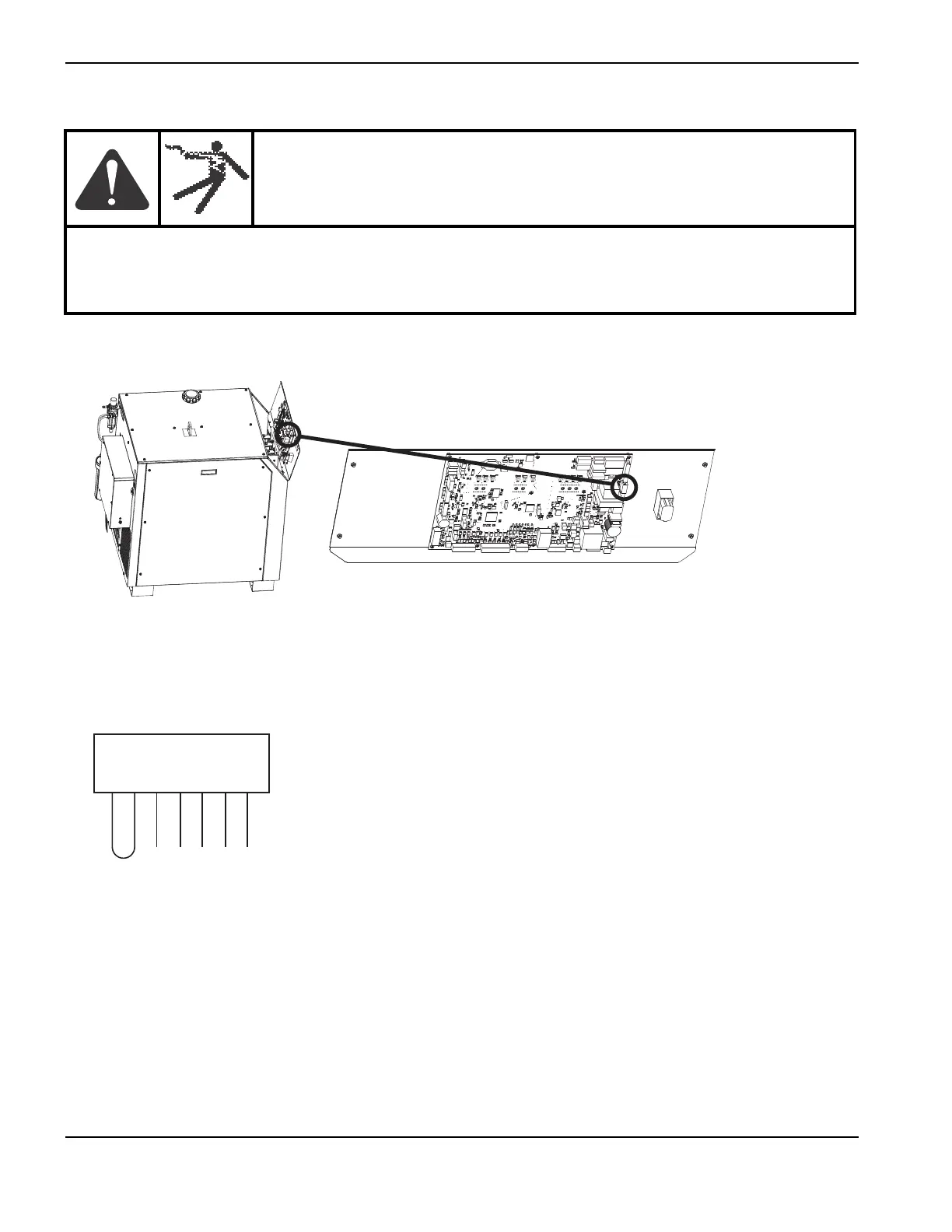58 MAXPRO200 Instruction Manual 807700 Revision 1
Installation
Remote ON/OFF switch (provided by customer)
1. Remove the 4 screws that secure the control panel to the power supply and locate terminal block J1.8 on the power
supply control board.
2. Remove the jumper wire between terminal 1 and terminal 2. Use a sturdy tool to depress the corresponding orange
release buttons on the spring clamp connector
WARNING!
ELECTRIC SHOCK CAN KILL
Disconnect electrical power before performing any maintenance. All work requiring the removal of
the plasma system cover must be performed by a qualified technician.
See Safety on page 9 of your instruction manual for more safety precautions.