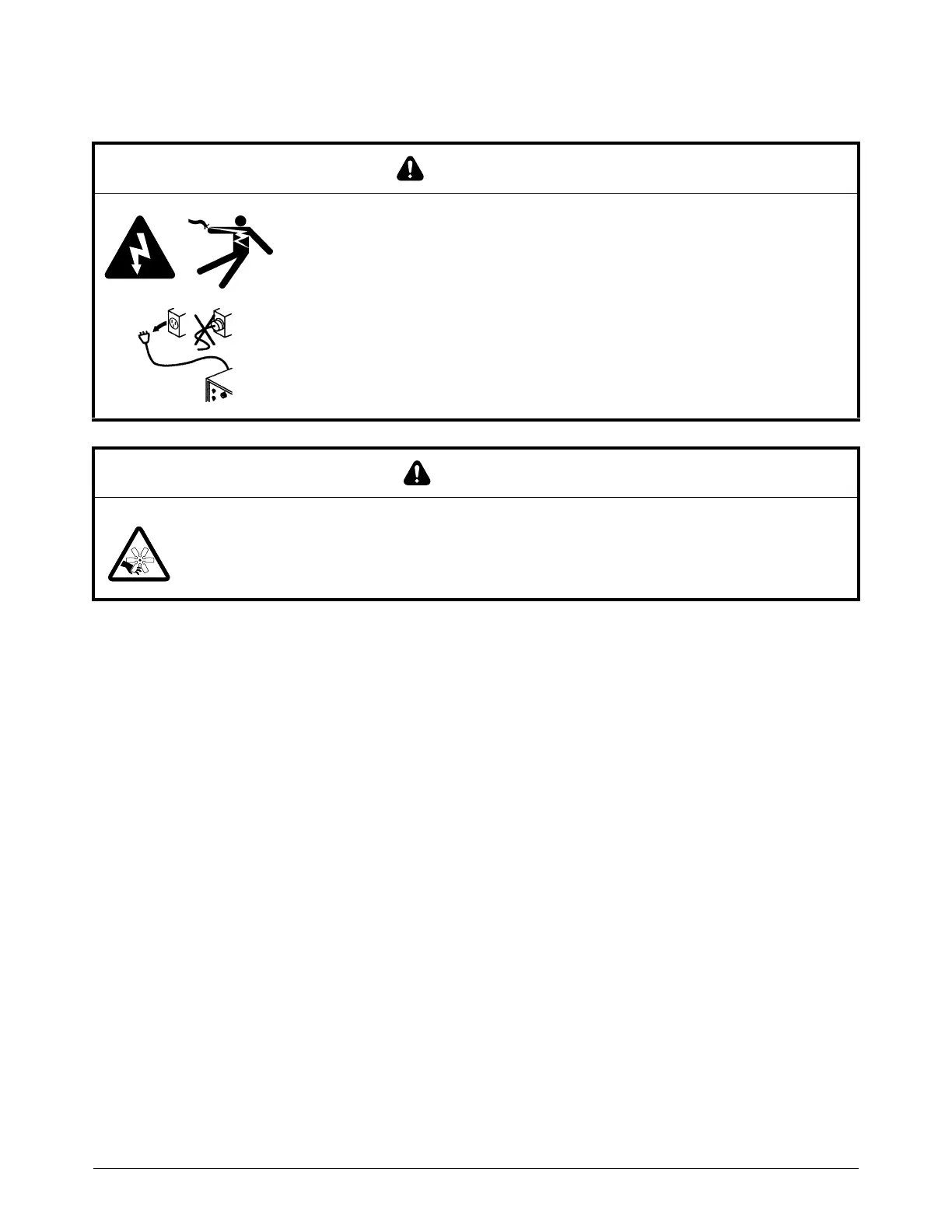Diagnostics and Troubleshooting
XPR170 Instruction Manual 810060 327
6. Choose TEST PIERCEFLOW.
7. While the gas flows, adjust the regulator until the shield inlet sensor (P4) on the web interface is
6.9 bar (100 psi).
Pressure transducer diagnostic codes (706 – 715)
1. Remove the power from the cutting system. Refer to Remove the power from the cutting system
on page 238.
2. Examine the pressure transducer that is referenced in the diagnostic code. For example, if the
code references “P1-TCC,” examine the P1 pressure transducer for the torch connect console,
or if the code references “P6-GCC,” examine the P6 pressure transducer for the gas connect
console.
3. Make sure that the pressure transducer is plugged in correctly on the following PCBs:
Torch connect console control PCB
Gas connect console control PCB
4. Re-install the pressure transducer if any incorrect connections are found.
5. If you find damage, replace the damaged control PCB.
6. Replace the pressure transducer.
7. If you cannot find or resolve the problem with these corrective actions, contact your cutting
machine supplier or regional Hypertherm Technical Service team.
WARNING
ELECTRIC SHOCK CAN KILL
Disconnect electrical power before doing troubleshooting or diagnostic work.
All work requiring removal of the plasma power supply outer cover or panels
must be done by a qualified technician.
See the Safety and Compliance Manual (80669C) for more safety
information.