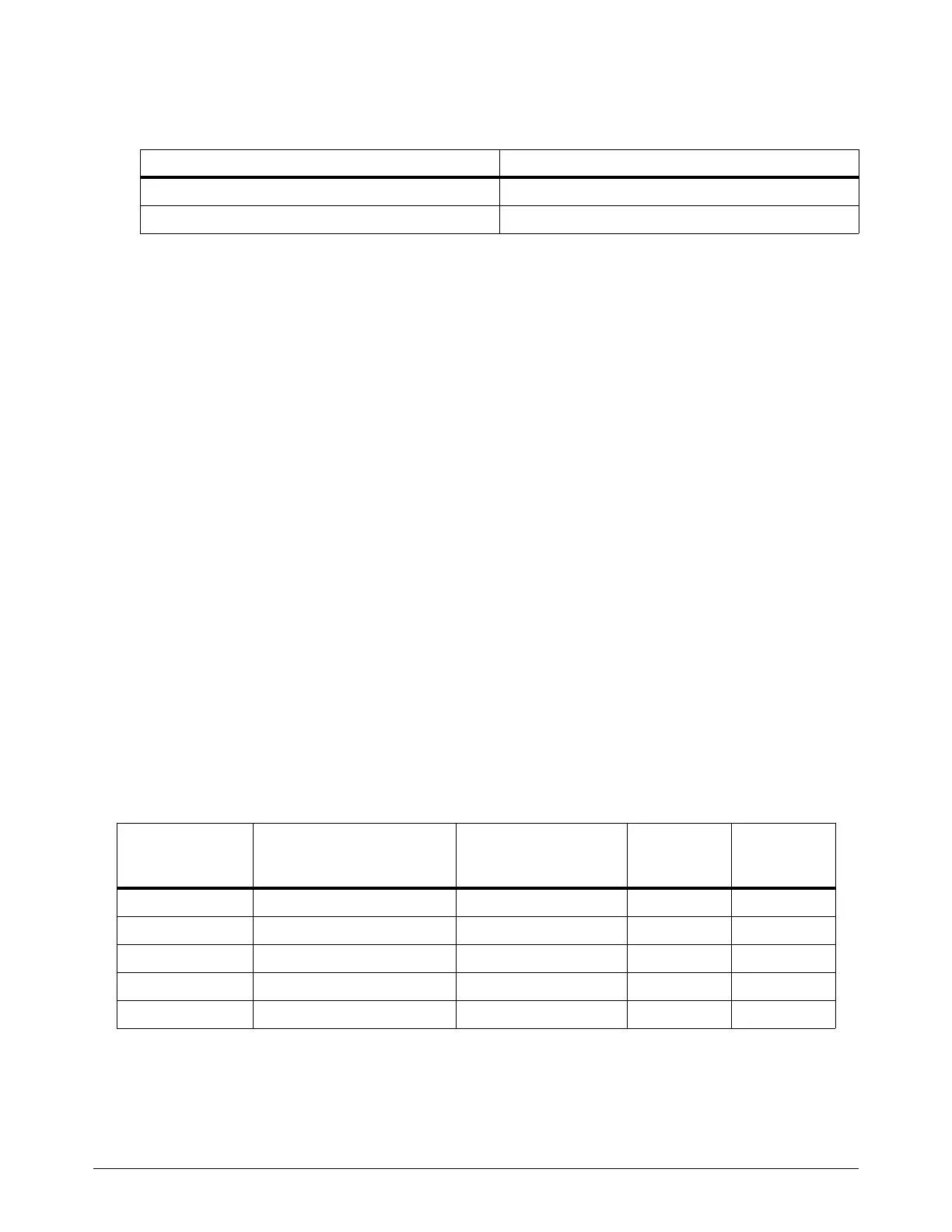Diagnostics and Troubleshooting
328 810060 Instruction Manual XPR170
Gas inlet pressure codes (768 – 771)
It is necessary for the cutting system to have electric power to verify gas inlet pressures. Use
extreme caution if you do diagnosis or maintenance tasks when the plasma power supply
remains connected to electricity and the panels on the plasma power supply are removed.
Gas pressure drops are more likely to occur if the supply gas hoses are long. Refer to Configuration
with Core gas connect console on page 82 and Configuration with VWI or OptiMix gas connect
console on page 83.
1. Use the CNC or XPR web interface to select Test Cutflow to start the gas flow.
2. Make sure that the gas inlet pressures are within the acceptable range. Refer to Process gas
requirements (Core, VWI, and OptiMix gas connect consoles) on page 47.
3. If the gas inlet pressure is not within the acceptable range, adjust it
a. Use a 2-stage regulator that can delivery the necessary gas flow and can maintain
consistent gas pressure with high-pressure gas cylinders.
WARNING
ELECTRIC SHOCK CAN KILL
The plasma power supply contains dangerous electric voltages that can seriously injure or
kill you.
Even if the plasma power supply is turned OFF, you can still get a serious electric shock if
the plasma power supply remains connected to an electric power source.
Use extreme caution if you do diagnosis or maintenance tasks when the plasma power
supply remains connected to an electric power source and the outer cover or panels are
removed.
WARNING
ELECTRIC SHOCK CAN KILL
Voltages at the terminal block and contactors can cause injury or death.
When the line-disconnect switch is in the ON position, there is line voltage at the
contactor and the power distribution PCB.
Use extreme caution when you measure the primary power in these areas.