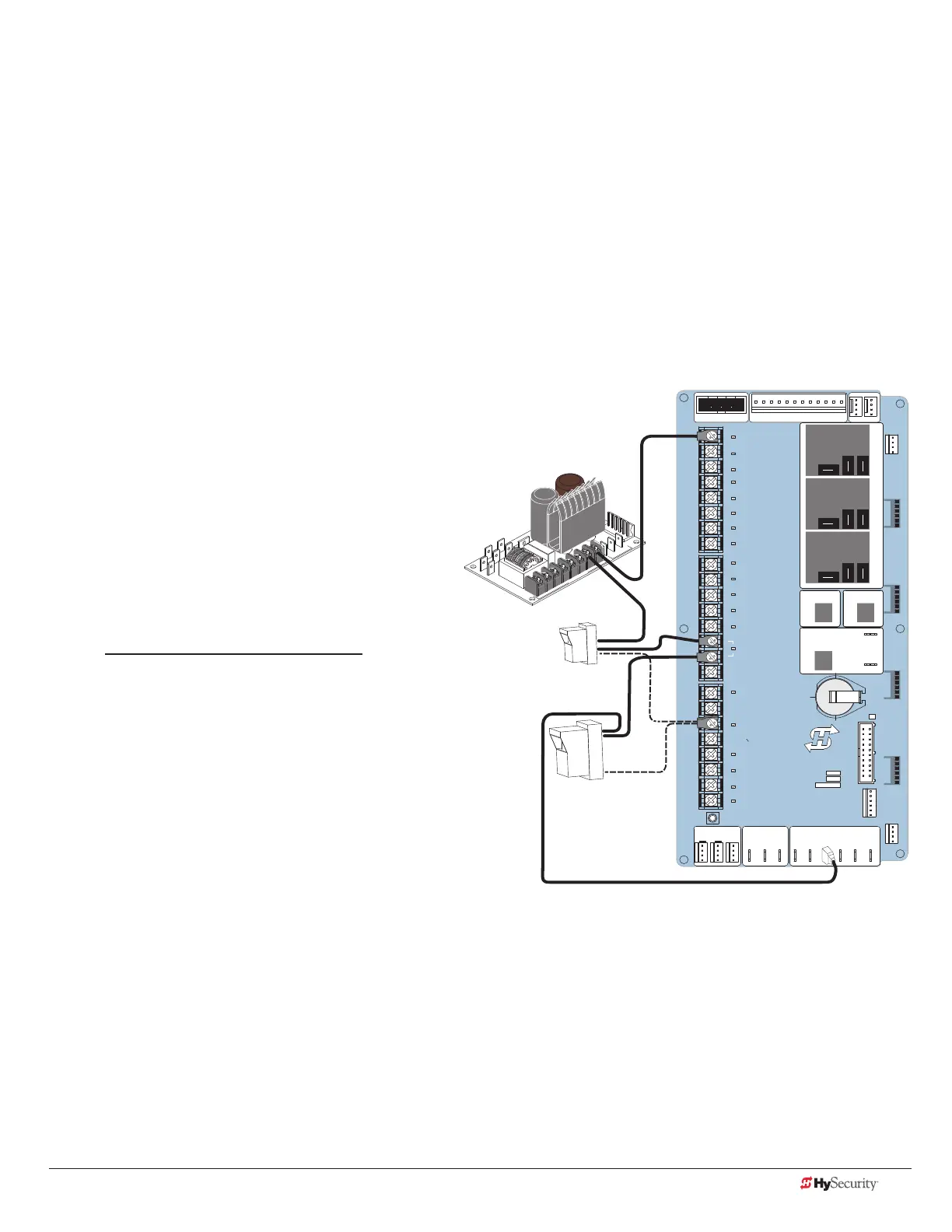www.hysecurity.com STC Inputs & Wiring D0559 Rev. A 63
Configuration
Congure the photo eyes according to the following procedure.
1. If the photo eye has an internal switch for setting Light Operate versus Dark Operate, select Light
Operate.
2. If the photo eye has a relay output and has both NO and NC terminals, some experimentation may be
required to determine the proper connection because, when its in the Light Operate mode, the output
relay is normally energized and releases when the beam is blocked.
NOTE: Some manufacturers label an output as NO (normally open), when it is actually an NC (normally closed)
contact.
If the photo eye has a solid-state output, you must choose a sinking-type connection.
Photo Eye Connections
Connect the three wires to the receiver and two wires
to the emitter according to the following procedure.
1. Obtain the +24 Volt source power at one of the
three spade-terminals on the power module.
2. Obtain the 24 Volt Common from screw-
terminals 14 or 15 (which are labeled Photo
Eye Power Common) on the Smart Touch
Controller.
NOTE: The -24 Volt Photo Eye Power also
supplies the photo eye output Common.
3. Perform the following, as applicable:
If the photo eye spans the road, connect
the NO or NC output to Terminal No. 19
on the Smart Touch Controller.
If the photo eye spans the gate’s open
storage area as in a slide gate scenario,
connect the NO or NC output to Terminal
No. 17 on the Smart Touch Controller. (Not
used on StrongArm M30/M50.)
STOP BUTTON
OPEN BUTTON
CLOSE BUTTON
REMOTE OPEN AND
RADIO CONTROL
OPEN/CLOSE
1
OPEN PARTIAL
INTERLOCK OPEN
TIME CLOCK OPEN
FREE EXIT DETECTOR
DISABLE EXIT DETECTOR
DISABLE CLOSE TIMER
INSIDE OBSTRUCTION
VEHICLE DETECTOR
OUTSIDE OBSTRUCTION
VEHICLE DETECTOR
SHADOW/RESET
VEHICLE DETECTOR
EDGE SENSOR
PHOTO EYE POWER
24 VOLTS COMMON
PHOTO EYE POWER
DO NOT USE
PHOTO EYE
OPEN DIRECTION
DO NOT USE
PHOTO EYE
CLOSE DIRECTION
DO NOT USE
CHARGER
AC LOSS
LOCK INTERLOCK
EMERG CLOSE
FIRE DEPT OPEN
2
3
4
5
6
7
8
9
10
11
12
14
15
16
17
18
19
20
21
22
23
24
Smart Touch Controller
LIMIT DUAL GATE
RADIO OPTIONS
DRIVE
POWER
RS485
MOTOR USER 1
USER 2
USER 3
VEHICLE DETECTORVEHICLE DETECTORVEHICLE DETECTOR
STOP/BUZZER
FREE
EXIT
INSIDE
OBSTR
OUTSIDE
OBSTR
SHADOW
RESET
WIEGAND
HySecurity
COM
NO
MX000585
VERSION
S/N
RS232
DISPLAY
VEHICLE DETECTOR
COM COMA B
RPM
COMOPEN EDGE+24V +24V
STAT US
LED
24V
A
C A
cce
s
s
or
y powe
r
+
24
V
D
C
Power Connector
C
O
MM
ON
Power Module
Additional photo eye
connections
Integrated Photo
eye connections in
StrongArm M30/M50