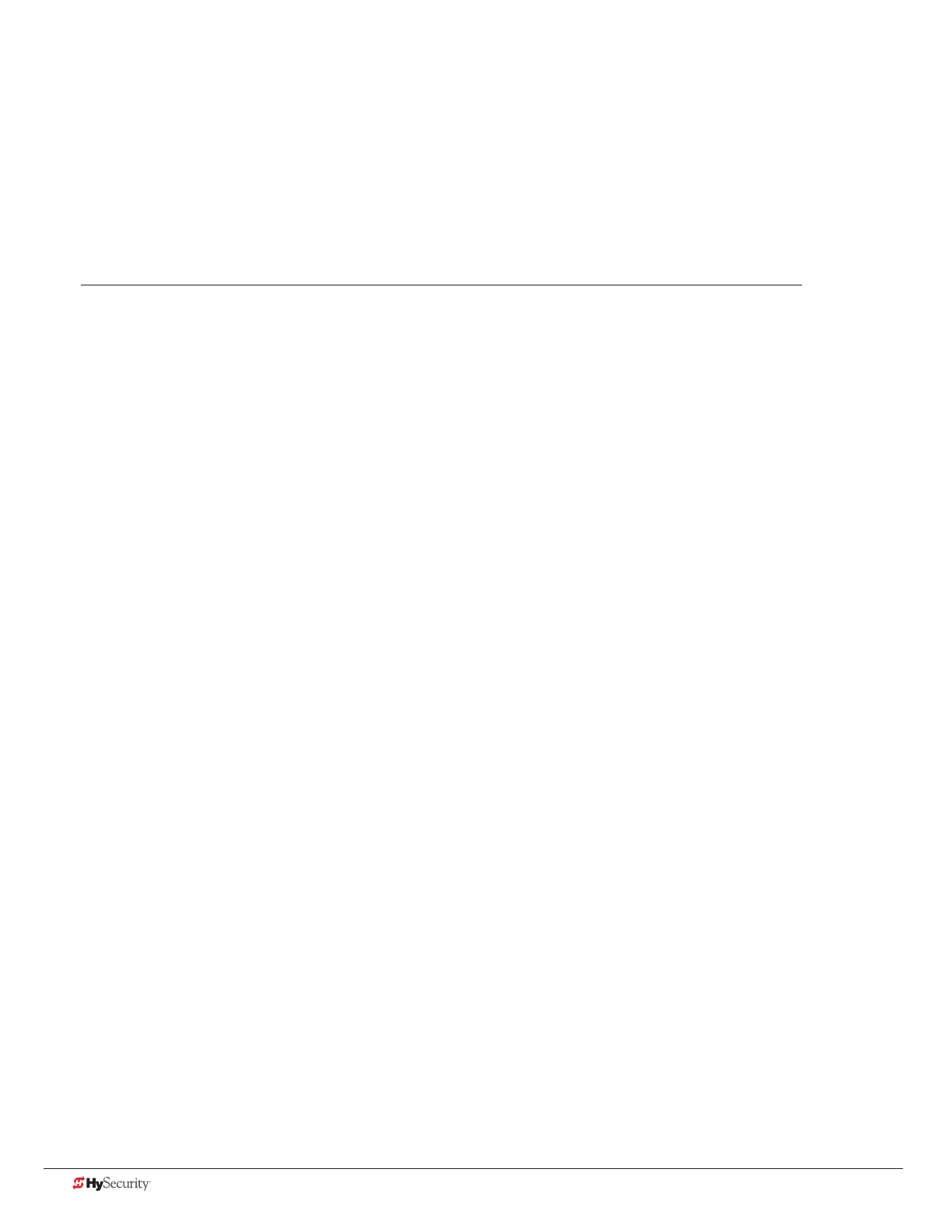84 D0559 Rev. A SlideDriver/SlideDriver 50VF Series www.hysecurity.com
8. Double-click the le to begin the installation.
9. Click RUN. A setup window appears.
10. Follow the step-by-step instructions to complete the installation.*
11. When the download is complete, log off the HySecurity website. Shortcuts for the S.T.A.R.T. and
STC History Logs appear on your laptop’s desktop.
*NOTE: Conrm you have administrative rights by clicking the following on your computer screen:
Windows start ->Control Panel ->User Accounts ->User Accounts. See if your name appears as an administrator.
If you are the only user of a computer, you are by default the administrator. If not, you may need to consult with
your company’s system administrator prior to downloading the HySecurity S.T.A.R.T. program.
software maIntenanCe
The software on the STC board is periodically being enhanced with new features that create an easier install and
improve the on-board diagnostic tools. Be sure to check the HySecurity website for the latest version of software
and operator code before heading out for eld maintenance.