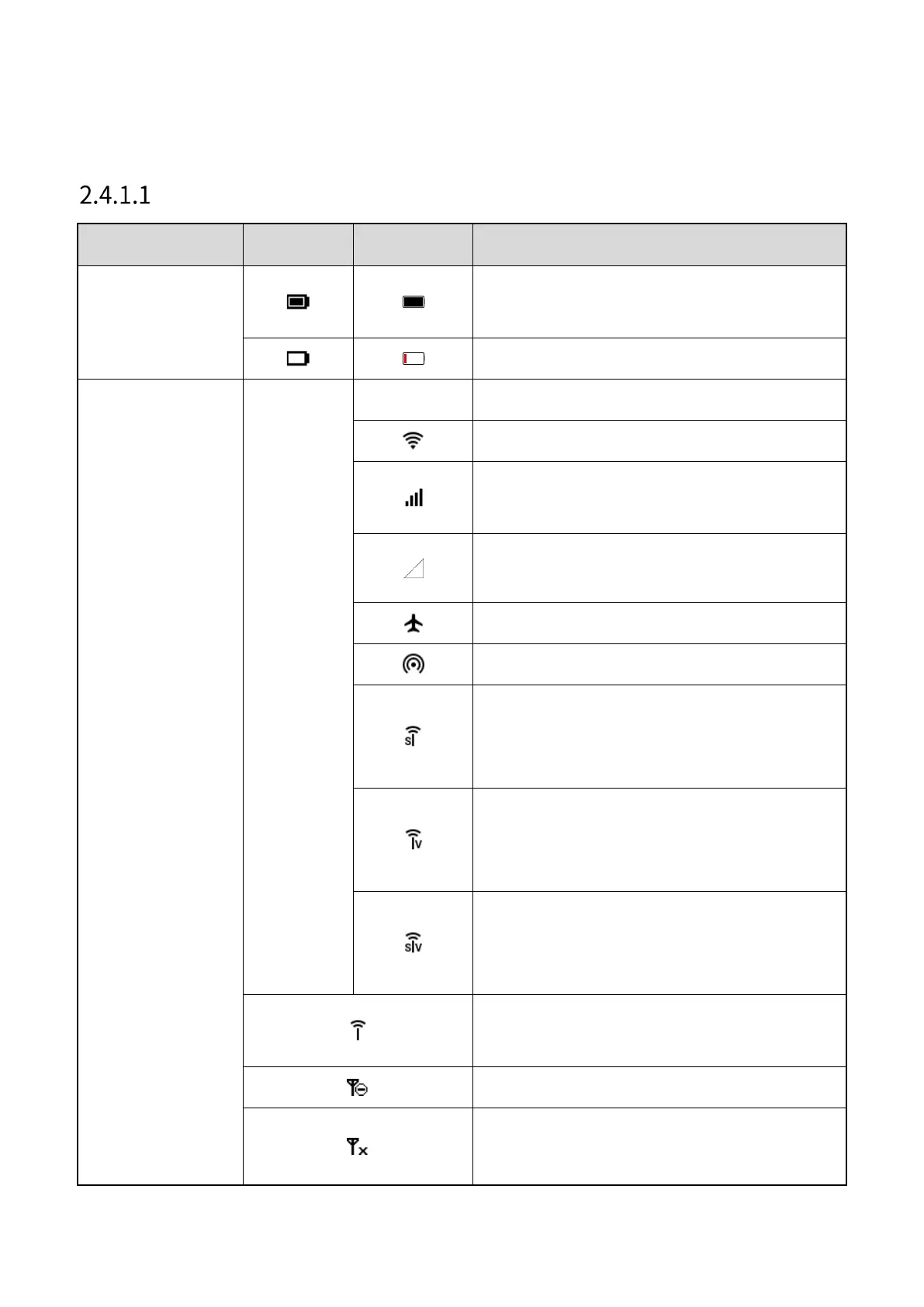11
2.4.1 Status Indications
LCD Icons
Battery power
The fuller the battery bar is, the stronger the
battery power remains.
The battery power is low.
Network and signal
/
E/G/3G/4G
The E/2G/3G/4G cellular network is enabled.
The radio is connected to the WLAN network.
The number of bars indicates the signal strength
of the broadband network.
The radio has not registered with the broadband
network.
The radio operates in Airplane mode.
The WLAN hotspot is enabled.
The RoIP network is enabled, and the radio has
registered voice service in the broadband
network.
The RoIP network is enabled, and the radio has
registered video service in the broadband
network.
The RoIP network is enabled, and the radio has
registered video and voice services in the
broadband network.
The RoIP network is enabled, and the radio has
registered in the broadband network.
The narrowband network is disabled.
The radio detects no signal in trunking mode.
The radio is standby in conventional mode.