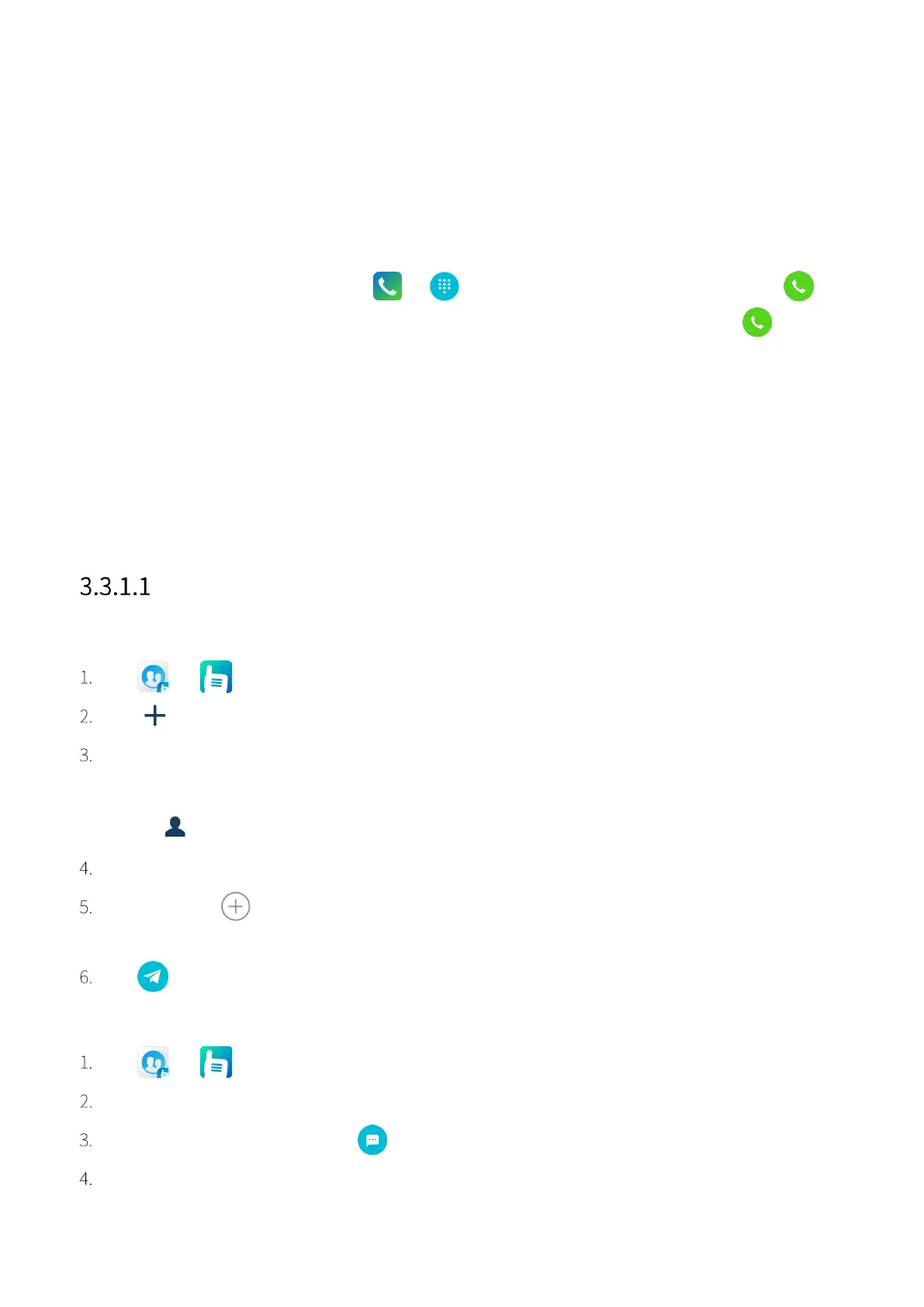29
3.2.5 Initiating an Emergency Call
If the radio is within the coverage of the carrier's network, you can initiate an emergency call even without
the SIM card installed.
To initiate an emergency call, do either of the following:
On the unlocked main screen, go to > , enter the emergency number, and then tap .
On the locked main screen, tap Emergency, enter the emergency number, and then tap .
3.3 Message Services
3.3.1 Message Services in the PMR Network
You can send text messages or status messages. The status message is a predefined code that transfers the
message content.
Sending a Message
Through Conversation
Tap or , and then tap Conversation.
Tap , and then tap New Conversation.
In the message interface, do either of the following:
Tap the To field to enter the contact ID.
Tap to select the contact from the contact list.
Tap the Type message field to enter the content.
(Optional) Tap to send location information and add quick reply texts, status messages, and
contact information.
Tap .
Through Contact List
Tap or , and then tap Contacts.
Tap Favorites, Private, or Group to select the contact.
In the contact details interface, tap .
Edit and send the message.
