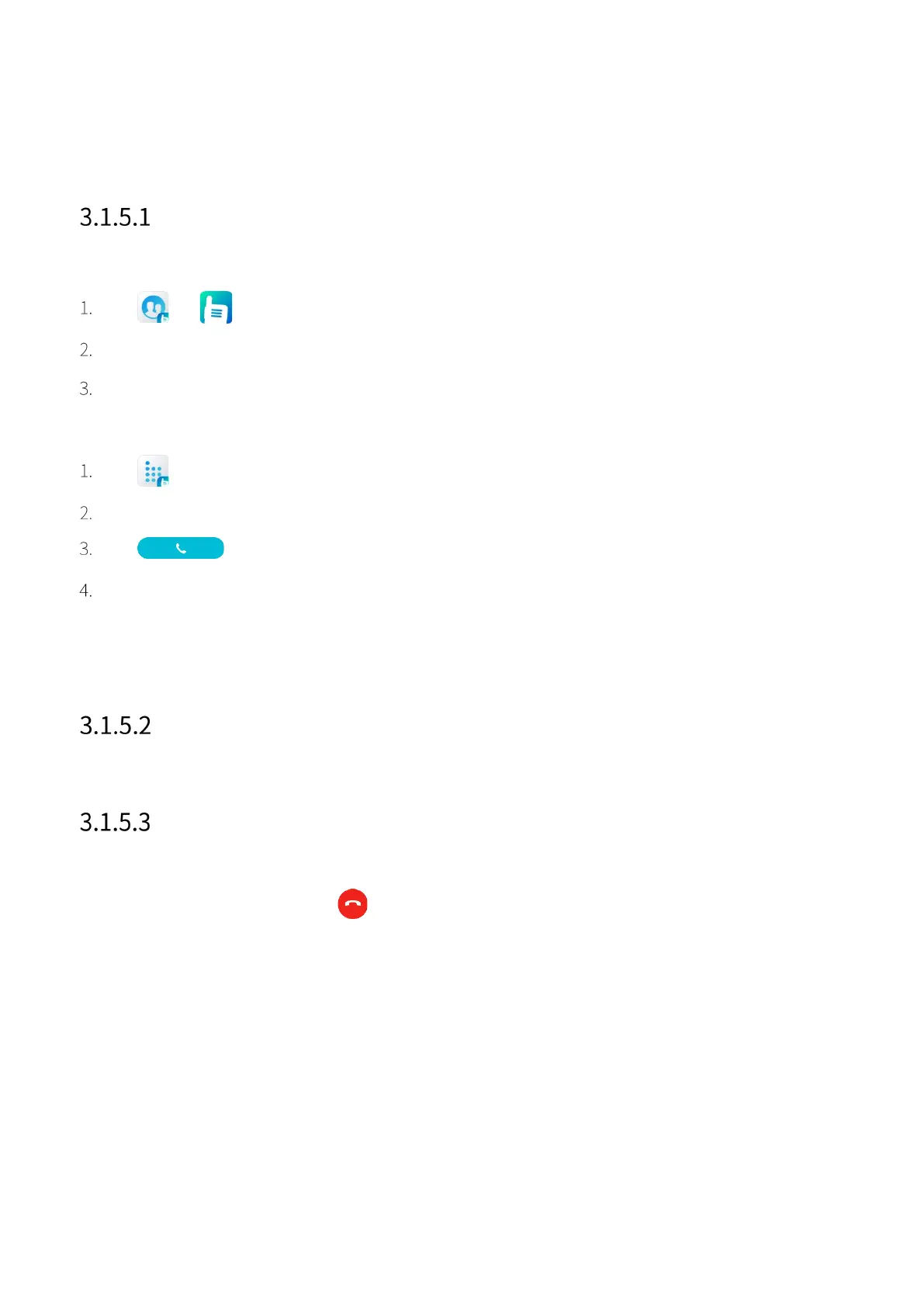25
PSTN: Public Switched Telephone Network
PABX: Private Automatic Branch Exchange
Initiating a PSTN/PABX Call
Through Contact List
Tap or , and then tap Contacts.
Tap Favorites/Private, and then tap the PSTN/PABX contact
Press the PTT key.
Through Manual Dialing
Tap .
In the Dialer interface, enter the PSTN/PABX ID complying with the dialing rules.
Tap , and then tap PSTN or PABX in the Choose Call Way dialog box.
Press the PTT key.
Through One Touch Call
With the One Touch Call feature enabled, press the preprogrammed One touch call/msg key.
Receiving a PSTN/PABX Call
You can answer a PSTN/PABX call without any operation.
Ending a PSTN/PABX Call
A PSTN/PABX call ends in one of the following cases:
The calling or called party taps or presses the On-Off/End key.
The call duration exceeds the preset time.
The BS signal is lost.
A pre-emptive call or an emergency call occupies the channel.
The calling party changes the contact with the Clear Down feature enabled.
3.1.6 Include Call (Trunking Only)
An include call is a special group call during which another group is invited within the call hang time. An
include call has the same Talk Priority and Clear Down feature as a group call.