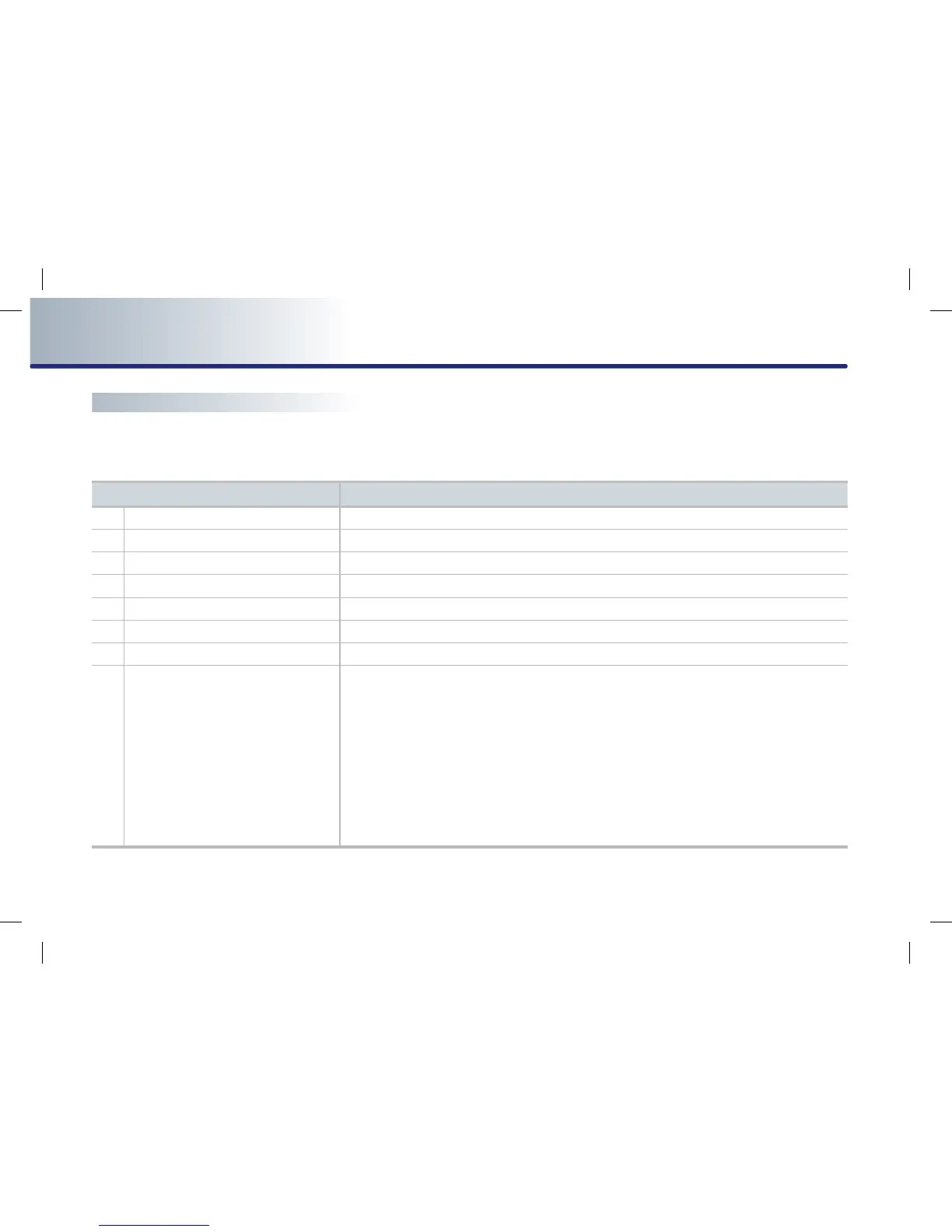4-12 VOICE COMMAND SYSTEM
PART 4 VOICE COMMAND SYSTEM
Command list of Navigation system
Navigation commands will operate only agreeing to the terms and conditions for the Navigation system.
Map
Command Operation
Map Current location Displays the current position of the vehicle.
Zoom In Decreases the map zoom by one level.
Zoom Out Increases the map zoom by one level.
Zoom minimum Displays the map screen in the maximum zoom level.
Zoom maximum Displays the map screen in the minimum zoom level.
Zoom level <1 to 14> Displays the map in the zoom level selected from the 14 levels.
Zoom <scale factor> Displays the map in the corresponding zoom.
150 feet / 50 meters
300 feet /100 meters
700 feet / 200 meters
0.25 miles / 400 meters
0.5 miles / 800 meters
1 mile / 1.6 kilometers
2 miles / 3.2 kilometers
4 miles / 6.4 kilometers
8 miles / 12 kilometers
