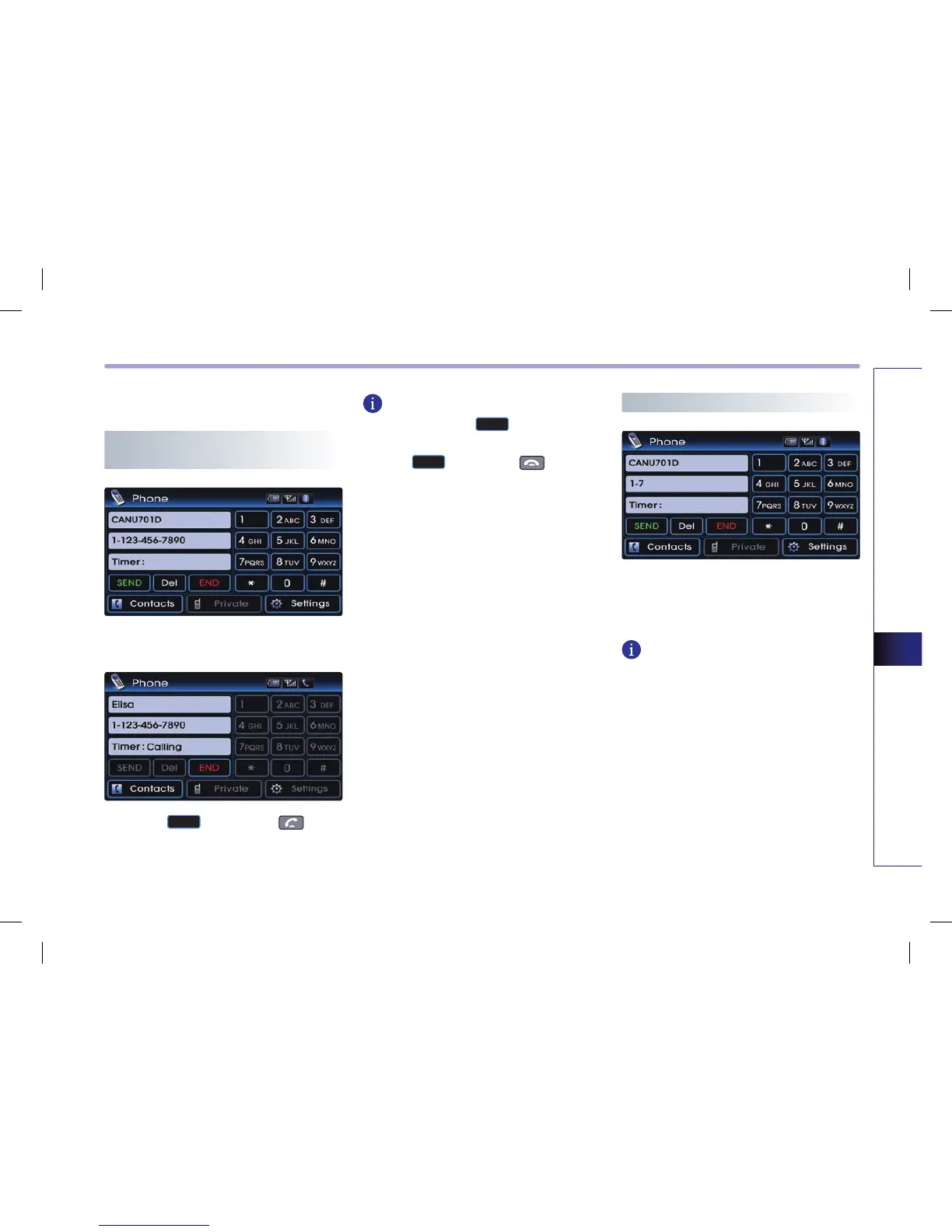Bluetooth® HANDSFREE 5-11
Bluetooth® HANDSFREE
Making a call
Use the number pad on the right side of the
1. PHONE screen to input the number you
wish to call.
2. Press the
SEND
button or the key on
the steering wheel to make the call.
INFORMATION
To modify, press the
Del
button to delete
the inputted number one digit at a time.
Press the
END
button or the key on the
steering wheel to cancel the call.
1. Use the number pad on the right side of the
PHONE screen to input a speed dial num-
ber.
INFORMATION
Only speed dial numbers already stored on
the mobile phone can be used for speed dial
calls.
Up to 2-digit sp eed dial numbers are
supported.
Making a call by dialing a phone
number
Making a call from Speed Dial
