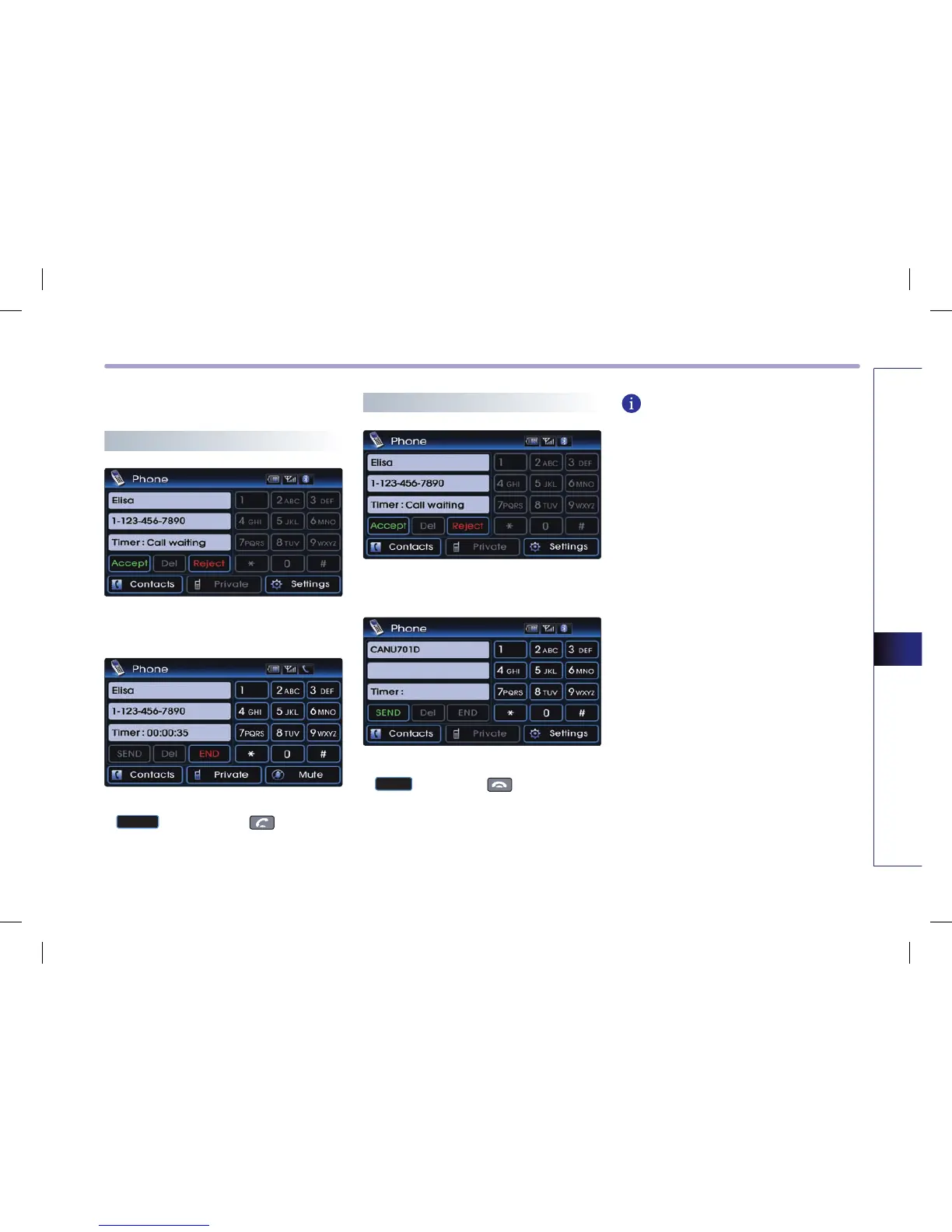Bluetooth® HANDSFREE 5-13
Bluetooth® HANDSFREE
Answering a call
1. The following screen will be displayed
when you receive an incoming call.
2. To answer the incoming call, press the
Accept
button or the key on the
steering wheel.
1. The following screen will be displayed
when you receive an incoming call.
2. To reject the incoming call, press the
Reject
button or the key on the steer-
ing wheel. The incoming call will be reject-
ed.
INFORMATION
Upon receiving a call, the [Reject] function
may not be supported in some mobile
phones.
Answering an incoming call
Rejecting an incoming
